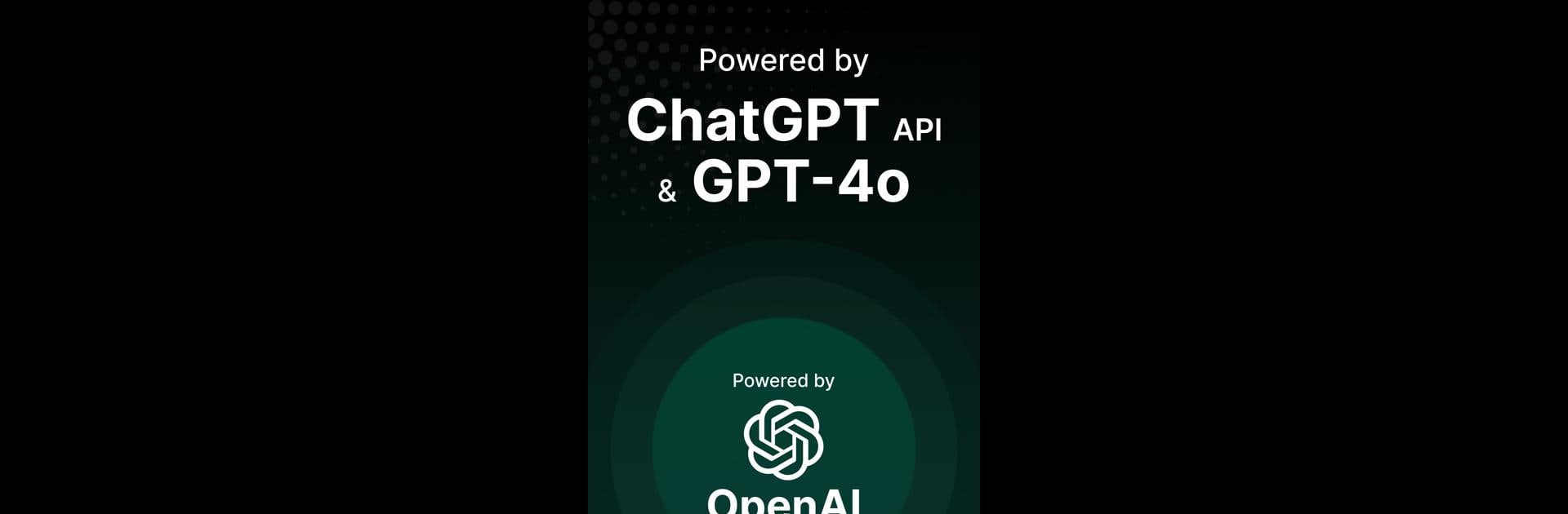Let BlueStacks turn your PC, Mac, or laptop into the perfect home for AI Chatbot Assistant & Writer, a fun Productivity app from NeuralNet Solutions.
About the App
Ever wondered what it’d be like to chat with an AI so sharp, it feels almost human? AI Chatbot Assistant & Writer from NeuralNet Solutions brings those conversations to your fingertips, mixing helpful advice, quick answers, and even a bit of creativity—all in one app. Whether you’re searching for hard facts, want to brainstorm ideas, or just feel like having a casual chat, this app is designed to make each interaction as seamless (and natural!) as it gets.
App Features
- Instant Answers, Anytime
-
Stuck on a question or looking for advice? Powered by advanced GPT technology, the chatbot responds in real time with thoughtful, context-aware replies—on everything from simple trivia to tricky personal dilemmas.
-
Your Personal Writing Buddy
-
Got writer’s block? The AI writing assistant helps you draft outlines, polish essays, and even cook up poems or song lyrics in just a few taps. Think of it as your brainstorming partner for anything literary or creative.
-
Multilingual Conversations
-
Prefer chatting in a language other than English? No problem. The app understands and responds in multiple languages, making it easy to connect however you like.
-
Creative Writing and Entertainment
-
Feeling creative? Ask the AI to whip up a joke, a love poem, or a parody of your favorite song. The possibilities for fun, quirky writing are pretty much endless.
-
Smart, Personalized Chatting
-
The more you use it, the better it gets at suggesting topics, answering repeat questions, or engaging in conversation that feels tailored just for you.
-
Easy Navigation
-
Clean, user-friendly design means you’ll never get lost. Chat history is easy to browse, so you can revisit old exchanges or pick up right where you left off.
-
Homework and Math Help
-
Need a hand with an assignment or stuck on a tough math problem? Ask away—the assistant can walk you through solutions and explanations step by step.
-
Quick Content Generation
- Cranking out essays, social media posts, or stories is a breeze with the built-in AI content generator. Just give it a prompt and see how quickly ideas start to flow.
Want to try AI Chatbot Assistant & Writer on a bigger screen? The app runs smoothly with BlueStacks, letting you enjoy all these features from your desktop, too.
BlueStacks gives you the much-needed freedom to experience your favorite apps on a bigger screen. Get it now.