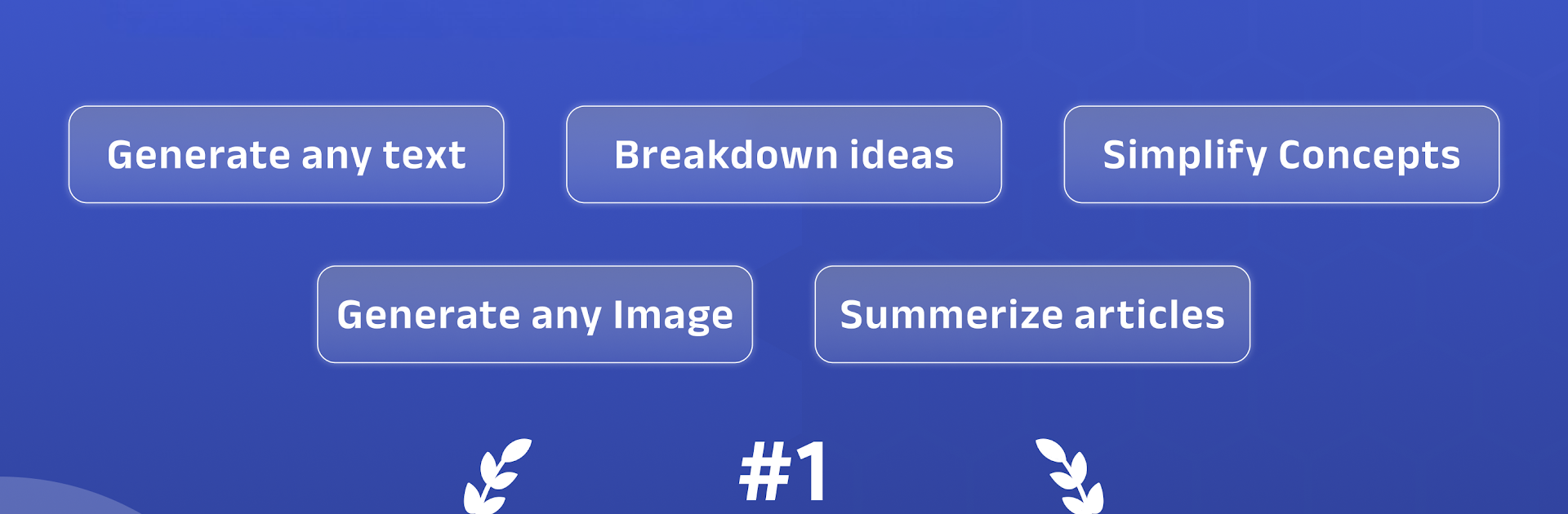Upgrade your experience. Try AI DeepThink – Chat Assistant, the fantastic Productivity app from Baithek, from the comfort of your laptop, PC, or Mac, only on BlueStacks.
About the App
Ever get stuck on a draft or wish you had a super-smart sidekick to bounce ideas off of? AI DeepThink – Chat Assistant from Baithek is all about making your daily tasks smoother, your words cleaner, and your questions answered faster. Whether you’re writing, coming up with solutions, or just want a chat that actually “gets” you, this AI-powered tool is down to help – right when you need it. If you need instant help finishing work, improving your writing, or digging up a recipe, this one brings sharp AI smarts to your productivity routine.
App Features
-
Smart Chat Conversations
Chat with AI DeepThink and get human-like responses—great for brainstorming, problem-solving, or just curious conversations. -
DeepSeek R1 AI Power
Get advanced responses and solutions, thanks to DeepSeek R1’s intelligence. Math, coding, tricky questions? The AI handles it all. -
AI Writing Assistant
Need to write an article, marketing blurb, essay, or quick message? The app helps you get started (and finished) way faster. -
Content Improvement Tools
Summarize long texts, rewrite confusing paragraphs, fix grammar, and get your point across precisely. -
Change Up Your Writing Style
From professional emails to creative pieces or casual messages—pick the style that fits, and let AI DeepThink do the rest. -
Multilingual AI Translator
Convert your text into several languages for easier communication, so you can switch between audiences without missing a beat. -
Recipe Suggestions
Out of dinner ideas? Let the app suggest tasty recipes with just a few taps. -
Premium-Ready Experience
Free version gives you handy GPT-3.5 Turbo access; go premium for even smarter chats using GPT-4 or DeepSeek R1.
And if you ever want to enjoy AI DeepThink – Chat Assistant on a bigger screen (maybe while multitasking or pulling in resources), BlueStacks makes that simple, too.
Ready to experience AI DeepThink – Chat Assistant on a bigger screen, in all its glory? Download BlueStacks now.