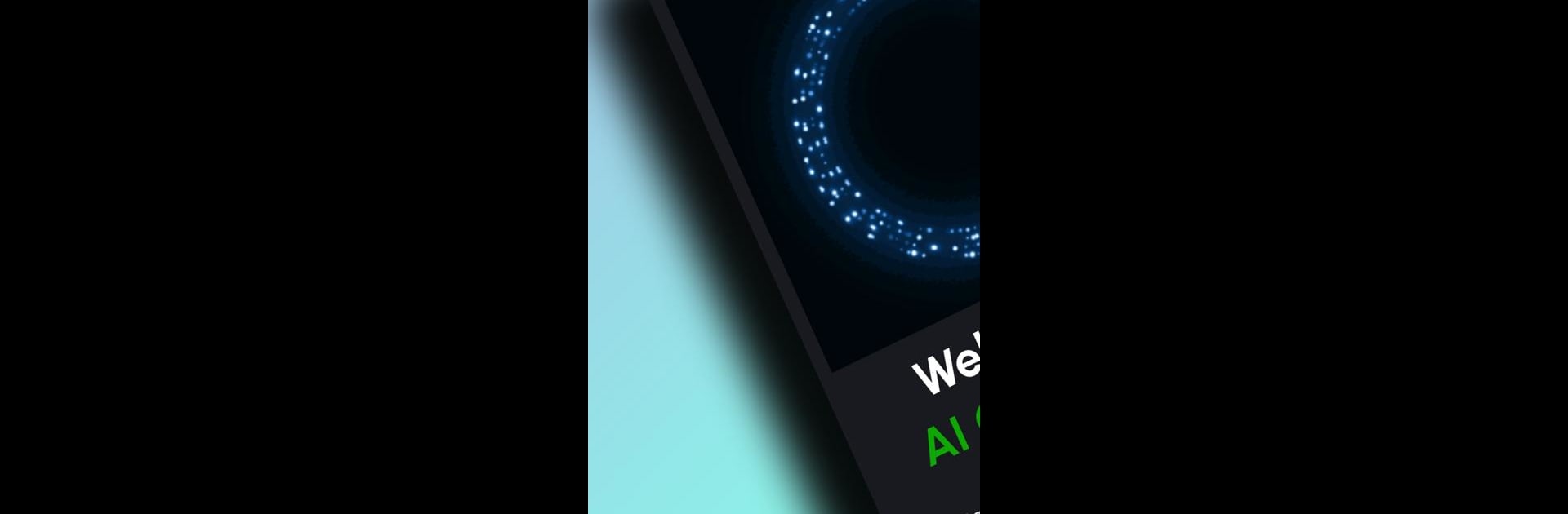Upgrade your experience. Try AI Genesis -Unlimited AI Power, the fantastic Productivity app from Cooliyoh, from the comfort of your laptop, PC, or Mac, only on BlueStacks.
About the App
Meet AI Genesis -Unlimited AI Power, by Cooliyoh—a revolutionary tool to supercharge your productivity and creativity. Whether you’re crafting content, generating images, or diving into insightful chats, this app bridges the gap between you and next-gen AI technology.
App Features
-
🗣️ Voice Chat with AI
Want to skip typing? Just speak to AI Genesis! Get responses in a realistic, human-like voice—ideal for when you’ve got your hands full or want an immersive experience. -
🚀 Chat with AI
Have engaging, intelligent conversations with a brilliant AI chat bot. It’s your confidant, advisor, and chat buddy, ready for whatever you’re curious about. -
🎨 Text-to-Image Generator
Transform words into art instantly. Feed your imagination and watch AI Genesis create stunning visuals—perfect for when creativity strikes! -
✍️ Content Writing Made Easy
Writing blogs or business docs? Let AI Genesis handle it. Instantly produce engaging and professional content without the hassle. -
💡 Unlimited AI Power
From tackling complex questions to sparking new ideas, explore the vast capabilities of AI Genesis as your all-in-one AI assistant. -
🌐 Multilingual Support
Break language barriers. Chat and create in various languages, connecting you globally with friends and colleagues. -
📱 User-Friendly Interface
Enjoy a straightforward and intuitive layout—no tech skills required. Just pure, unfiltered access to AI’s unlimited capabilities.
Ready to experience AI Genesis -Unlimited AI Power on a bigger screen, in all its glory? Download BlueStacks now.