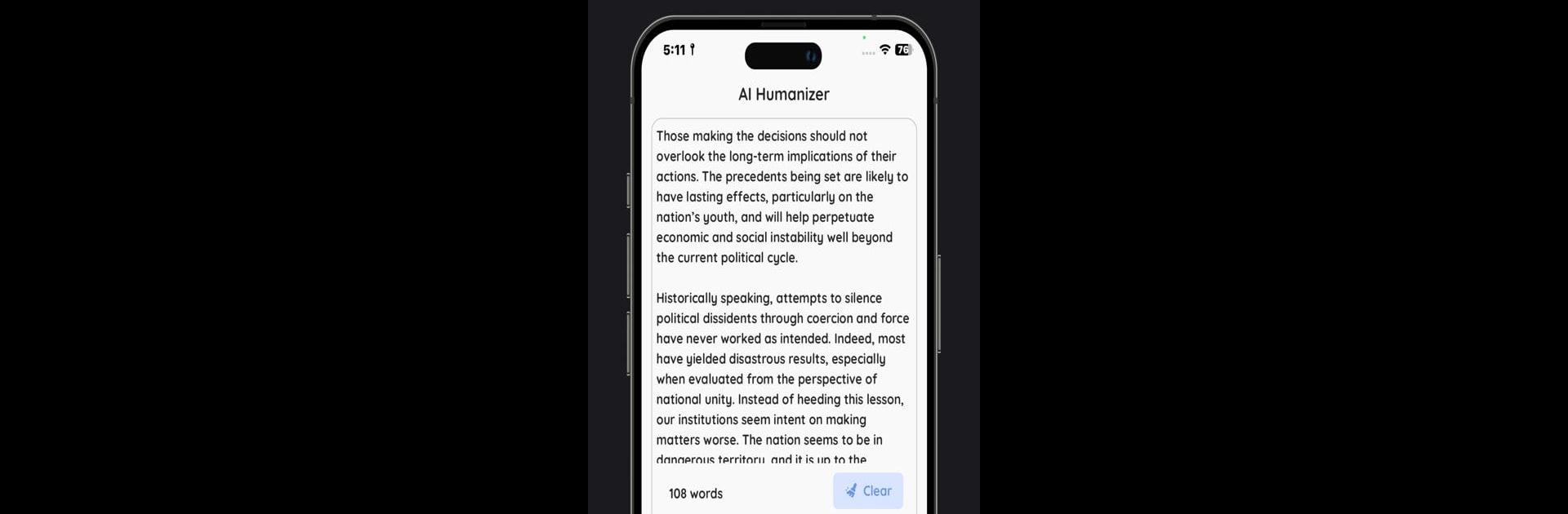Multitask effortlessly on your PC or Mac as you try out AI Humanizer – BypassGPT, a Productivity app by Tech Boeing on BlueStacks.
About the App
Ever written something with AI and wished it sounded more—well, human? That’s where AI Humanizer – BypassGPT from Tech Boeing steps in. This handy productivity app takes your AI-generated text and refines it to sound natural, personal, and less robotic—making those AI detector alarms a thing of the past. Whether you’re a student, a writer, or someone knee-deep in marketing projects, you’ll find it makes transforming text surprisingly straightforward.
App Features
- Quick Humanization: Turn stiff, AI-sounding sentences into relaxed, conversational writing that reads like it came straight from a real person.
- Bypass Detection: Whether you need to fly under the radar for stricter AI checkers or just want writing that doesn’t set off any “too perfect to be real” vibes, this app helps keep your work undetectable—even with tools like bypassGPT.
- Multiple Modes: Pick the approach that fits your needs. Go light for subtle edits, ramp up to “aggressive” for trickier detectors, or choose “enhanced” for a full overhaul when you really don’t want a text to be flagged.
- History Access: All the content you’ve run through the app gets stored for easy retrieval, so you can double-check, reuse, or tweak past work without starting from scratch.
- Light & Dark Themes: Reading and editing text late at night? You can switch between light and dark modes to suit your style—or spare your eyes on long writing sessions.
- No Hidden Fees: It’s totally free to use, with unlimited conversions. No need to count words or upgrade plans.
- Wide Appeal: It’s built for everyone—from students trying to make essays sound naturally polished, to freelancers who need every text to pass as authentically human.
- Easy Workflow: Paste your text, pick how “human” you want it to sound, tap “go,” and that’s it—just copy and use it wherever.
- Simple on Any Device: Works smoothly on your phone, but you can also run AI Humanizer – BypassGPT with BlueStacks if you’d rather type things out on a bigger screen.
Switch to BlueStacks and make the most of your apps on your PC or Mac.