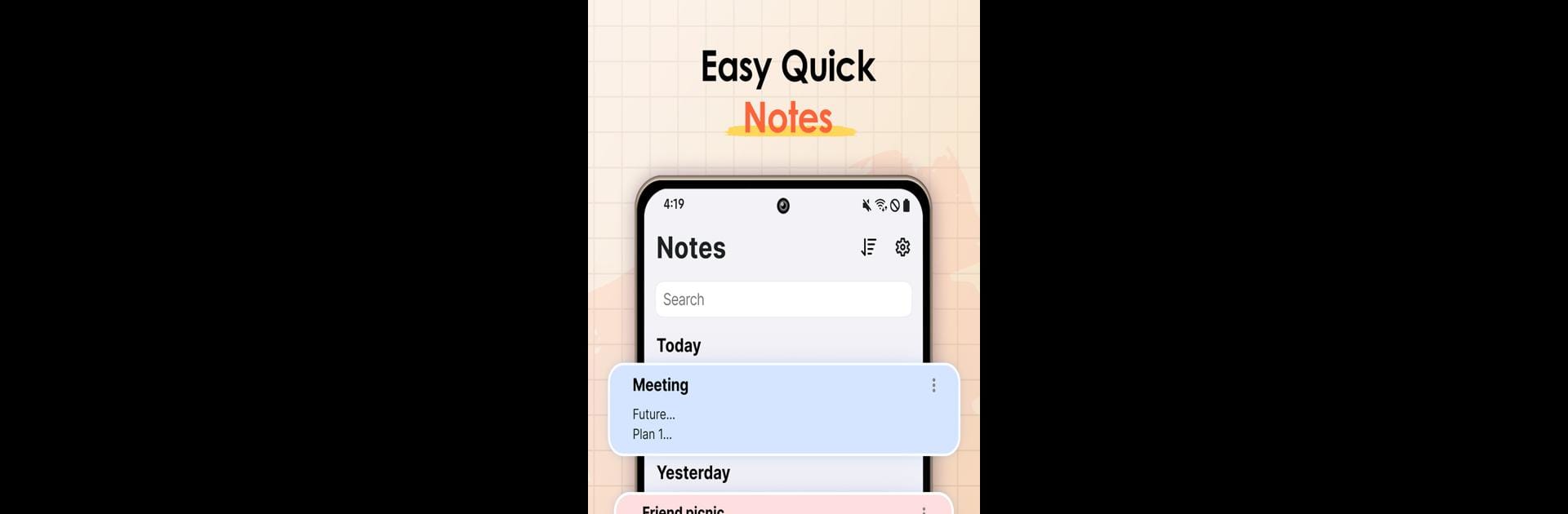Multitask effortlessly on your PC or Mac as you try out AI Notes & Transcribe Memo, a Productivity app by Newway Apps on BlueStacks.
About the App
Ever wish you could skip scribbling notes and just focus on your meeting, lecture, or brilliant idea? AI Notes & Transcribe Memo from Newway Apps is built exactly for that. Whether you’re planning, brainstorming, or just want to capture every word as it’s said, this smart little productivity app quietly does the heavy lifting for you—turning your spoken words into searchable, tidy notes in real time. It’s easy, reliable, and a real time-saver for busy folks who value both accuracy and simplicity.
App Features
-
Real-Time Voice-to-Text
Instantly transcribe what you (or anyone else) are saying. The app listens as you speak and turns it all into text faster than you can type. Great for meetings, interviews, or that lightbulb moment you don’t want to lose. -
Built-In Voice Recorder
Need to capture a whole discussion or lecture? Just hit record. You can keep the audio file for reference, and later convert it to text whenever you need, making sure nothing slips through the cracks. -
Organized AI Notebook
No more cluttered notes you can’t find. The AI notebook and voice notepad features help you sort recordings and notes, so everything important stays right where it should. -
Fast, Precise Editing
Got something to tweak in your notes? Edit and polish your transcribed text quickly, making those meeting minutes or class summaries look top-notch. -
Flexible for Any Use
Students can review lectures, professionals can keep detailed meeting notes, and anyone can build up their digital archive of thoughts and conversations without hassle.
It works great on your phone or, for longer sessions, you can use BlueStacks to get comfortable and manage your notes from a bigger screen.
BlueStacks gives you the much-needed freedom to experience your favorite apps on a bigger screen. Get it now.