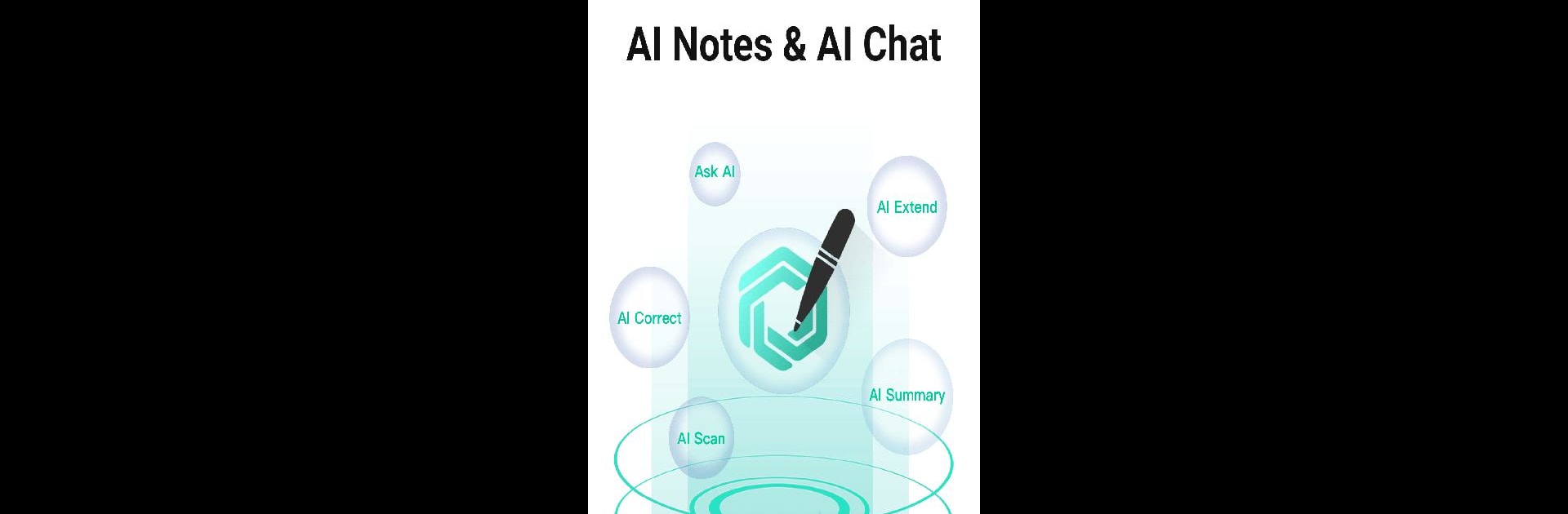What’s better than using AI Notes Voice to Text AI Chat by AI Music AI Video Generator, AI Chat AI Girlfriend? Well, try it on a big screen, on your PC or Mac, with BlueStacks to see the difference.
About the App
If you’ve ever wished your notes could be a little smarter, look no further than AI Notes Voice to Text AI Chat by AI Music AI Video Generator, AI Chat AI Girlfriend. This app gives your everyday note-taking a real upgrade, combining quick voice-to-text, smart writing help, and an always-available AI Chat assistant—all in one simple package. Whether you’re jotting down ideas at work, brainstorming on your commute, or keeping track of school notes, you’ll find powerful tools right at your fingertips.
App Features
-
AI Keyboard Built-In
Have you ever wanted an assistant while you type? With the AI Keyboard, you can get real-time feedback, grammar and spelling fixes, and even AI-powered suggestions while using pretty much any app on your device. It’s there to polish your emails, tweak your posts, or just help your writing sound its best. -
Voice to Text That Actually Works
Talking beats typing, right? AI Notes Voice to Text AI Chat turns your spoken words into accurate text in no time. It’s perfect for recording thoughts when you’re in a hurry or hands-busy situations—meetings, quick reminders, you name it. -
Floating GPT Assistant
This handy little bubble hovers on your screen, always ready if you’ve got a question or want to brainstorm. Tap it, ask away, and get instant, intelligent replies from the AI Chat—without leaving whatever you’re working on. -
Scan & Extract Text from Images
Snap a photo—that’s all it takes. The app’s OCR feature pulls text right out of your images or scanned documents, so you never need to retype lecture notes or printed memos again. -
Social Media Post Generator
Need a catchy caption or want to fine-tune your social posts? With customizable tones and smart AI suggestions, this feature helps craft posts that actually sound like you, but better. -
AI Error Correction
Everyone makes typos. AI Notes catches them on the fly, offering grammar tweaks and spelling corrections as you write, all powered by its embedded AI Chat. -
Continued AI Writing Support
Ever get stuck mid-sentence? The app can suggest what to say next, helping you keep your reports, stories, or emails flowing—no need to stare at a blinking cursor. -
Summarize with Ease
Long notes, big documents, lecture recaps—the AI Summary tool boils it all down to the essentials, so you can catch the key points without rereading everything. -
Quick Sharing Tools
Copy your entire note with just a tap, or convert your content into a long image for easy saving and sharing. Pop your notes straight into an email, or share them however you like.
Oh, and if you’re using BlueStacks, you’ll be able to enjoy all these powerful productivity tools on a bigger screen, making multitasking and writing even easier.
Switch to BlueStacks and make the most of your apps on your PC or Mac.