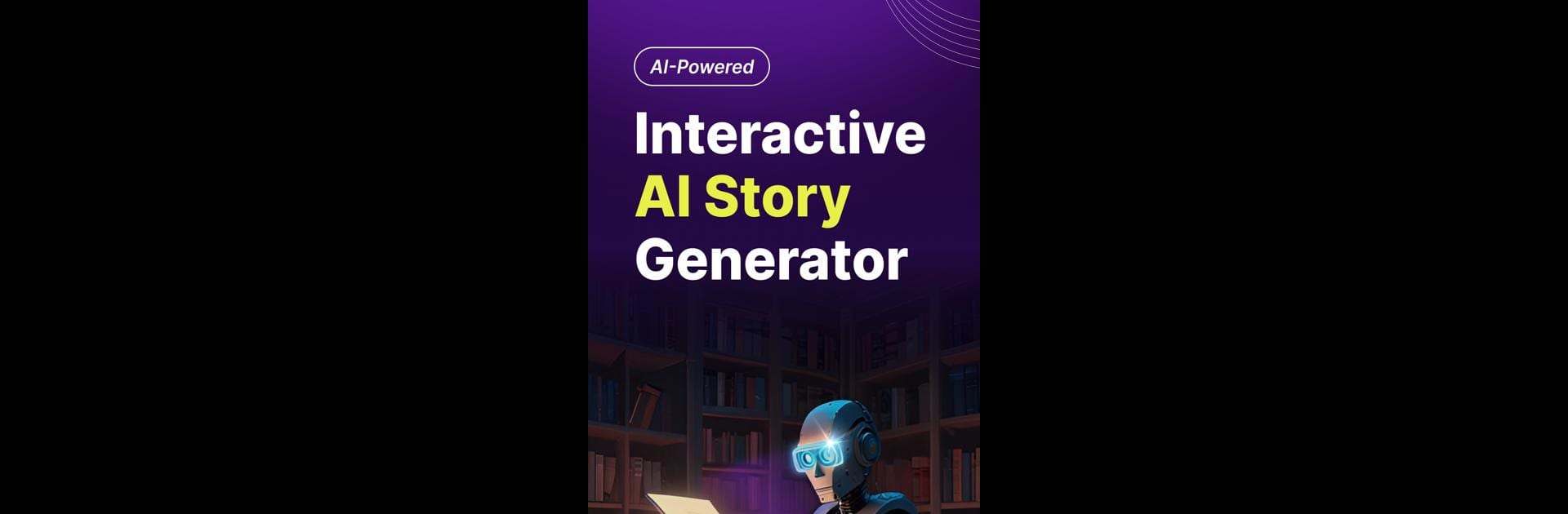Get freedom from your phone’s obvious limitations. Use AI Story Generator – Story AI, made by Calculators.Tech, a Productivity app on your PC or Mac with BlueStacks, and level up your experience.
About the App
Need a spark of creativity or just want to see where your imagination might go? With AI Story Generator – Story AI from Calculators.Tech, you can whip up original stories in seconds—no matter if you’re a seasoned writer, a teacher prepping classroom tales, or someone who just enjoys quirky short stories during coffee breaks. All you have to do is give the app a theme or even just a single word, and you’ll have a fresh, unique story ready for reading or sharing. Whether you’re writing for fun or need a hand with your next creative project, this Productivity app makes storytelling simple and effortless.
App Features
-
Easy Story Creation
Type in any topic—whether it’s just one word, a phrase, or a full-blown prompt—and watch the app turn your idea into a complete story of your choice. -
Adjustable Length and Style
Want a quick read, or a more detailed tale? Choose the story length and creativity level, then see how the app adapts. Tweak it to suit your mood or audience. -
Multiple Languages Included
Not limited to just English. You can create stories in ten different languages, including Spanish and Portuguese. Handy for language learners or those wanting to experiment! -
Personalized Output
Pick genres, themes, and adjust settings so every story aligns with your preferences. Great for custom-tailored bedtime stories or unique classroom material. -
Fresh, Original Stories
The stories generated aren’t recycled from somewhere else. Every narrative is created fresh using AI and big data, making it a go-to app when you’re worried about repeats or plagiarism. -
Simple Export Options
Finished crafting the perfect story? Just tap to copy, download, or share your creation. Works seamlessly if you’re running it on BlueStacks, offering even more flexibility with your stories. -
On-Point Accuracy
The output sticks closely to the prompt you give, so you’ll get stories that fit exactly what you’re looking for—nothing more, nothing less. -
Quality You Can Count On
Each story is checked by smart algorithms to be clear, engaging, and ready to share—with no surprises or off-topic tangents.
AI Story Generator – Story AI is powered by Calculators.Tech for anyone who loves to watch ideas come to life.
Switch to BlueStacks and make the most of your apps on your PC or Mac.