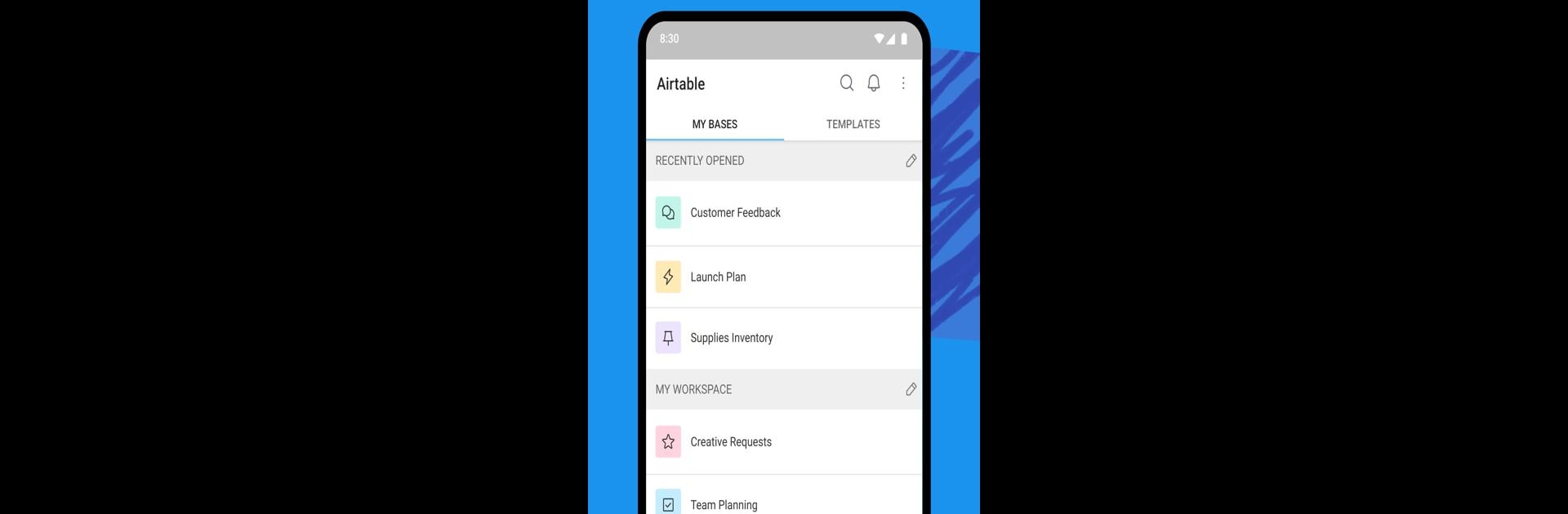What’s better than using Airtable by Airtable? Well, try it on a big screen, on your PC or Mac, with BlueStacks to see the difference.
About the App
Ever wish you had one place to juggle all your ideas, lists, and plans—without the mess? Airtable brings together the structure of a spreadsheet with the flexibility of a database, but in a way that’s easy to use and actually makes sense. Whether you’re at your desk or scrolling on your phone, your projects and info are always a tap or click away. If you’re about getting things done (and maybe having a little fun with it), this app’s got you covered.
App Features
-
Visual Organization: Say goodbye to boring spreadsheets. On your phone, everything’s laid out as simple, card-like records you can tap through. The web version keeps things familiar with an easy-to-edit grid.
-
Rich Data Fields: Airtable gives so much more than just plain text. Attach files, set up checkboxes, link records together—it’s all possible, without learning complicated tech stuff.
-
Real-Time Collaboration: Working with a team? Share a table with coworkers or friends and watch changes pop up instantly. No more losing track of who did what.
-
Customizable Templates: Not sure where to start? Use or tweak readymade templates for everything from event planning and to-do lists to CRMs and wedding trackers. Or, start with a blank canvas—it’s your call.
-
Multiple Views: Switch between different layouts—think calendars, lists, galleries—to get a fresh look at your info when you need it.
-
Flexible Project Types: Whether it’s planning a vacation, managing inventory, tracking expenses, or organizing your product catalog, you can build a workflow to match how you like to work.
-
Smooth Experience on BlueStacks: Prefer a bigger screen? You can use Airtable on your PC with BlueStacks for a desktop-sized view of your productivity universe.
Eager to take your app experience to the next level? Start right away by downloading BlueStacks on your PC or Mac.