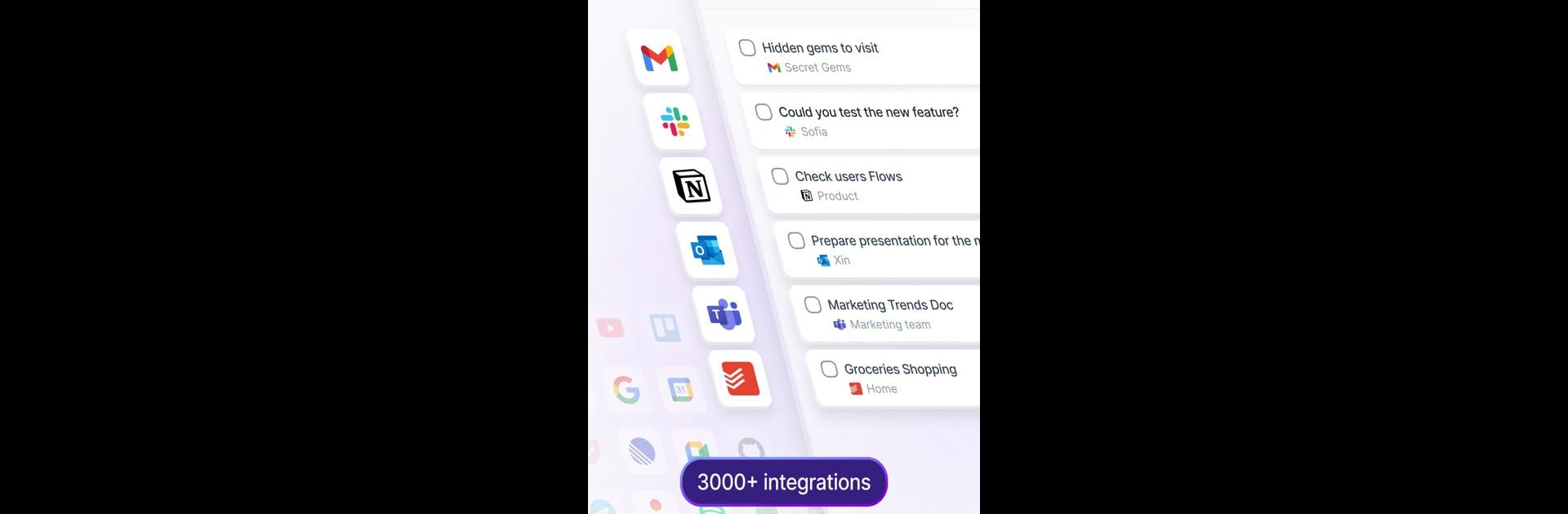Upgrade your experience. Try Akiflow: AI Planner & Calendar, the fantastic Productivity app from Akiflow, from the comfort of your laptop, PC, or Mac, only on BlueStacks.
About the App
Ever feel like your to-do lists, calendar events, and reminders are scattered everywhere? Akiflow: AI Planner & Calendar is built to bring all of those bits and pieces together in one place, so managing your day just feels simpler. Whether you’re tracking meetings, juggling tasks, or just trying to keep your head above water at work or school, this app helps you stay on top of everything—without having to hop between a bunch of different tools. Effortless planning that follows you from your phone to your laptop (even when you’re running Akiflow on BlueStacks) is right at your fingertips.
App Features
-
Daily Organizer
Forget scrambling to piece together your day—see your calendar, to-dos, and priorities side by side and schedule everything with just a couple of taps. -
Smart Task Manager
Create new tasks, organize them into projects, set deadlines or reminders, and mark things off as you go. Drag, drop, and rearrange your to-dos however you’d like. -
Unified Calendar View
Got meetings stashed away in multiple calendars? Connect your Google Calendar, Outlook, or other accounts and Akiflow merges it all into a single clear schedule. -
Sync Across Devices
Switch between your phone, desktop, or even BlueStacks with all your plans perfectly updated no matter where you log in. -
Integration with Popular Tools
Pull in tasks automatically from Trello, Slack, Gmail, and other tools you already use—no more hopping between different apps just to get through your day. -
Custom Reminders & Alerts
Get a nudge right before your next meeting, or let Akiflow help you remember those deadlines with smart notifications that keep your day flowing smoothly. -
AI-Driven Organization
Benefit from clever ideas that help you prioritize, delegate, and focus, so you can get more done without burning out.
Eager to take your app experience to the next level? Start right away by downloading BlueStacks on your PC or Mac.