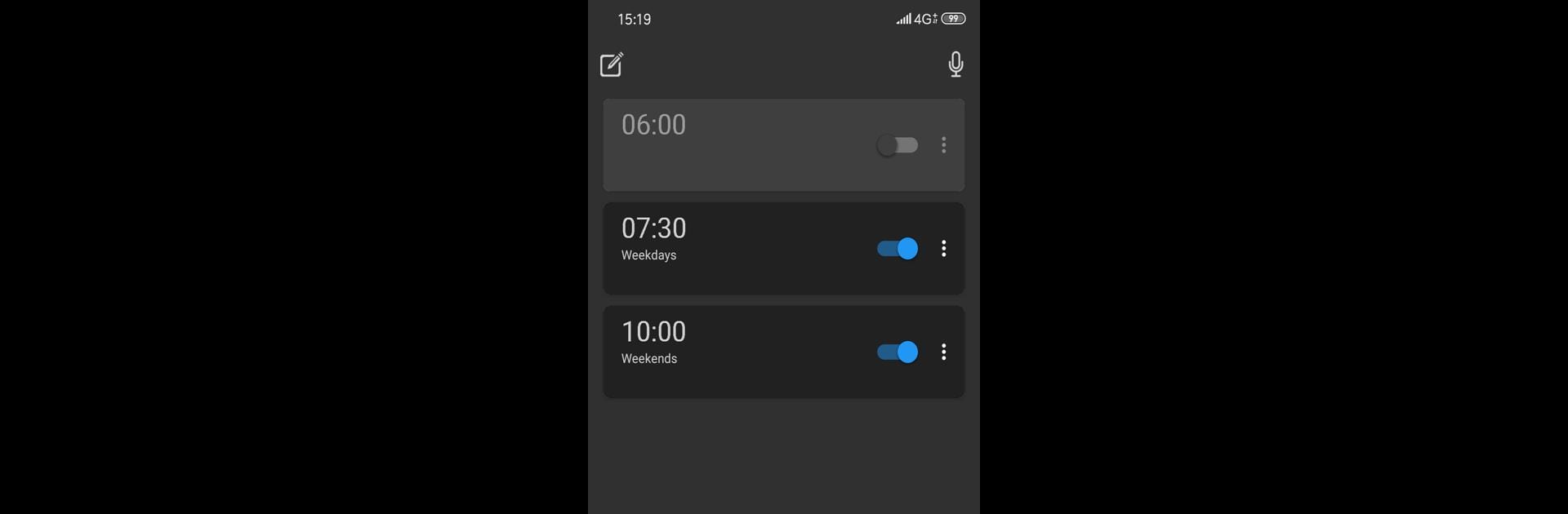Multitask effortlessly on your PC or Mac as you try out Alarm Clock – THE LOUDEST!, a Productivity app by j labs on BlueStacks.
About the App
If you’re sick of sleeping through your alarm, Alarm Clock – THE LOUDEST! from j labs might just be what you need. This isn’t your average clock—it’s built for folks who need something a bit extra to actually get moving in the morning. Packed with unique sounds, playful voices, and some smart features, it adds a little (very loud) energy to your wake-up routine. Expect a wake-up call you can’t ignore—not even on your sleepiest mornings.
App Features
-
Seriously Loud Alarms:
Let’s face it—most alarm clocks just aren’t loud enough. This one? The audio files are volume-boosted to grab your attention, even if you’re the heaviest sleeper in the house. -
Random Wake-Up Sounds:
You know that feeling when you get used to the same old alarm and start tuning it out? Here, every morning can hit you with a different sound, so you never quite know what you’ll get. -
Weather at a Glance:
No need to check a separate app when you first wake up. You’ll see the weather for your location right on the screen, so you’ll know what’s up before your feet hit the floor. -
Stop Snoozing On Autopilot:
There’s an option to set a time when snooze isn’t allowed anymore. In other words, you can’t keep rolling over and hitting snooze endlessly. It’s tough love, but it works. -
Quirky Motivational Voices:
If you keep trying to sneak in “just one more minute,” you might get a motivational nudge from familiar voices like Stewie or Hermione. They’re surprisingly effective (and a little bit hilarious). -
Customizable Looks:
Change up how your alarm clock looks to fit your vibe—pick the design that feels right for your bedside table or work desk.
Whether you’re using your phone, tablet, or even running Alarm Clock – THE LOUDEST! through BlueStacks, this Productivity app from j labs gives your mornings a fresh jolt of energy.
Switch to BlueStacks and make the most of your apps on your PC or Mac.