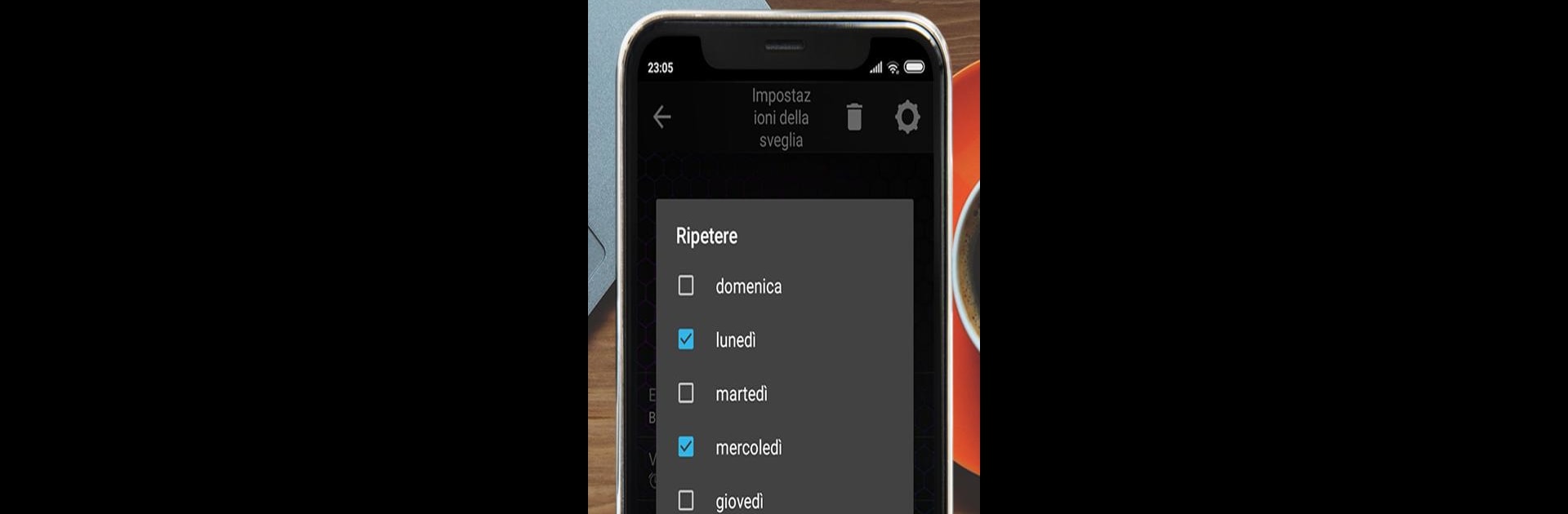What’s better than using Music Alarm Clock – Alarmus by Hodoz? Well, try it on a big screen, on your PC or Mac, with BlueStacks to see the difference.
About the App
Music Alarm Clock – Alarmus, created by Hodoz, is for anyone who’s tired of boring alarms and groggy mornings. It’s a straightforward app made especially for heavy sleepers, letting you wake up to your favorite music and sounds. Whether you want a gentle start or need something extra loud to get you moving, this app keeps mornings simple—and a bit more enjoyable.
App Features
-
Wake Up to Your Own Beat
Choose your favorite songs or the app’s built-in sounds. No more robotic alarms; start your day with music you actually like. -
Super Loud Setting for Heavy Sleepers
If you sleep through regular alarms, this one brings the volume. It’s designed to get your attention, no matter how deep your sleep. -
Vibration Mode
Not a fan of loud noises? Switch things up with vibration to wake up without all the sound. -
Snooze Notifications
Can’t get up just yet? Use the easy snooze option so you can catch a few extra minutes, all from your lock screen. -
Sleep Timer Function
Set a timer, play your relaxing tunes, and drift off to sleep. The app will handle the rest. -
No Annoying Ads
Prefer things distraction-free? You can turn off ads with a simple in-app payment, so nothing interrupts your sleep or your morning. -
Works Smoothly on Big Screens
Want to set alarms while working on your desktop? Music Alarm Clock – Alarmus pairs nicely with BlueStacks, letting you manage alarms right from your computer—pretty handy for multitaskers.
If you’re ready for less chaos in the morning and more control over your wakeup routine, this productivity app might just be what you need.
Big screen. Bigger performance. Use BlueStacks on your PC or Mac to run your favorite apps.