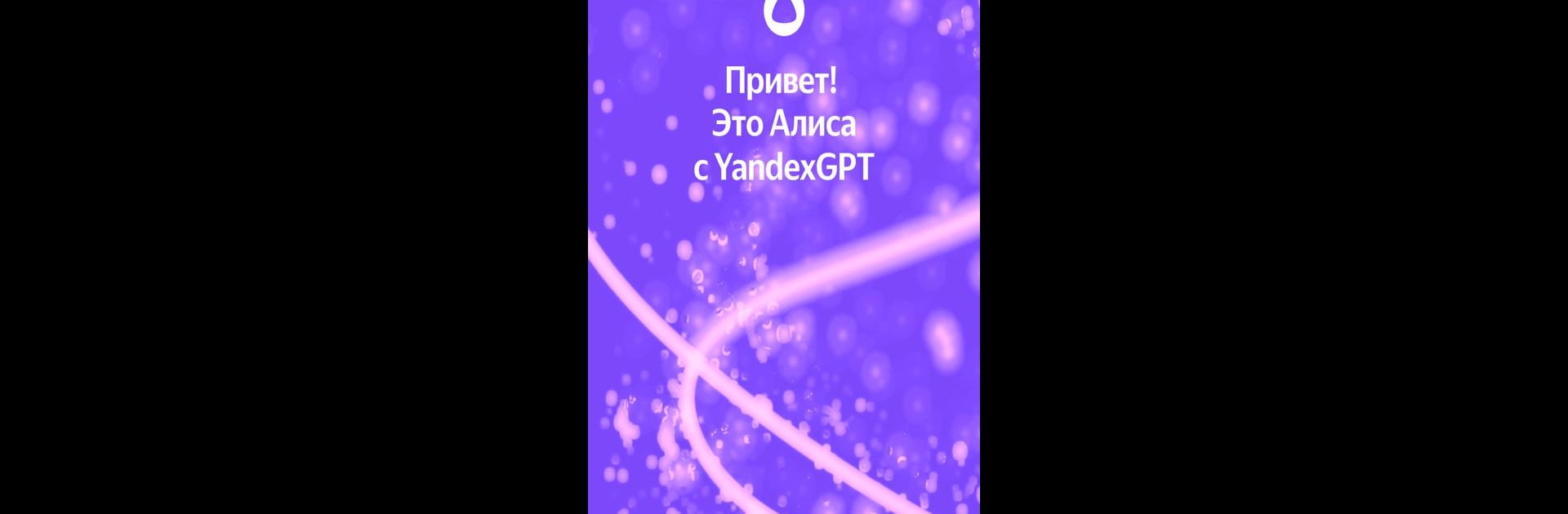Let BlueStacks turn your PC, Mac, or laptop into the perfect home for Alice: AI assistant, a fun Productivity app from Direct Cursus Computer Systems Trading LLC.
Alice is Yandex’s chat assistant that tries to be useful without getting in the way. It handles quick questions, writes or edits text, and can brainstorm ideas for projects, study notes, messages, or whatever needs a clean draft. The neat part is how it separates conversations into different chats, so work notes do not mix with hobby stuff. People can talk to it by voice or just type, and if sound is not ideal there is a quiet mode so it only replies in text.
It syncs nicely across devices, which makes it feel like one continuous space. Someone can start a thought on a Yandex Station, say to save the reply, then pick it up later on a phone or computer. Chat history sticks around, including saved voice answers, so it is easy to revisit what was said and polish things further. On PC through BlueStacks, long prompts and edits feel smoother since a keyboard is right there, and having the chats on a bigger screen makes organizing threads simpler. It is not bloated with menus, just a clear place to ask for info, rework a paragraph, or sketch out ideas. Anyone who needs a steady helper for routine tasks, planning, or writing, without switching apps every five minutes, will probably click with it.
BlueStacks brings your apps to life on a bigger screen—seamless and straightforward.