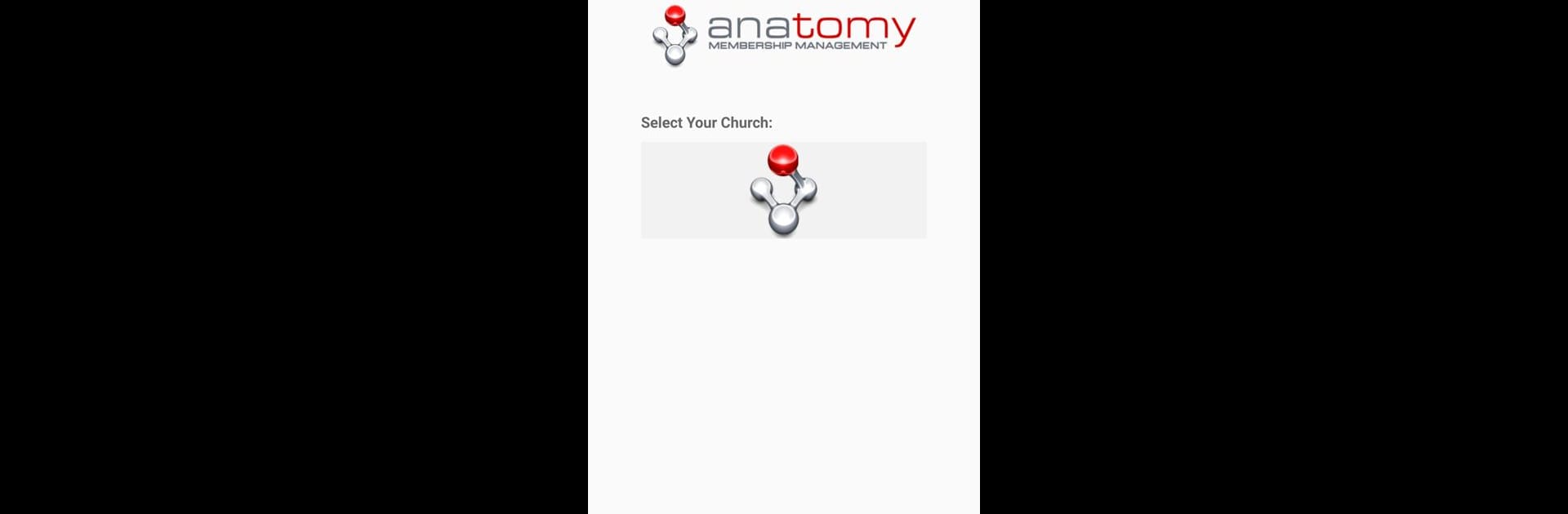Why limit yourself to your small screen on the phone? Run Anatomy App, an app by Anatomy Church Solutions, best experienced on your PC or Mac with BlueStacks, the world’s #1 Android emulator.
About the App
Anatomy App is like your digital sidekick for managing your church community, designed by Anatomy Church Solutions. If your church already uses the Anatomy Church Membership Software, this app makes the whole experience even smoother. With this handy tool, keeping up with members, schedules, and daily tasks is way more practical—even on the go.
App Features
-
Seamless Member Access
Quickly find and view up-to-date member profiles. No need to dig through paperwork—the info you need is right at your fingertips. -
Effortless Communication
Message or reach out to fellow church members and staff without jumping between platforms. It keeps everything organized in one spot. -
Event Tracking
Stay in the loop with all upcoming meetings, services, and church activities. Check out events, RSVP, and see who else is involved—no more forgotten dates. -
Attendance Management
Track attendance easily, whether it’s Sunday service or a midweek gathering. Logging participation is straightforward, helping leaders keep everything running smoothly. -
Secure and Synced
All your work in the app syncs up with your main Anatomy Church Membership Software account. You’ll find this super handy, especially if you log in using BlueStacks on your computer for extra convenience. -
Sleek Productivity Tools
Get things done faster, from updating member info to organizing small group meetings. The app keeps productivity front and center for your church team.
Everything in the Anatomy App is designed for ease, so you can focus on the heart of your church community—not the paperwork.
Big screen. Bigger performance. Use BlueStacks on your PC or Mac to run your favorite apps.