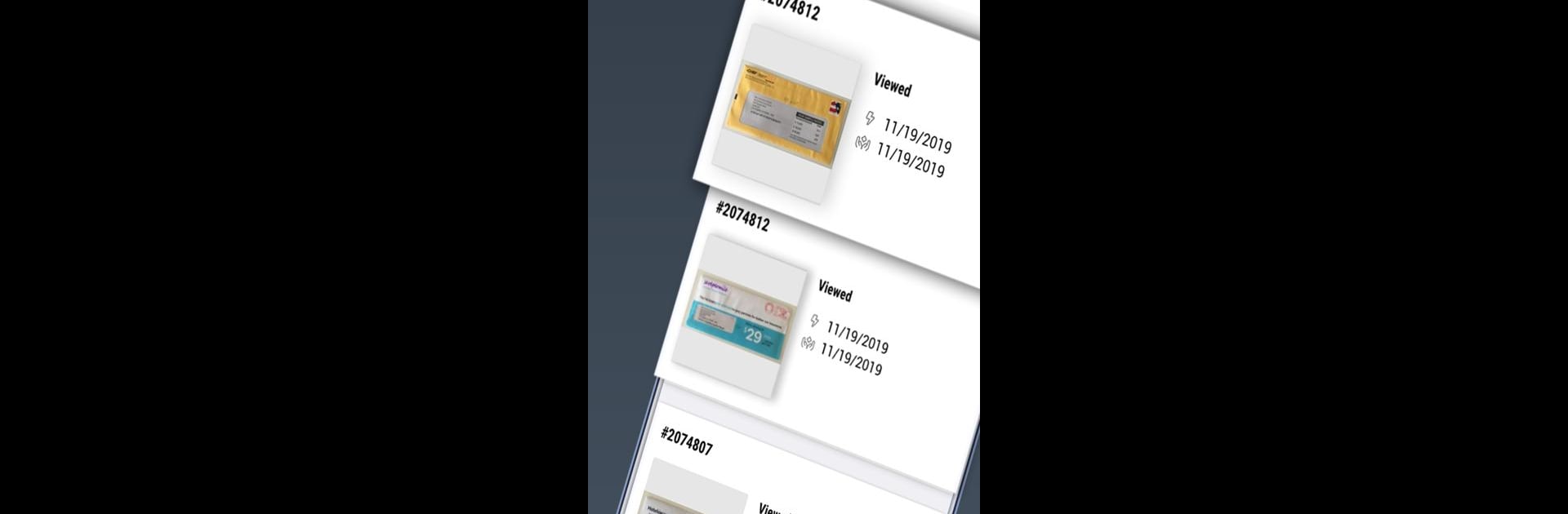Why limit yourself to your small screen on the phone? Run Anytime Mailbox Virtual Mail, an app by Anytime Mailbox, best experienced on your PC or Mac with BlueStacks, the world’s #1 Android emulator.
About the App
Ever wish you could handle your physical mail just like your email? With Anytime Mailbox Virtual Mail, you can ditch those daily mailbox runs and the never-ending paper clutter. This Productivity app lets you see, sort, and act on your snail mail right from your phone—or even more comfortably, from your PC using BlueStacks. Whether you’re traveling, working remotely, or just done with the hassle of old-school mail, this app gives you total control and peace of mind from wherever you are.
App Features
-
Your Postal Mail, Digital
Get every piece of mail delivered to a real street address you choose, which gets scanned and uploaded to your dashboard. No need to walk to the mailbox or sort through piles of envelopes. -
Instant Actions
Want to open and read your mail as a PDF, forward it, shred, or recycle? Just tap—done. You can even shred or recycle multiple items at the same time, which is way faster than dealing with a paper pile. -
Dashboard at a Glance
All your mail gets neatly organized under Inbox, Action Required, or Recently Completed folders, so you always know what’s happening with your stuff. No more second guessing if you missed something important. -
Easy Search & Labels
Slap a label on mail items—think “insurance” or “bills”—and find them later using the search bar. Perfect if you’re a bit forgetful (who isn’t?) or just want to stay organized. -
Swipe for Quick Actions
Swipe left on any mail to label it or take next steps like scanning or forwarding. It’s all about handling things your way, with fewer taps and less fuss. -
Privacy Protected
Register a business, set up a safe address, or just keep your personal details secure behind a legitimate, recognized street address. Your real home? Never on display. -
Seamless Mail Viewing
Zoom in on scanned items, scroll through multi-page letters, and quickly flip between mail pieces right inside the app—whether in your inbox or completed folder. -
Great Anywhere
Whether you’re a digital nomad, expat, or just don’t feel like being tied to a single address, Anytime Mailbox Virtual Mail meets you where you are—on your phone or with BlueStacks on your computer.
BlueStacks gives you the much-needed freedom to experience your favorite apps on a bigger screen. Get it now.