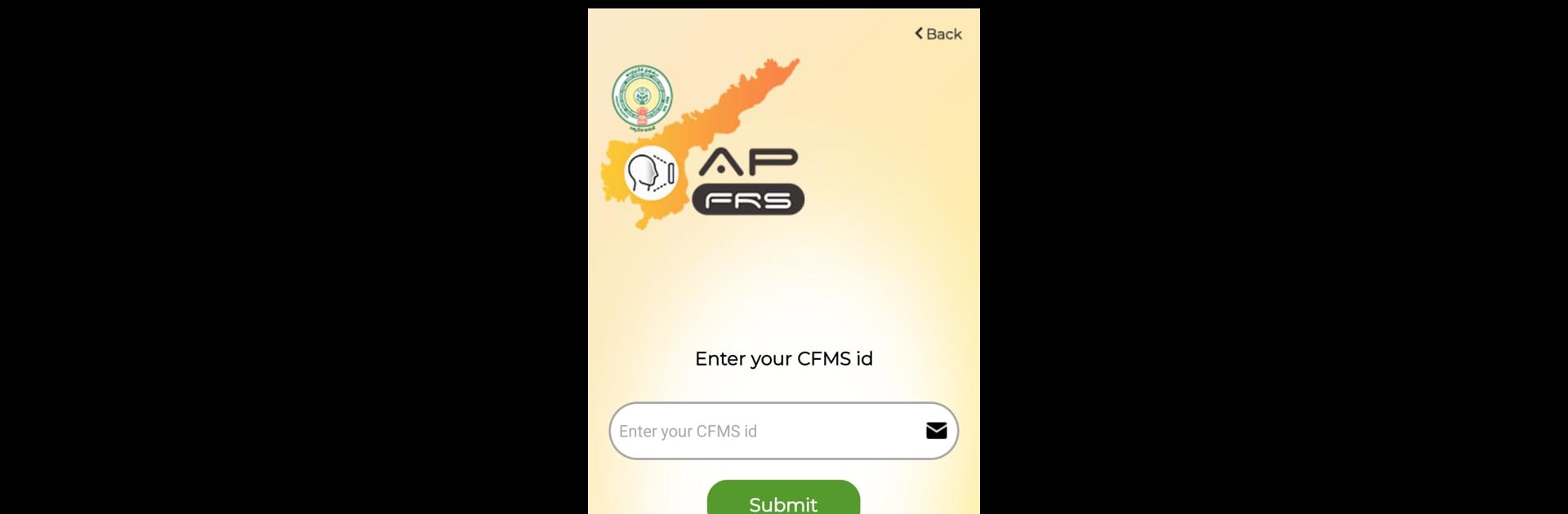What’s better than using APFRS by APCFSS – MOBILE APPS? Well, try it on a big screen, on your PC or Mac, with BlueStacks to see the difference.
About the App
If you’re tired of old-school ways to punch in at work, APFRS might be a breath of fresh air. This productivity app from APCFSS – MOBILE APPS puts a modern spin on clocking in and out, letting you record your attendance with just your face—no more lost cards or long lines. You’ll find the experience fast, secure, and surprisingly easy to pick up, even if you’re not super tech-savvy.
App Features
-
Facial Recognition Sign-In
Check in for work using facial recognition, making attendance super convenient and fast. No more worries about forgotten badges or contact-based check-ins. -
Real-Time Data Capture
The app grabs your clocking information instantly, so your records are always up-to-date. It helps cut down on manual errors and keeps things running smoothly. -
User-Friendly Interface
The layout is designed to make things straightforward—just follow a few quick prompts and you’re set. Whether you’re clocking in, out, or somewhere in between, you won’t get lost. -
Secure Data Handling
Your information stays protected, thanks to advanced tech keeping everything private and secure. Only the right people can access or update attendance data. -
Enhanced Productivity
By automating and streamlining attendance, APFRS lets you focus more on your day and less on paperwork or manual tasks. -
Seamless Experience on Big Screens
If you prefer a larger view or want to use the app on your computer, APFRS works well with BlueStacks. Enjoy that same smooth experience on a bigger display—no fuss required.
BlueStacks brings your apps to life on a bigger screen—seamless and straightforward.