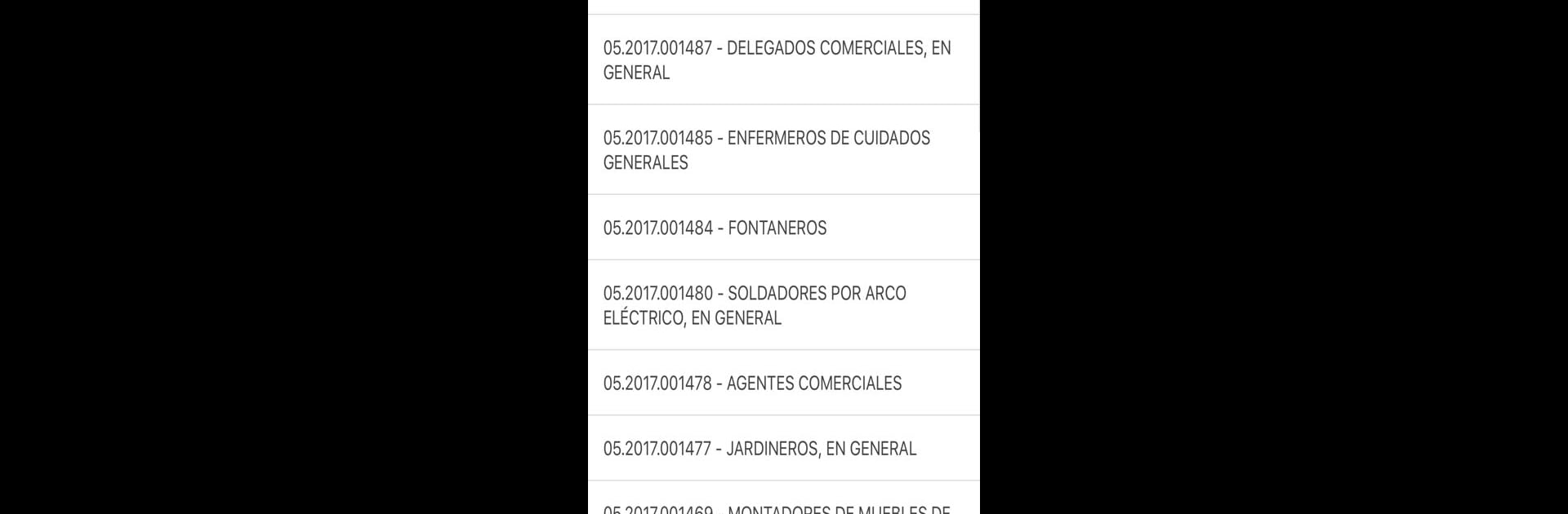Get freedom from your phone’s obvious limitations. Use App Movil SCE, made by Gobierno de Canarias, a Productivity app on your PC or Mac with BlueStacks, and level up your experience.
About the App
App Movil SCE is your personal assistant for connecting with the Servicio Canario de Empleo on the go. If you’re in the Canary Islands and need to handle paperwork, check for job openings, or just want to keep up with the latest employment news, this app makes things a whole lot easier. Tap into a range of services usually found at the office—right from your phone, or even on your computer with BlueStacks if you prefer a bigger screen.
App Features
-
Quick Job Demand Renewals
Skip the lines—renew your employment demand straight from the app anytime it’s needed, as long as you’ve got your DARDE details handy. -
Appointment Booking
Book appointments at Servicio Canario de Empleo offices right from your device. No calls, no waiting—just pick your slot and you’re good. -
Training & Job Listings
Browse and sign up for a variety of training courses. Spot a new job that suits you? Apply or gather more details instantly. -
Custom Notifications
Get real-time updates and alerts with push notifications—employment news, job postings, reminders… you won’t miss a beat. -
Office Finder & Info Hub
Not sure where the nearest office is? Locate it easily within the app, and dig into FAQs, tips, or even check out employment stats for the islands. -
Social Media Access
Get the latest updates and connect directly via the official social networks of Servicio Canario de Empleo—all from one place. -
User-Friendly Help Resources
Stuck somewhere or have a quick question? The app packs a useful help section and common questions to get you back on track quickly.
Everything’s set up to fit your routine—whether you like to manage things fast on your phone or want the comfort of your desktop with BlueStacks.
BlueStacks gives you the much-needed freedom to experience your favorite apps on a bigger screen. Get it now.