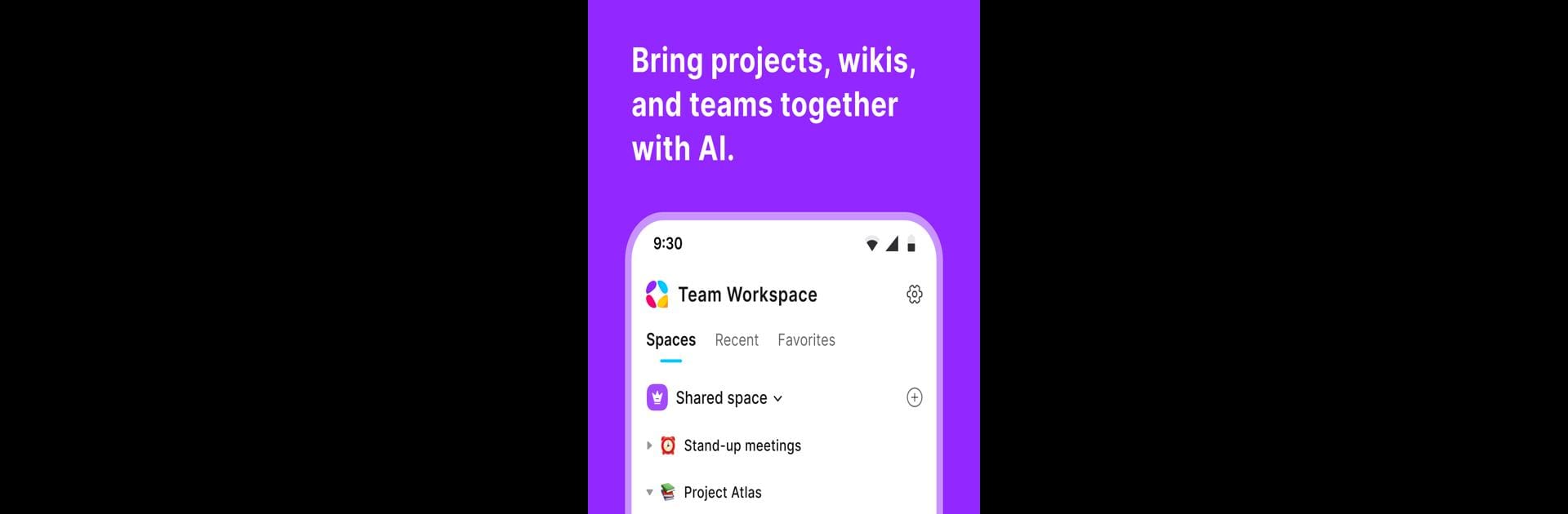Get freedom from your phone’s obvious limitations. Use AppFlowy, made by appflowy, a Productivity app on your PC or Mac with BlueStacks, and level up your experience.
About the App
AppFlowy keeps all your work—from project tasks to detailed notes—neatly organized in one spot. Whether you’re handling team projects or just sorting out your daily to-dos, this app brings a fresh, uncluttered workspace designed for real productivity. Plus, it’s privacy-focused and fast, so you stay in control, even when you’re offline or switching between devices.
App Features
-
Flexible Project Management
Break big projects down into simple tasks, set your own priority labels and due dates, and track each part as it moves from “to do” to “done.” The built-in database lets you manage every detail and pull up info just how you need it. -
Easy Note-Taking & Docs
Type out notes, add checklists, attach images or files, jot down equations, or drop in a code block—all in a clean editor with over 20 content types. Your documents stay beautiful and easy to organize. -
Visual Workflow Tools
Prefer to see your plans at a glance? Switch between tables, customizable Kanban boards, or a full calendar view. Create buckets for your tasks, group items with labels, and keep an eye on deadlines. -
Built-in AI Assistant
Ask AppFlowy AI anything about your workspace: get instant answers, summarize notes, or spark some new ideas. With powerful models like GPT-4 and Claude 3 Sonnet under the hood, you can draft, edit, translate, check grammar, or pull insights with just a prompt. -
Full Privacy & Fast Performance
AppFlowy offers a zippy native feel across devices, keeps your data offline when you want, and gives you self-hosting options for total data control. Plus, it’s open source if you’re into that kind of thing. -
Team Collaboration
Organize your team’s knowledge base, plan meetings, set goals, or run agile sprints together. Invite your crew to the same workspace and edit docs in real time—everybody stays on track. -
Always in Sync
Jot down ideas, assign tasks, or check updates on the go. With seamless cross-device sync and full offline support, AppFlowy keeps everything at your fingertips, whether you’re at your desk, on your phone, or using BlueStacks on your computer. -
Reminders & Custom Alerts
Set up personalized notifications so you never miss a key deadline or meeting.
Switch to BlueStacks and make the most of your apps on your PC or Mac.