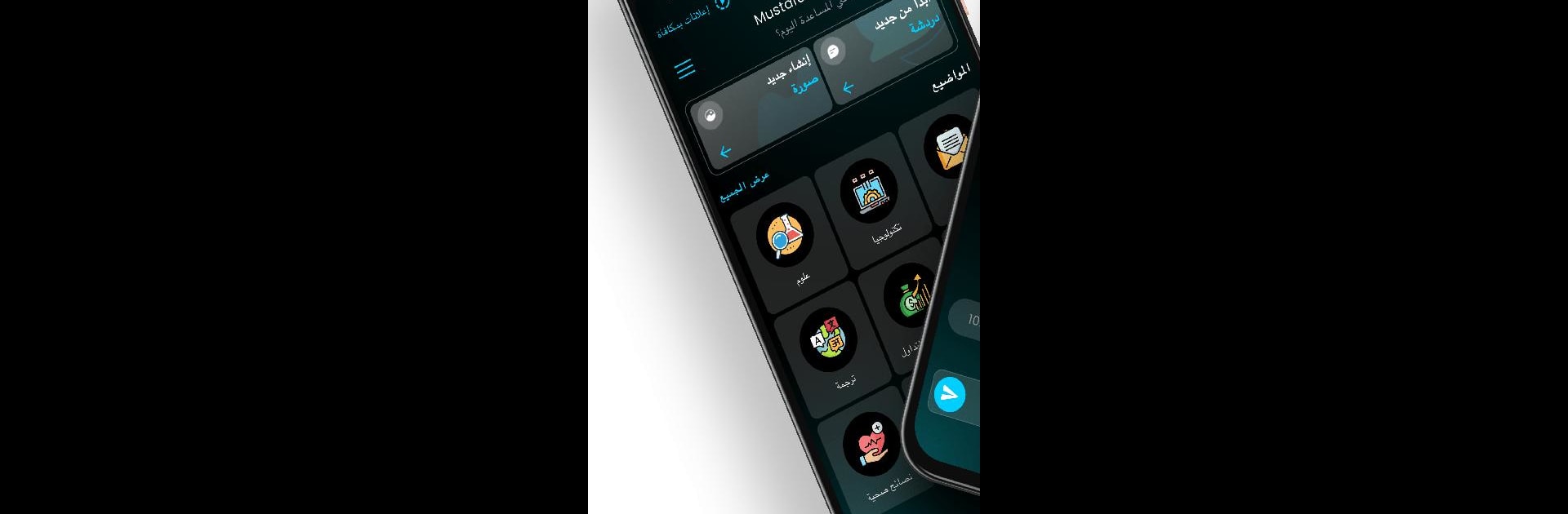Upgrade your experience. Try ArabGPT ذكاء اصطناعي عربي, the fantastic Productivity app from Marketania, from the comfort of your laptop, PC, or Mac, only on BlueStacks.
About the App
ArabGPT ذكاء اصطناعي عربي, by Marketania, is your go-to productivity tool for a wide range of applications. From crafting unique conversations to generating dazzling images, it leverages AI to enhance your creative and practical tasks. Ever wonder how AI can help with cooking tips or scientific queries? This app has got you covered.
App Features
-
Conversational Interaction:
Engage with ArabGPT in natural dialogues. Just ask a question, and receive contextually relevant answers that make sense. -
Text Completion & Creation:
Draft partial sentences or texts, and watch them evolve. From stories to technical articles, get creative with ease. -
Image Generation:
Describe your vision, and ArabGPT will bring it to life with stunning AI-generated images. -
Code Assistance:
Need a code snippet or got a programming question? ArabGPT can guide you, though it’s not a coding expert. -
Intuitive User Interface:
Navigate effortlessly with a user-friendly design, favoring smooth interaction. -
Arabic Language Support:
Enjoy seamless communication and content creation in Arabic, with robust language support.
Running ArabGPT on BlueStacks ensures smooth performance and a seamless experience.
Eager to take your app experience to the next level? Start right away by downloading BlueStacks on your PC or Mac.