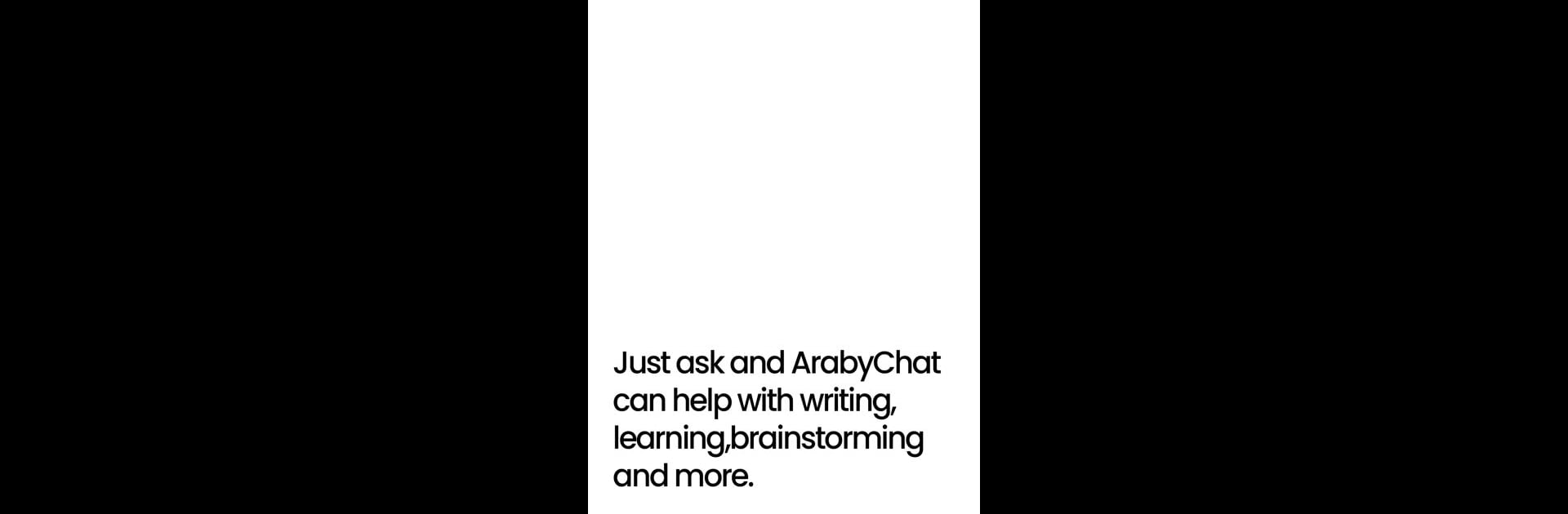Upgrade your experience. Try Araby Ai, the fantastic Productivity app from MVP Application and Game Design, from the comfort of your laptop, PC, or Mac, only on BlueStacks.
About the App
Need a smarter, easier way to get things done? Araby Ai from MVP Application and Game Design is here to help you breeze through your daily tasks, whether you’re writing, brainstorming, or organizing your workflow. This productivity app brings together a variety of powerful AI-driven tools, making it a handy assistant for everything from content creation and marketing to code debugging—with support for both Arabic and English. Expect quick, thoughtful responses and an interface that just makes sense, whether you’re checking in from your phone or taking advantage of extra screen real estate on BlueStacks.
App Features
-
Bilingual AI Chatbots
Chat and collaborate with AI that understands both Arabic and English. Got a quick question in either language? The chatbots get you sorted, no awkward translation apps needed. -
Marketing Tools Powered by AI
Not sure where to start with your next campaign? Araby Ai’s marketing features help you build targeted, engaging content—think of them as your secret weapon for getting noticed. -
Smooth Content Creation
Need to draft an article, slogan, or social post? The AI-powered text generation is at your fingertips, ready to produce quality writing in both languages with minimal hassle. -
Productivity Boosters
It’s got tools designed to keep you organized and sharp, saving your time for what really matters. If you’re all about efficiency, you’ll appreciate how Araby Ai keeps your workflow on track. -
Text-to-Image Generator
If you’ve ever needed to turn an idea into a visual on the fly, you’ll love this. Just type in your concept and get an eye-catching image made for you—no fancy design skills required. -
AI Coding Assistance
Coding project giving you trouble? Get real-time help to debug, optimize, or brainstorm code solutions so you don’t lose momentum.
Araby Ai’s blend of AI features and smooth bilingual experience makes it a practical tool for anyone juggling tasks in both English and Arabic. It works especially well on larger screens with BlueStacks, if you like spreading out your work.
Switch to BlueStacks and make the most of your apps on your PC or Mac.