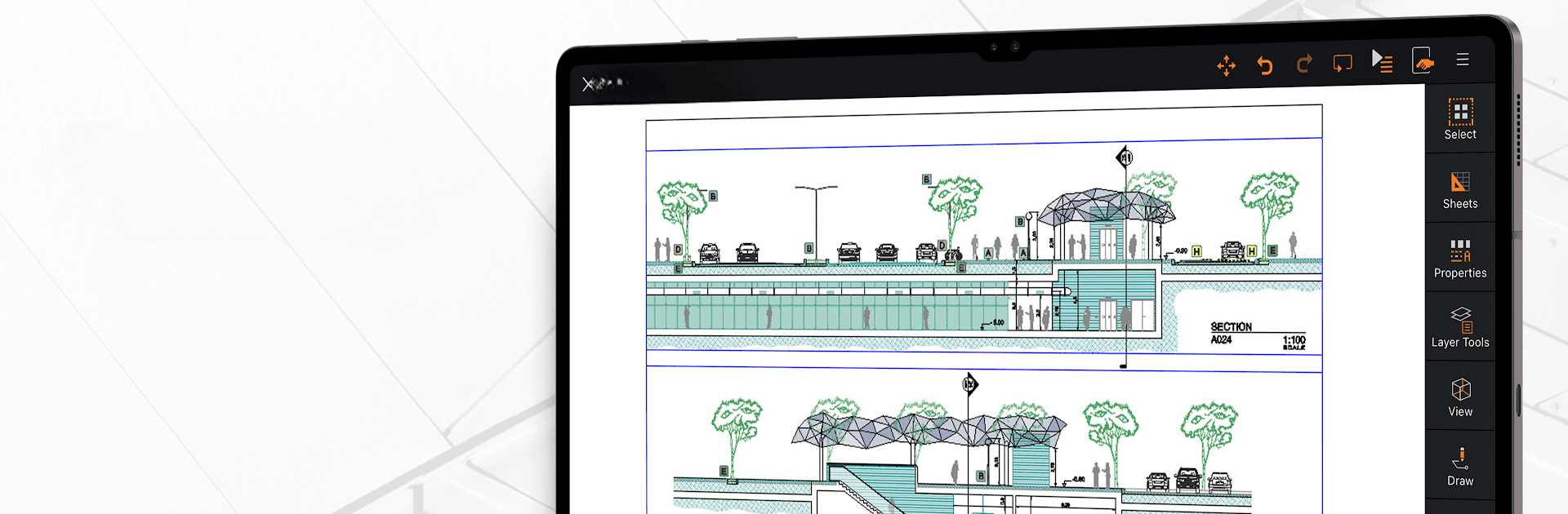Get freedom from your phone’s obvious limitations. Use ARES Touch: DWG Viewer & CAD, made by Graebert GmbH, a Productivity app on your PC or Mac with BlueStacks, and level up your experience.
About the App
ARES Touch: DWG Viewer & CAD by Graebert GmbH is a powerful tool for professionals on the go. This productivity app lets you seamlessly read, create, annotate, or modify DWG drawings right on your smartphone or tablet. Non-subscribers can enjoy access to basic viewing and sharing features for free, while subscribers unlock a world of advanced tools to enhance their CAD experience.
App Features
Free Features:
– Freedom: Use on unlimited Android devices under one user account.
– Control: Sync your files easily with Dropbox, Google Drive, or Box, or save them locally.
– Power: Read, save, or share 2D and 3D DWG drawings without size limits.
– Universal: Export drawings to JPEG and switch between model space and layouts.
– Precision Tools: Gain access to selection, snap, loupe, and more.
Premium Features:
– Advanced Drawing: Utilize tools for lines, arcs, splines, and more.
– Enhanced Editing: Split, weld, trim, and modify with ease.
– Quick Modify: Efficiently combine copy, move, rotate, and scale actions.
– Annotate with Ease: Add text, images, or even voice notes to your drawings.
Subscription Information
Subscribe via Google Play to unlock Premium features, which renew monthly unless auto-renew is turned off.
BlueStacks gives you the much-needed freedom to experience your favorite apps on a bigger screen. Get it now.