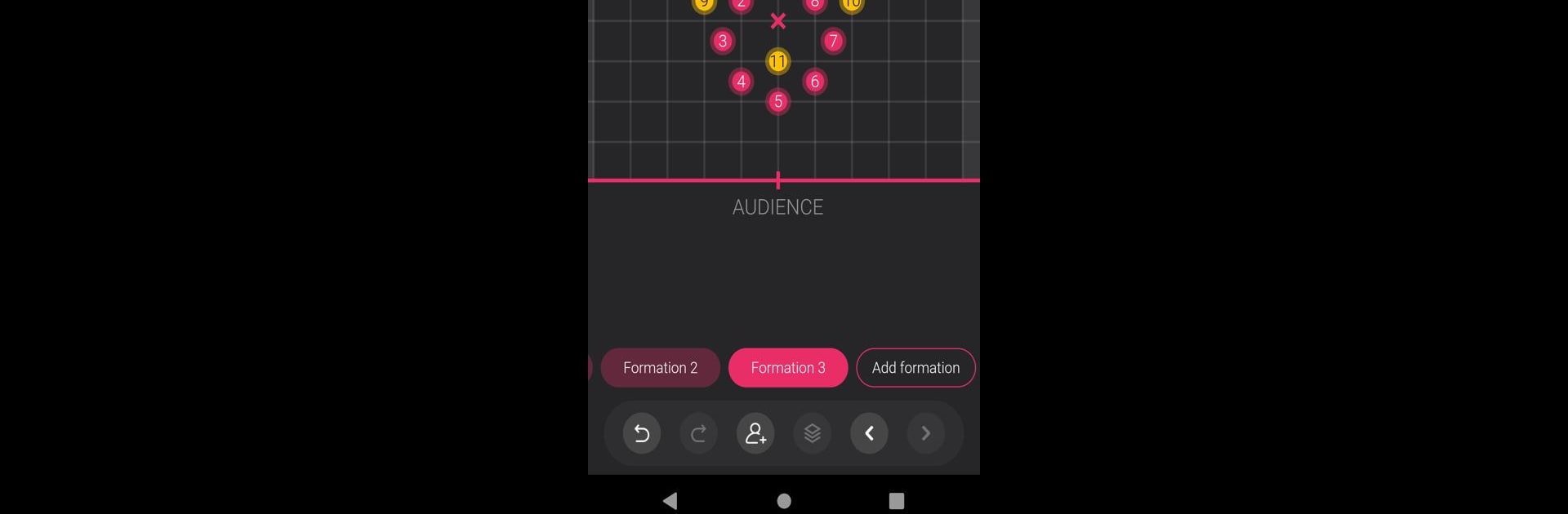What’s better than using ArrangeUs by Andriy Stefanchuk? Well, try it on a big screen, on your PC or Mac, with BlueStacks to see the difference.
About the App
If you’ve ever felt stuck spending hours sketching out formations for your next show, there’s a much smoother way. ArrangeUs is your backstage pass to laying out group performances without the headache. Perfect for choreographers or anyone wrangling performers, this handy Productivity app from Andriy Stefanchuk takes you right from messy notes to a clean, colorful stage plan—without the piles of paper. Planning goes from a chore to, well, just part of your creative fun.
App Features
-
Animated Transitions
Want to really see how your moves flow? ArrangeUs lets you watch your group’s formations animate between positions, so you’re never left guessing if the steps will actually work on stage. -
Personalized Dancer Details
Give each performer a name and pick their color, so no one gets lost in the shuffle. It’s pretty satisfying to see everyone clearly labeled in your plan. -
Spot-on Notes
Drop comments on any position or setup. You can jot down corrections, reminders, or whatever you need—making sure everyone’s on the same page. -
Flexible Stage Customization
Adjust the stage size and layout to match your real-life setup. No “one-size-fits-all” problems here; tweak every detail until it feels true to your space. -
Easy Undo
Made a mistake? No worries. Just hit undo and try something else, without starting over.
You can even make the most of ArrangeUs on a bigger screen with BlueStacks, whether you’re organizing simple school shows or major performances. It’s all about making your formation planning an easy part of your creative process.
BlueStacks brings your apps to life on a bigger screen—seamless and straightforward.