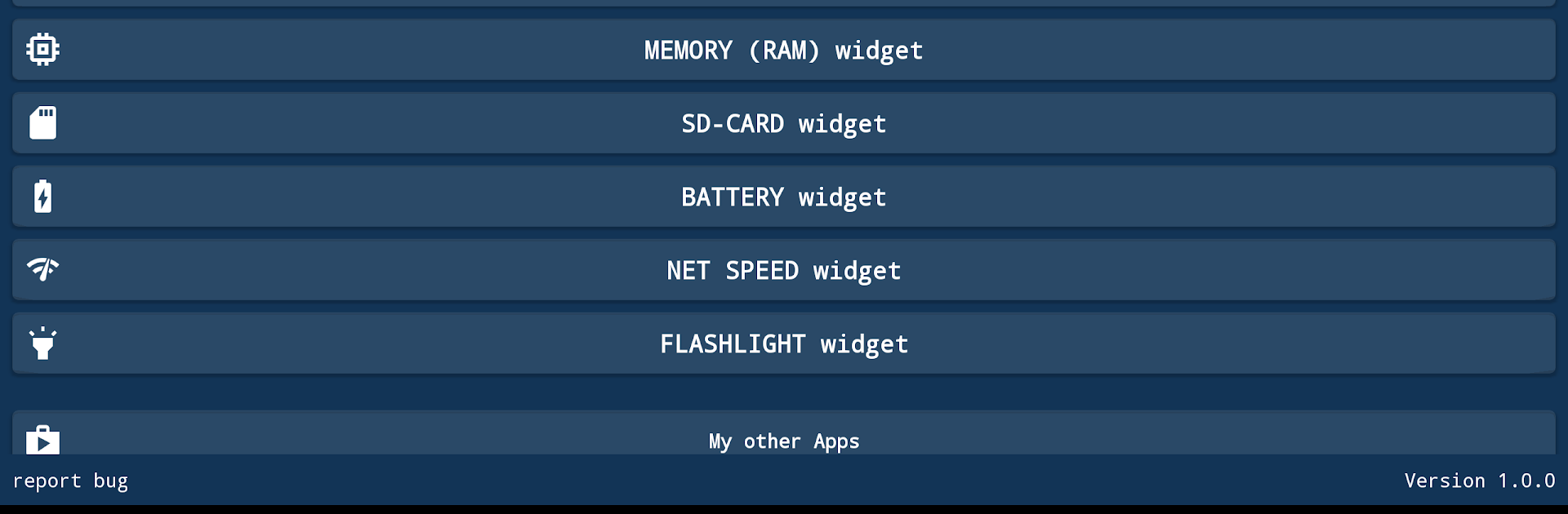Get freedom from your phone’s obvious limitations. Use ASCII System Monitor Free (Widget Collection), made by Benjamin Laws, a Productivity app on your PC or Mac with BlueStacks, and level up your experience.
About the App
ASCII System Monitor Free (Widget Collection) packs a set of clean, text-based widgets that keep an eye on your phone’s essentials without the clutter. It’s all about quick, readable stats—right on your home screen—using a minimalist, ASCII-style look. Expect straightforward system info at a glance, plus handy tap actions when you want the exact numbers. Made by Benjamin Laws and sitting comfortably in the Productivity genre, it works great on phones and tablets—and it also runs nicely through BlueStacks if you prefer a desktop setup.
App Features
- Clock + Uptime: See the current time and how long your device has been running, in a compact, no-frills widget.
- RAM & Storage Overview: Track memory usage and SD card space with clear percentage bars and readable figures.
- Battery Level: Keep tabs on your remaining battery with a simple, accurate readout.
- Live Net Speed: Watch current upload and download speeds so you know when your connection’s busy.
- Multi-Widget Dashboard: Combine several stats into one widget and choose which elements you want to show.
- Tap for Details: Tap most widgets to see precise values (like exact RAM or storage numbers) in a quick on-screen message.
- Flashlight Shortcut: Turn on a built-in flashlight from your home screen; it auto-turns off after about two minutes. Pick from four icon styles.
- ASCII-Style Bars: Customize the characters used for the percentage bars to match your vibe.
- Layout Controls: Adjust background opacity, font size, content alignment, and percentage bar length—or switch to a compact view.
- Free Version Notes: Update intervals for battery, storage, and RAM are fixed at 60 seconds, some multi-widget elements are limited, and color selection for fonts/backgrounds isn’t available in this edition.
- Quick Setup: Open the app to configure your widgets, then drop them onto your home screen. If a widget doesn’t refresh right away after install, launching the app once usually does the trick.
Switch to BlueStacks and make the most of your apps on your PC or Mac.