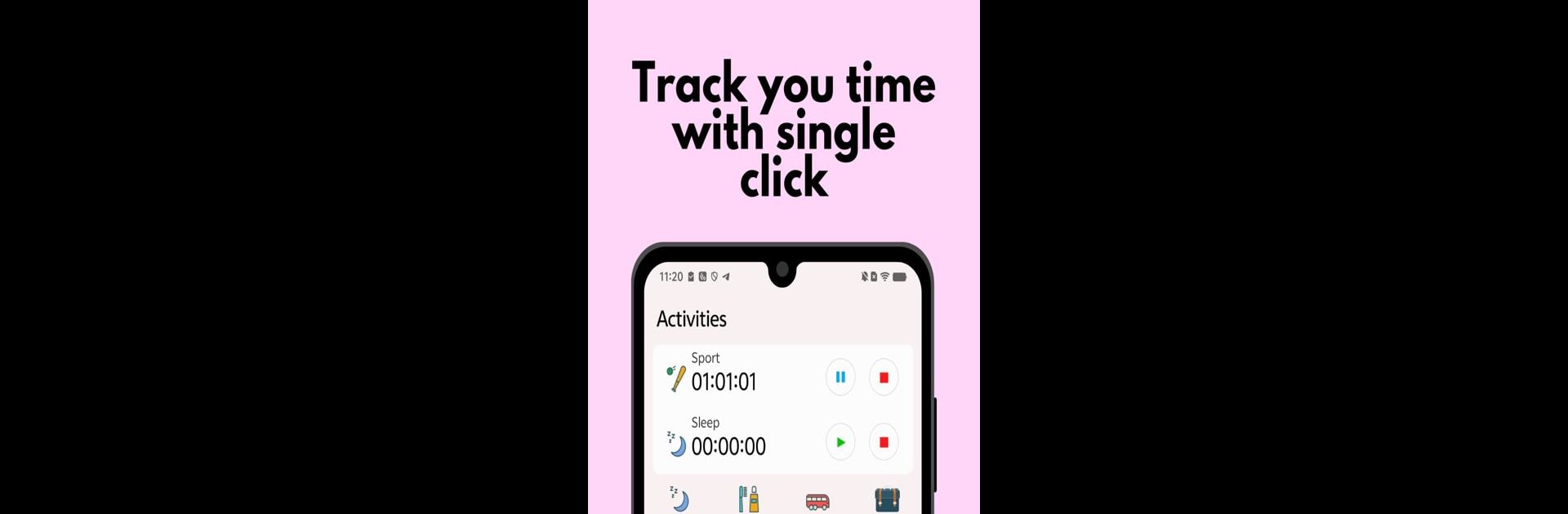Multitask effortlessly on your PC or Mac as you try out aTimeLogger Pro, a Productivity app by BGCI on BlueStacks.
About the App
If you’ve ever wondered where all your time goes, aTimeLogger Pro by BGCI makes figuring that out pretty painless. This Productivity app helps you track what you do every day—whether you’re organizing work projects, logging workouts, or just curious about how you spend your hours. It’s built to suit anyone with a busy schedule, and you’ll find the features surprisingly accessible whether you’re at your desk or using BlueStacks.
App Features
-
Simple Start & Stop
Hit one button to begin tracking time for any activity. Need to pause or switch things up? It’s all really straightforward. -
Visual Reports & Detailed Stats
See your habits laid out with colorful graphs and charts. Not just numbers—actual visuals that make it easy to spot where your time goes. -
Goal Setting
Got a target in mind? Set productivity goals and watch your progress, whether that’s working, relaxing, or training. -
Track Multiple Tasks at Once
Multitaskers, rejoice—you can run timers for overlapping activities, perfect for days that are never just about one thing. -
Pomodoro Timer
Keep your focus fresh with session timers built right in—handy for productivity sprints or tackling specific tasks. -
Group & Categorize Activities
Organize your life by grouping related tasks. Work projects, hobbies, chores—you get to label it all your way. -
Flexible Custom Fields
Add notes, rates, or custom fields to your tasks to get more relevant insights about how your time is spent. -
Easy Data Export
Need to crunch numbers elsewhere? Export your tracked time as CSV or HTML for deep dives or sharing with your team. -
Personalized Icons
Pick from a huge selection of icons to represent each activity. It’s fun, plus it makes your daily map easier to read at a glance. -
Responsive Support
Stuck on something? The team’s got your back when it comes to getting the most from aTimeLogger Pro.
Big screen. Bigger performance. Use BlueStacks on your PC or Mac to run your favorite apps.