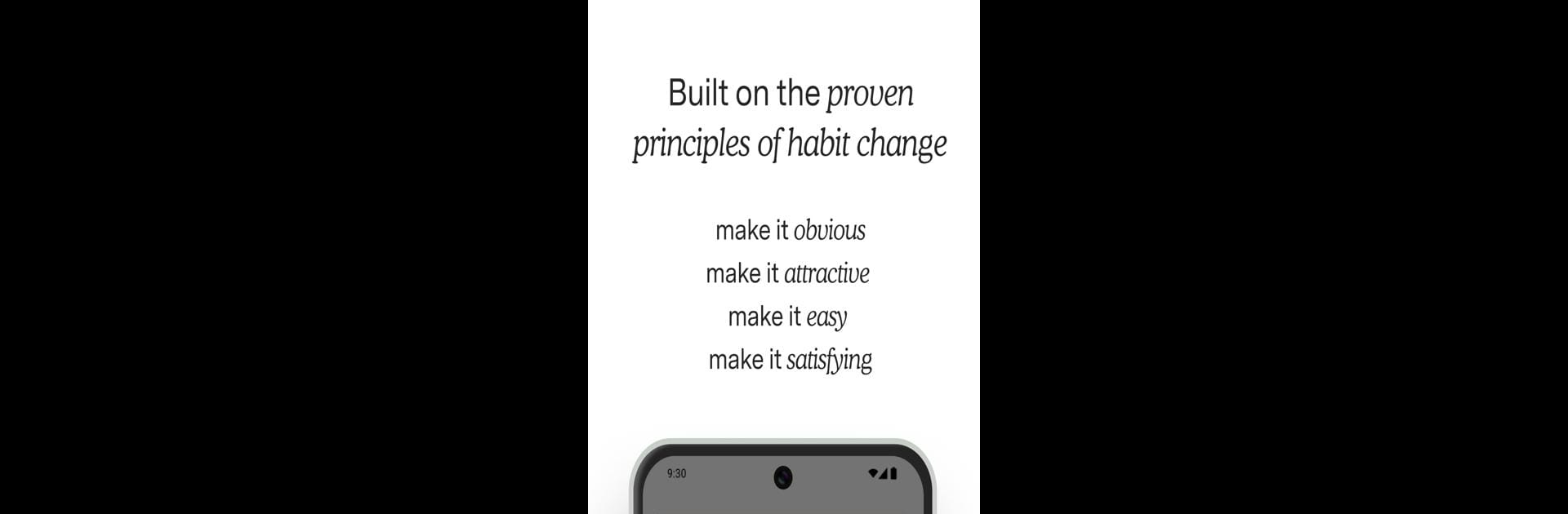Why limit yourself to your small screen on the phone? Run Atoms – from Atomic Habits, an app by Atoms., best experienced on your PC or Mac with BlueStacks, the world’s #1 Android emulator.
About the App
Atoms – from Atomic Habits is your pocket companion for anyone who’s ready to turn small changes into lasting habits. Inspired by the bestseller Atomic Habits, it mixes habit-tracking with practical tips and quick lessons, so you can build good routines without overthinking it. Whether you’re tackling one new goal or juggling several, Atoms makes it easy to see real progress—no matter how busy life gets.
App Features
-
Start Small, Grow Consistently
Set up habits step-by-step based on who you want to become. Atoms helps you pick something doable, choose when and where to take action, and stick with it until it feels second nature. -
Bite-Sized Lessons
Built on the science-backed Atomic Habits approach, you get tiny, straight-to-the-point coaching moments that actually fit into your day—just five minutes at a time. -
Clean, Visual Progress
The design keeps things super clear. See how you’re tracking at a glance, mark wins, and watch those satisfying milestones stack up. -
Smart Reminders
Gentle nudges give you a heads-up when it’s time to check in so you don’t forget the habits you’re working on—even with a packed calendar. -
Data-Driven Insights
Dive into your habit streaks and patterns with detailed (but never overwhelming) analytics to spot what’s working and decide where to tweak your routines. -
Anywhere Access, Including BlueStacks
Use Atoms on your phone or, if you love bigger screens, keep up with your habits on BlueStacks too.
This Productivity app from Atoms. keeps things simple, motivating, and easy to stick with—every single day.
BlueStacks gives you the much-needed freedom to experience your favorite apps on a bigger screen. Get it now.