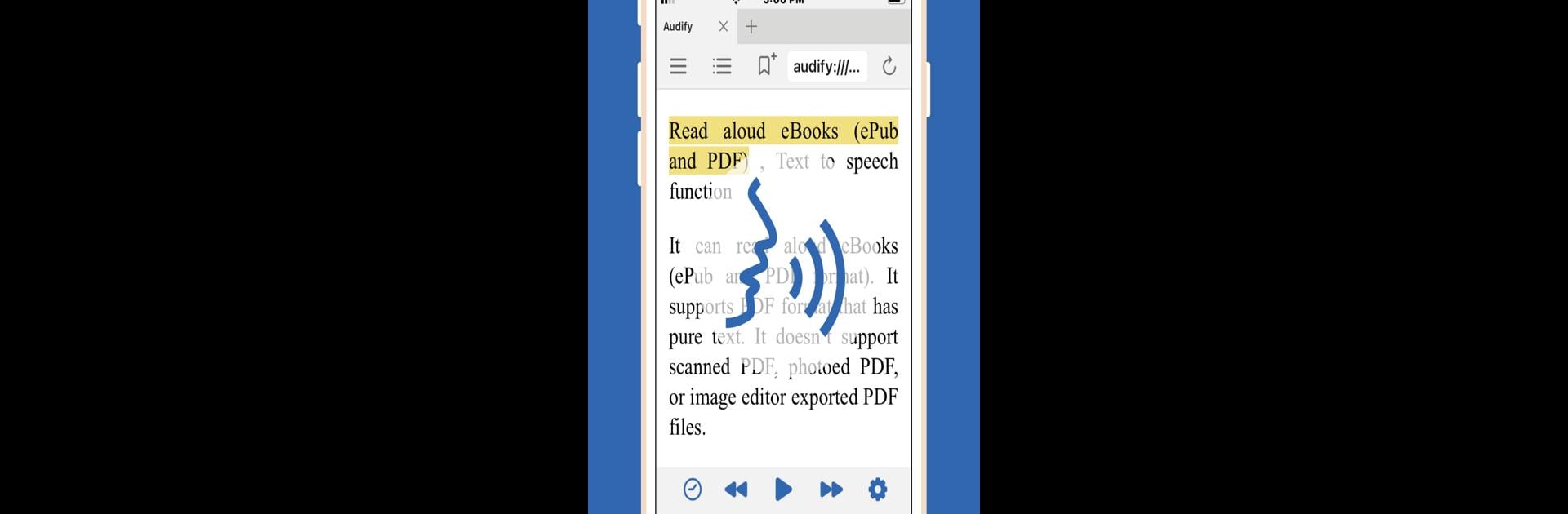Upgrade your experience. Try Audify read aloud web browser, the fantastic Productivity app from Tangerine Software House, from the comfort of your laptop, PC, or Mac, only on BlueStacks.
About the App
Ever wished you could just listen to your favorite web articles or eBooks instead of reading them? That’s where Audify read aloud web browser comes in. Created by Tangerine Software House, this handy Productivity app turns almost any digital text—think news stories, web novels, PDFs, even ePubs—into clear, easy-to-follow speech. Whether you’re catching up on articles while cooking or listening to a novel during your evening walk, Audify makes screen time a lot less… well, screen-y.
App Features
-
Read Aloud for eBooks and Web Pages
No need to squint or scroll endlessly. Audify can read out loud from popular eBook formats like PDF, ePub, and TXT, as well as pretty much any web page, making it a breeze to absorb stories or information hands-free. -
Automatic Page Turning
Lost in a web novel and wish the story would just continue without you having to press “next”? Audify has a clever feature that automatically moves to the next page, so the story keeps flowing without interruptions. -
Smart Pronunciation Tools
If Audify stumbles over a tricky name or word, you can tweak how it pronounces things. There’s even an option to skip over headers, footers, and those annoying page markers that break up the listening vibe. -
Highlight and Start Reading Anywhere
Want to start listening from a specific point? Just double tap where you want Audify to begin and you’re set. It also highlights each word as it reads, so you can easily follow along. -
Custom Playlists and Audio Files
Queue up web articles or chapters into a playlist, or convert text into audio files for listening offline. Having your own library of audio content is pretty handy. -
Built-in Translator
Need to brush up on your language skills or just want to hear what that page says in another language? Audify lets you translate web content with a tap. -
Flexible Voice & Speed Options
You’re in control of how the app sounds—pick from different voices and adjust the speaking rate until it feels just right. -
Eye Comfort and Readability
Switch to night mode or blue light filter for easier nighttime reading, adjust brightness or font size, hide images, and use bold text if you want. -
Sleep Timer and Repeat Modes
Set Audify to stop reading after a certain time (great for bedtime), or loop a paragraph or sentence if you’d like to really soak it in. -
Easy File Management
Import files from your device or cloud, and share URLs, documents, or eBooks straight into the app from other apps—everything stays organized. -
Extras for Smooth Browsing
Full screen reading, search-in-page, hide images, and adjust your preferred search engine are all there for maximum flexibility.
You can enjoy all these features on your mobile device—or, if you prefer a bigger screen, give it a go through BlueStacks. Audify aims to make reading, learning, or just relaxing with a story as effortless as possible.
BlueStacks gives you the much-needed freedom to experience your favorite apps on a bigger screen. Get it now.