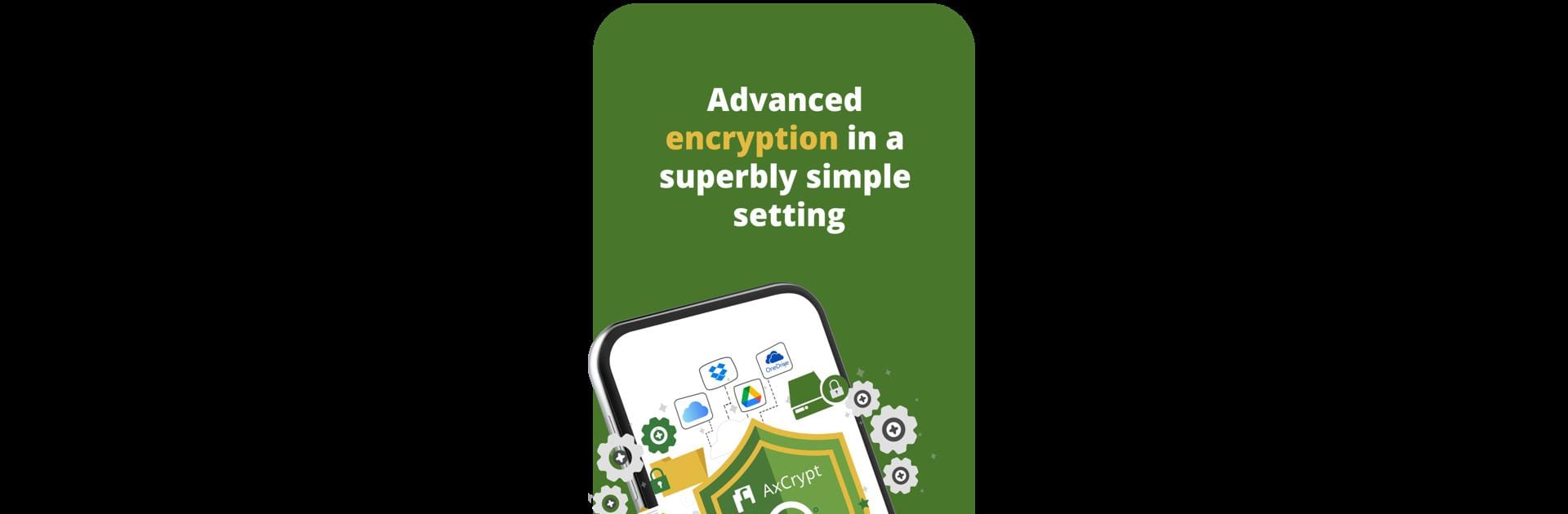Why limit yourself to your small screen on the phone? Run AxCrypt – File Encryption App, an app by AxCrypt AB, best experienced on your PC or Mac with BlueStacks, the world’s #1 Android emulator.
About the App
Ever wished you could lock up your private files the way you do your front door? AxCrypt – File Encryption App is that trusty key for your digital life. Whether you’re keeping work docs, personal notes, or sensitive passwords under wraps, this Productivity app from AxCrypt AB gives you a straightforward way to keep everything safe and sound—without jumping through hoops or tech wizardry.
App Features
-
Serious File Encryption
Lock up your important files with strong AES-256 encryption—the kind professionals rely on. If you’re wondering, “Will anyone be able to peek at my stuff?” The answer: only if you let them. -
Password Vault
Tired of scribbling passwords on random scraps of paper? Store and organize all your login info in AxCrypt’s built-in password vault, keeping everything encrypted and in one spot. -
Works Anywhere
On Android? iOS? Windows or macOS? You’ll have the same smooth experience across your devices. Just grab and manage your protected files whenever and wherever you need them. -
Cloud Storage Integration
Got files stashed in Google Drive, Dropbox, or OneDrive? AxCrypt lets you encrypt them in the cloud—before, during, or after uploading. No need to worry about nosy cloud snoopers. -
Secure File Sharing
Want to send an encrypted file to a colleague or friend? It’s easy. Send the file and share the password they’ll need—no fuss, even if they don’t use AxCrypt. -
Easy to Use
Encryption doesn’t have to be a headache. The app keeps everything simple—just a few taps, and your file’s protected. Even if you’re not a tech pro, you’ll feel right at home. -
Keep Everything in Sync
Switch seamlessly between devices and platforms—and yes, you can even use it on BlueStacks for easy access and management on your PC.
If you care about keeping your files and passwords locked down, AxCrypt – File Encryption App is built for you—whether you’re a busy professional, a student, or just someone who likes their privacy.
Eager to take your app experience to the next level? Start right away by downloading BlueStacks on your PC or Mac.