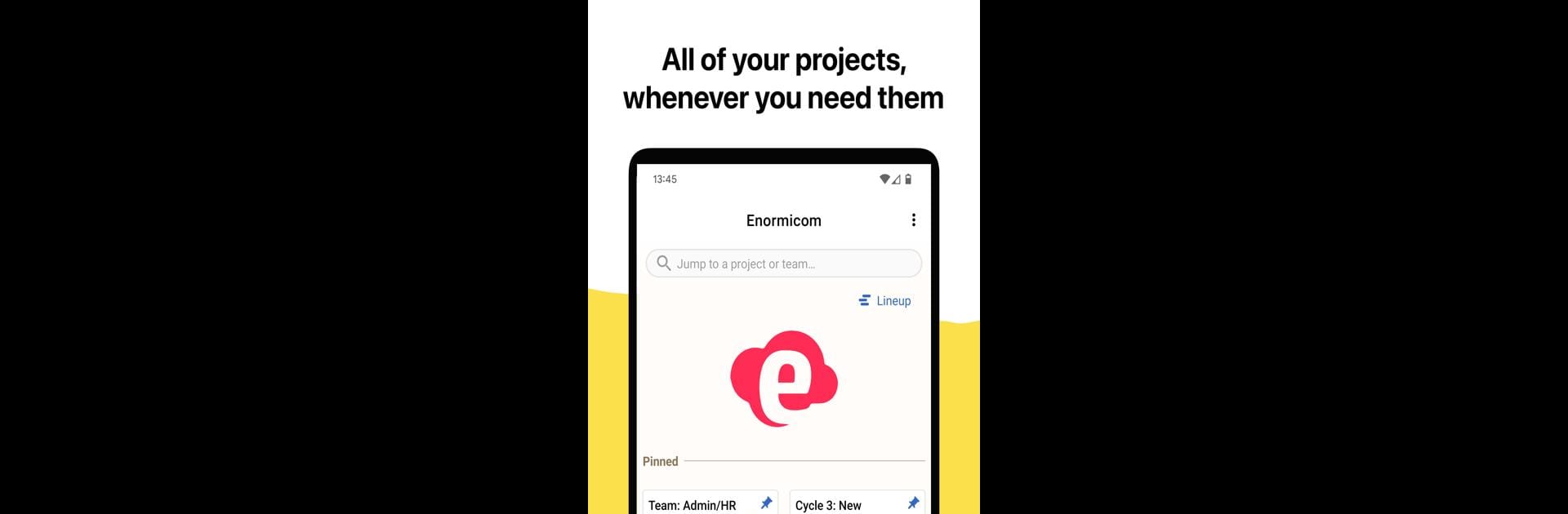Upgrade your experience. Try Basecamp – Project Management, the fantastic Productivity app from 37signals, from the comfort of your laptop, PC, or Mac, only on BlueStacks.
About the App
Juggling team projects shouldn’t feel like herding cats, right? Basecamp – Project Management from 37signals makes getting it all organized surprisingly easy. This is a space where your whole crew can toss in ideas, keep up with to-dos, hash things out, and actually see work getting done together—without the usual mess of switching between a ton of different tools. Expect a refreshingly straightforward experience, designed to cut out complicated clutter so you can just focus on making progress.
App Features
-
Everything in One Place
No more digging through email or hopping between apps—Basecamp keeps discussions, docs, lists, schedules, and files right where you need them. One login, one hub, all your project details. -
Clear Communication Tools
Want real-time group chat? Got it. Need to check a quick update or revisit decisions? There’s easy-to-follow message threads, so nothing gets buried or lost in the noise. -
Easy Task Lists
Assign tasks, set deadlines, and see who’s on what. It’s simple to break big projects into bite-sized chunks everyone can tackle. -
Automatic Check-ins
Skip status meetings by setting up regular prompts for everyone to share what they’re working on. That way, nobody’s out of the loop, and you can cut down on endless meetings. -
Flexible For Any Team
Whether you’re teaming up on a quick gig or wrangling a long-term campaign, Basecamp makes it simple to adapt the workspace as your needs shift. -
Accessible Anywhere
Keep up with your projects in the office, at home, or anywhere else—consistent experience on your phone, tablet, or even your computer using BlueStacks. -
Designed for Sane Work
It doesn’t overwhelm you with features you’ll never use. Just the tools that matter, organized in a way that makes sense for real people trying to get real work done.
BlueStacks brings your apps to life on a bigger screen—seamless and straightforward.