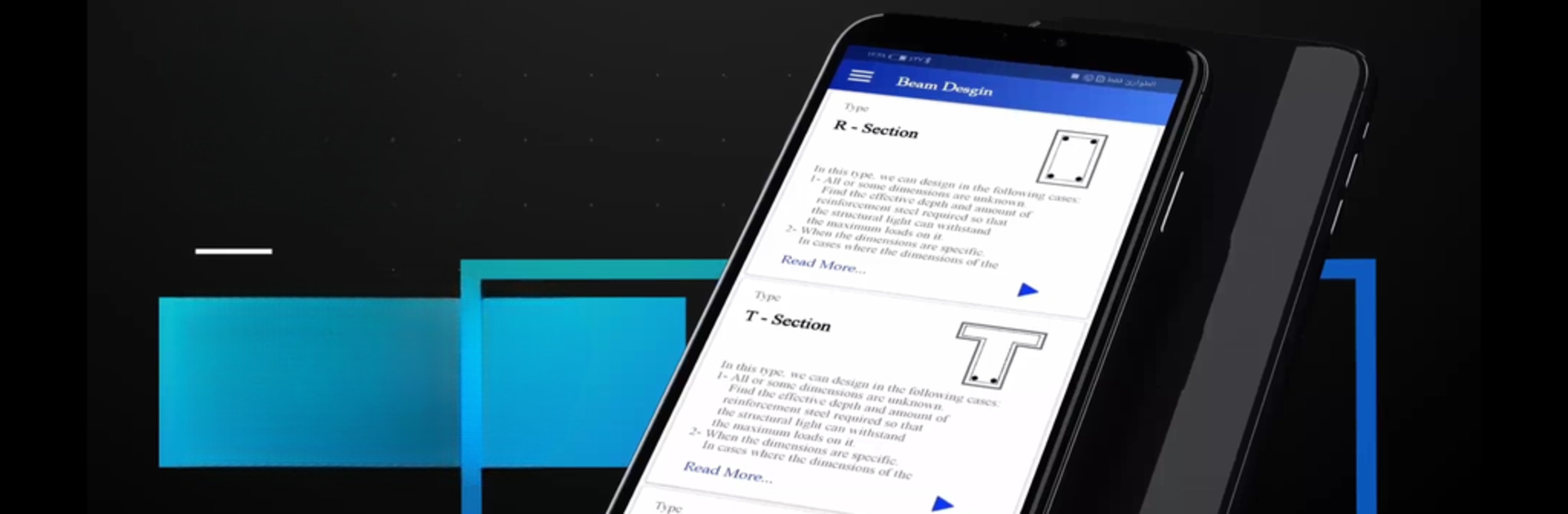What’s better than using Beams Design by Eng.Alyteem? Well, try it on a big screen, on your PC or Mac, with BlueStacks to see the difference.
About the App
Beams Design is your go-to tool if you’re working with reinforced concrete beams—whether you’re a student learning the ropes or a pro knee-deep in structural projects. Built by Eng.Alyteem, this Productivity app brings clarity to designing and analyzing beams, all while sticking closely to ACI code standards. You’ll find the process feels familiar, almost like walking through a manual calculation, just much faster (and with way less erasing).
App Features
-
Versatile Beam Design
Tackle a wide range of beam shapes, including R-section, T-section, and L-section beams. You can handle both everyday and more specialized designs, all from your device. -
Step-by-Step Calculations
See every stage of the computation spelled out—each step is clearly shown, just like you’d do it by hand. No skipping; you get to check the logic as you go along. -
Graphical Results
Get more than numbers: the app makes it easy to visualize outcomes with clear graphics and charts. It’s a big help for presentations or making sure your results look just right. -
Comprehensive Educational Guide
There’s a detailed educational summary loaded with explanations and diagrams (yeah, it’s a big one—65 pages!) that walks you through design, analysis, and shear calculations. Great for brushing up before a test or figuring out where you got stuck. -
Unit Conversion Built In
Quickly switch between the SI and US measurement systems. Handy if you’re bouncing between international standards or projects. -
Flexible Usage
Whether you’re in the lab, the classroom, or working on actual site projects, Beams Design is designed to support research, education, and hands-on engineering. With the right material data, you can even use it for real-world applications. -
Ad Control and Free Access
All the core functions come free. Ads are included, but you can ditch them with a one-time payment. -
Offline Mode
You only need to be online the first time you install or when you’re making a purchase. After that, you’re good to go without internet access. -
Smooth Experience on BlueStacks
Want a bigger screen for your calculations? Try running Beams Design through BlueStacks for a desktop feel.
Switch to BlueStacks and make the most of your apps on your PC or Mac.