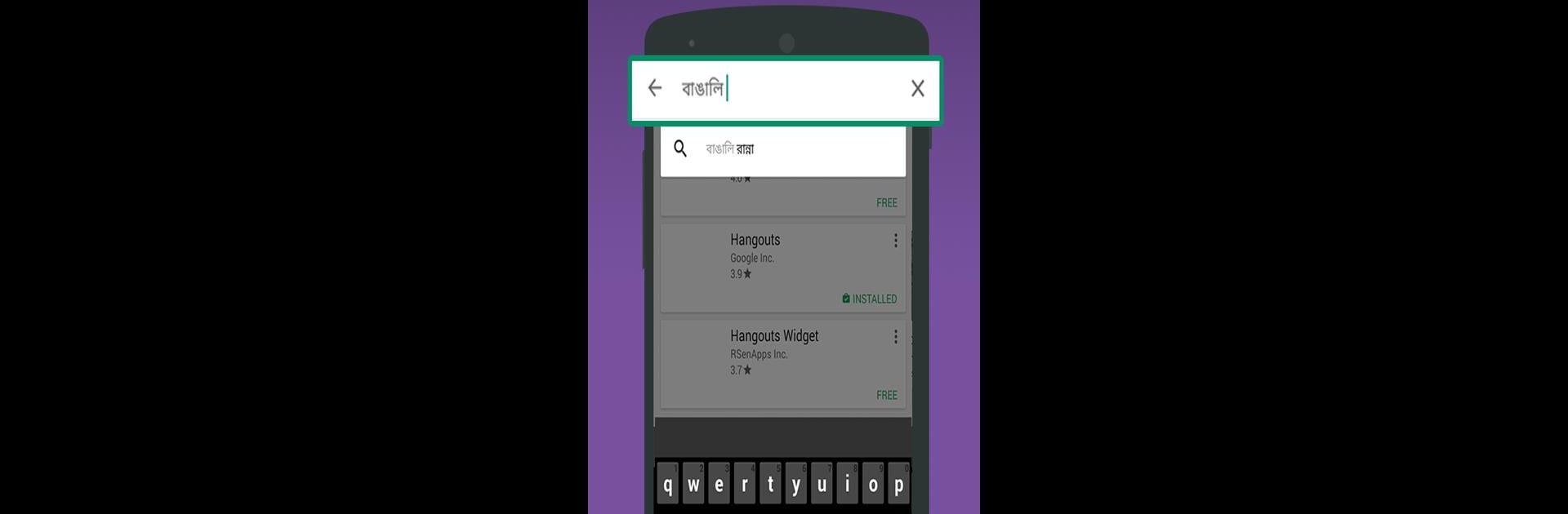Get freedom from your phone’s obvious limitations. Use Bangla Keyboard & Easy Bengali Typing input method, made by Green Rocket Apps, a Productivity app on your PC or Mac with BlueStacks, and level up your experience.
About the App
Bangla Keyboard & Easy Bengali Typing input method is perfect for anyone who wants to type in Bangla with comfort and style. Whether you’re chatting with friends, posting on social media, writing a story, or just switching between Bangla and English, this keyboard makes it easy and even a little fun. Built by Green Rocket Apps, it’s designed with the Bengali-speaking community in mind, but honestly, anyone looking to express themselves in Bangla (or mix in English) will find something to love.
App Features
-
Simple Bengali & English Typing
Switch effortlessly between Bangla and English, or just type Bangla words using English letters—yes, romanized typing is here for you. -
Customizable Keyboard Themes
Pick from over a thousand keyboard themes, complete with vibrant backgrounds and fresh looks. Want to use a selfie or your favorite photo as the keyboard background? Totally possible. -
Loads of Emojis & GIFs
Express your reactions or mood with a giant selection of emojis and GIFs, sorted into categories so you’ll always find the right one. -
Unique Fonts & Styles
Enjoy typing in more than a hundred different fonts. You can even play around with font size and color to match your vibe (or your mood swings). -
Built-In Bengali to English Dictionary
Not sure about a translation? The handy dictionary function helps you find the right word fast, making it easier to chat or write in Bangla. -
Easy Customization
Arrange your keyboard just how you like it. Tweaking colors, layouts, backgrounds, and even sound effects is all part of the experience. -
Smooth and Responsive Typing
The keyboard is made to be snappy and comfortable, so you can type away without annoying lags. -
Phonetic Input Method
Type Bengali words with English letters, and the app will smartly convert them to Bangla script—perfect if you’re familiar with Bangla but not confident with the script yet.
If you want to get the most from Bangla Keyboard & Easy Bengali Typing input method on your PC, you might want to check it out with BlueStacks for a bigger screen and more flexibility.
Eager to take your app experience to the next level? Start right away by downloading BlueStacks on your PC or Mac.