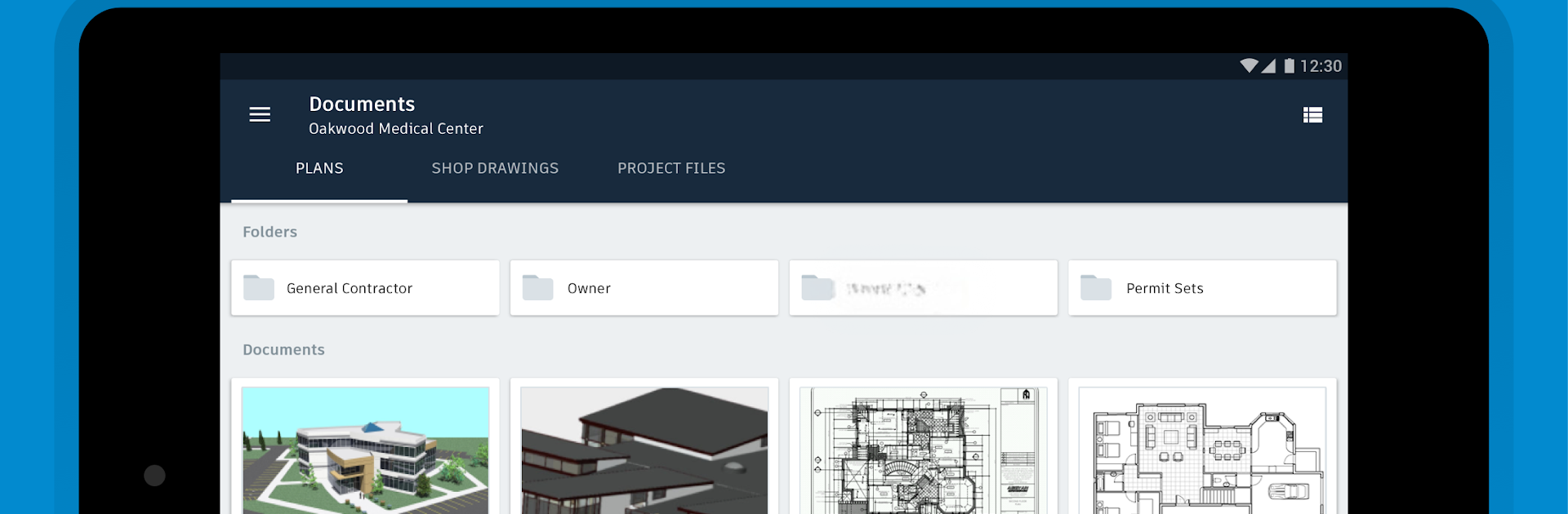Multitask effortlessly on your PC or Mac as you try out BIM 360, a Productivity app by Autodesk Inc. on BlueStacks.
About the App
BIM 360 by Autodesk Inc. is built for project teams who want one spot to keep all their construction docs, plans, and models handy—right on their Android device. Instead of chasing down the latest set of drawings or sorting through piles of paperwork, everything lives in a single place where you, and everyone on your team, can access project info whenever you need it. Easy to use, and designed with construction pros in mind, this app helps projects run smoother (and cuts down on headaches from missing documents). Using BlueStacks, you can even check everything on a bigger screen if that’s more your style.
App Features
-
All Your Documents, Everywhere
Pull up 2D plans, 3D models, and all your files on the go. Even if you lose your signal, you can sync documents, markups, and issues for offline use. -
Simple Access Control
Assign who can open what—limit files by user, role, or company. No more worrying about sensitive info falling into the wrong hands. -
Markup & Share Anytime
Need to flag changes or sketch out a quick idea? Add freehand notes, highlight areas, draw shapes, or drop in text right on the plans. Then share your markups instantly with your crew. -
Stay Notified & Up-to-Date
Get alerts when someone updates a document or when you’re assigned a new task. You’ll always know what’s going on without digging through emails. -
Quality and Safety Management Onsite
Check off to-do items, fill out quality and safety checklists, pin issues on sheets, and assign tasks to specific teams—all from your phone or tablet. -
Effortless Issue Tracking
Add punch list items during on-site walkthroughs, then assign them directly to the right people so nothing slips through the cracks. -
Fast Viewing Experience
Flip quickly between drawings, pan across blueprints, or zoom in on a detail—navigation feels quick and smooth, even with hefty 3D models. -
3D Model Info at Your Fingertips
Tap into the detailed attributes of any 3D model component, making it a breeze to find the details you need in the field.
BlueStacks gives you the much-needed freedom to experience your favorite apps on a bigger screen. Get it now.