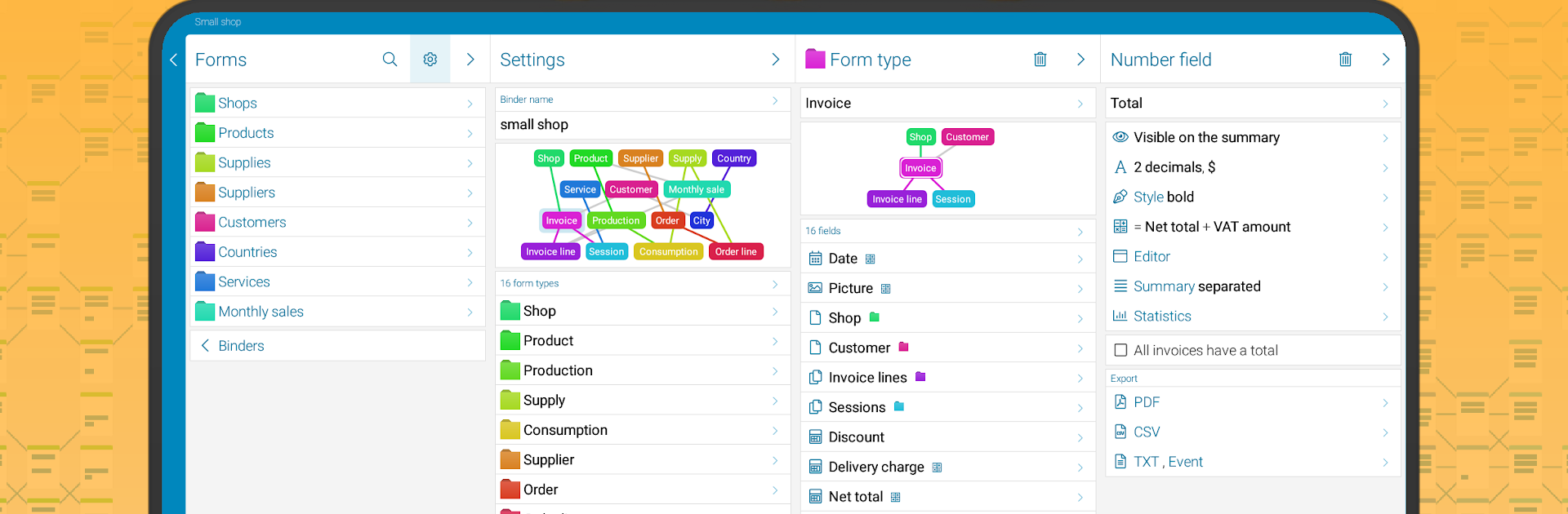Upgrade your experience. Try Binders | License, the fantastic Productivity app from Generism, from the comfort of your laptop, PC, or Mac, only on BlueStacks.
About the App
Ever wanted a smarter way to organize just about anything, without jumping through hoops? Binders | License by Generism brings you a flexible experience for building and managing your own custom databases—no tech degree required. Whether you’re tracking your favorite collectibles or keeping tabs on business projects, this Productivity app is all about letting you tweak how everything works, right from your Android device or—even better—on your computer with BlueStacks.
App Features
-
One License, All Devices
No monthly fees or hidden costs. Buy the license once and use it forever across every device you own. -
Designed Around You
Easily create forms that capture exactly the information you want. Link fields, customize views, automate calculations—make it look and work how you like. -
Data Always Stays Yours
Forget about accounts or ads. Your privacy comes first, and you’re fully in control of your info. -
Super Versatile
Need to import or export data? Grab what you need from CSV and XML files, or export your work to PDF, GPX, TXT—whatever fits your workflow. -
Encrypted Cloud Sync
Keep your data harmonized between devices using secure sync options, including Google Drive, OneDrive, Dropbox, or FTP. -
Loaded With Options
From barcode scans to GPS locations, there’s a field type for just about every need. You’ll also find automatic data checks, custom functions, and even history tracking to undo mistakes. -
Real Support That Listens
Generism actively builds in user ideas, and if you run into trouble or have a lightbulb moment, you’ll get a quick response—no long waits. -
Get Inspired
Check out plenty of example “binders” for everything from store inventories to classroom records or password managers. If you can imagine it, you can likely make a binder for it. -
Works Everywhere
Access your binders on Android, Windows, OS X, and Linux. Want the full desktop vibe? Just run Binders | License on your PC using BlueStacks.
Eager to take your app experience to the next level? Start right away by downloading BlueStacks on your PC or Mac.