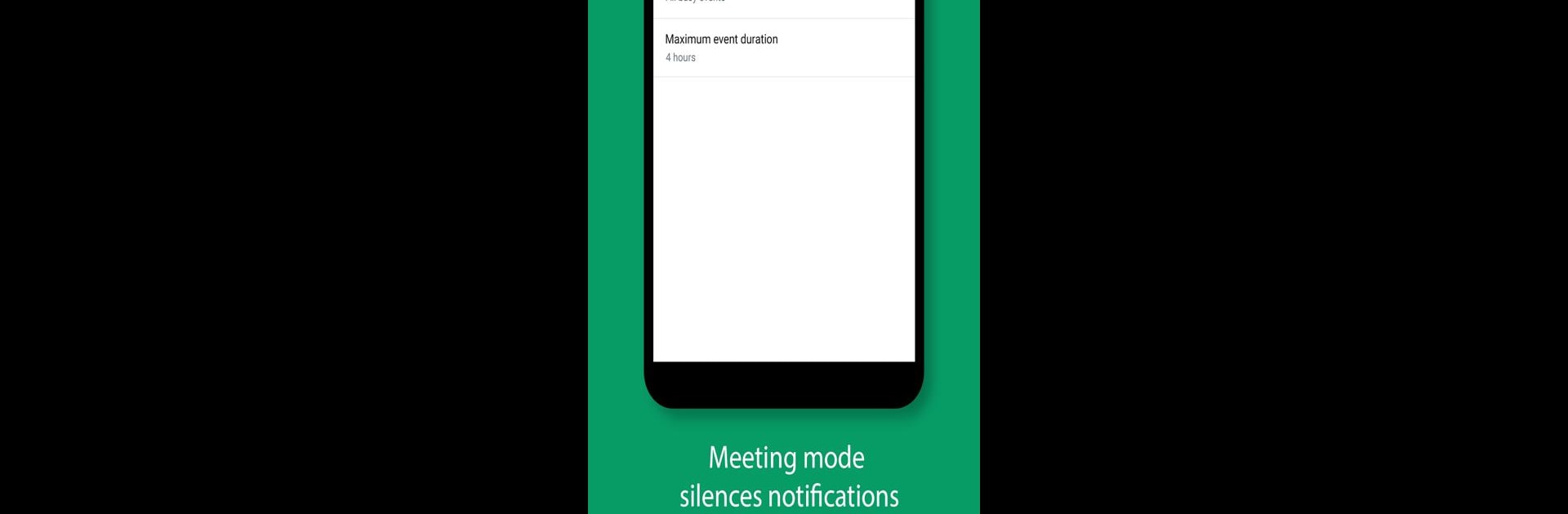What’s better than using BlackBerry Hub+ Calendar by BlackBerry Limited? Well, try it on a big screen, on your PC or Mac, with BlueStacks to see the difference.
About the App
Ever feel like your schedule’s getting away from you? BlackBerry Hub+ Calendar by BlackBerry Limited is here to help you wrangle those appointments and meetings without breaking a sweat. Whether you’re all about work, juggling family plans, or trying to keep every calendar straight, this Productivity app brings it all together—so you can check what’s next at a glance, make changes fast, and stay on top of your day. You’ll get a smooth, worry-free calendar experience that gives you just the right amount of control.
App Features
-
Multiple Calendar Sync
Keep your work and personal lives from colliding—unless you want them to! Connect accounts from Google Calendar, Outlook.com, Office 365, Microsoft Exchange ActiveSync, and more, and you’ll see all your events in one spot. -
Easy Meeting Invitations
No more bouncing between apps. Respond or forward meeting invites right from either the BlackBerry Hub+ Calendar or the Inbox, so you never skip a beat when plans change. -
One-Tap Conference Calls
Got a meeting reminder? Just tap—you’ll be dialed into your call with zero hassle or fiddling with numbers and pins. -
Automatic Meeting Mode
Trying to stay focused? The app knows when you’re in a meeting and will mute your notifications for you. -
Flexible Views & Powerful Search
Peek at your day, week, month, or switch to the handy Agenda view. Looking for a specific event? Search by subject, place, or even the people involved. -
Home Screen Widget
You can throw an Agenda widget on your home screen for a super-quick look at your upcoming plans—no need to open the app every time. -
Dark Theme Option
Flip the switch to dark mode when you want a change of scenery (and maybe to save your eyes at night). -
Strong Enterprise & Privacy Controls
Perfect for professionals—if you’re using Android Enterprise, the app keeps your work and personal calendars in sync, but your data stays separate and secure. -
Full Android Compatibility
Works smoothly—not just on BlackBerry devices. And if you’re using something like BlueStacks, you’ll have those same features right at your fingertips.
BlackBerry Hub+ Calendar is all about making your scheduling routine a whole lot simpler, whether you’re a power user or just need to check what’s going on today.
BlueStacks gives you the much-needed freedom to experience your favorite apps on a bigger screen. Get it now.