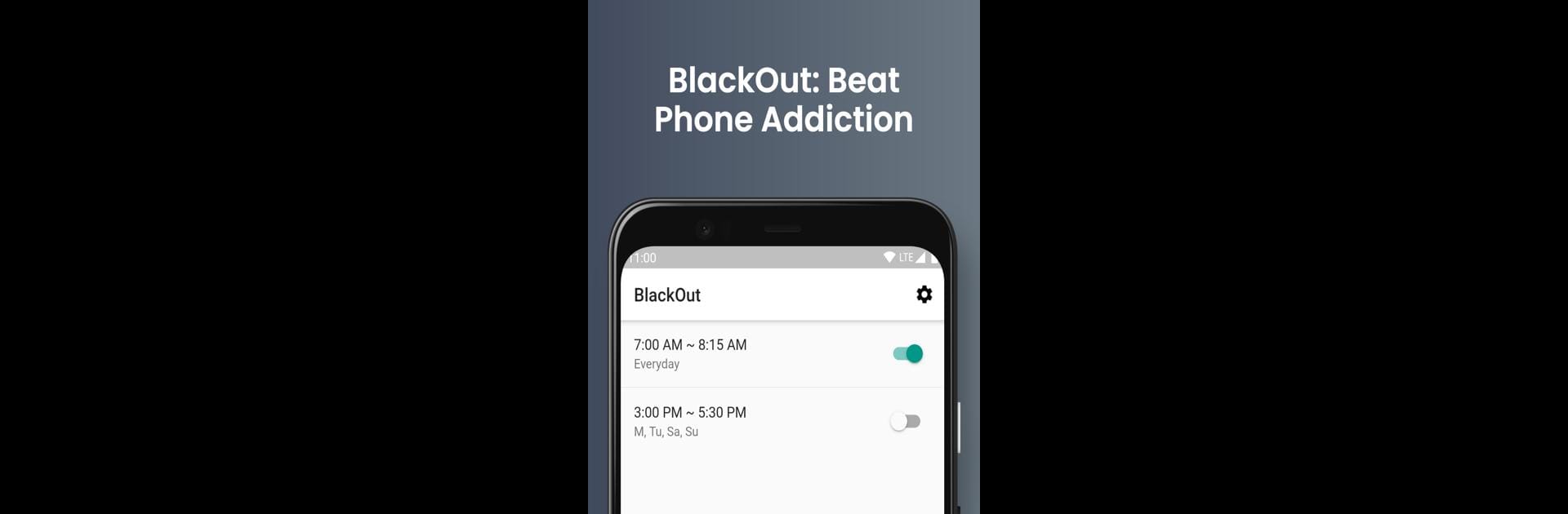Upgrade your experience. Try BlackOut: Stay Focused, the fantastic Productivity app from BlueTree Lab, from the comfort of your laptop, PC, or Mac, only on BlueStacks.
About the App
Ever catch yourself reaching for your phone every few minutes when you know you should be focusing? BlackOut: Stay Focused is here to lend a hand. Made by BlueTree Lab, this Productivity app helps you take control of your phone habits by setting up focused, no-distraction time slots. Whether it’s study time, bedtime, or just a few hours where you want to get things done, BlackOut makes it simple to put your phone on pause just when you need it most.
App Features
-
Custom Time Blocks
Pick start and end times for up to three daily periods, like during work, classes, or right before bed—free users can save up to three, each lasting up to four hours. -
Repeating Schedules
Need this block to kick in every weekday or just on weekends? No problem. Choose the specific days when you want these focus times to activate automatically. -
Easy Setup
Add new focus slots in just a tap or two. Just set your times, pick the days, and activate. Deactivating is just as straightforward, in case plans change. -
Distraction Blocker
During your chosen slots, BlackOut keeps your phone on lockdown, discouraging any casual scrolling or messaging until time is up. -
Emergency Calling
Even when you’re locked out, making emergency calls is always possible—so you always have peace of mind. -
Premium Extras
Upgrade to handle unlimited blocks, allow certain calls, set time slots that run overnight, and create a “white list” of apps for exceptions. -
Subtle on PC
BlackOut: Stay Focused works just as smoothly when opened on your computer using BlueStacks, in case you need to set up time slots without tapping on your phone. -
Made for Real Life
Perfect for students, professionals, or anyone who needs a little push to stay focused and away from endless screen time. If you’ve felt your phone habits have gone a bit overboard, this is the right tool to get back on track.
BlueStacks gives you the much-needed freedom to experience your favorite apps on a bigger screen. Get it now.