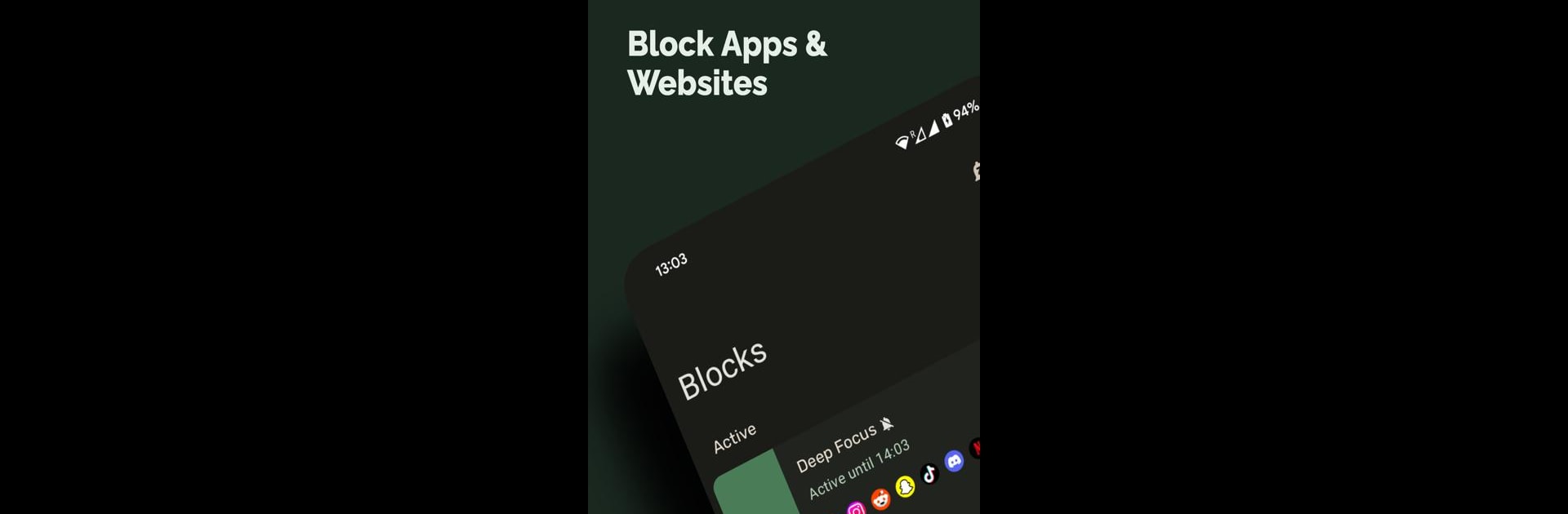Get freedom from your phone’s obvious limitations. Use Block Apps & Sites | Wellbeing, made by BlockApp, a Productivity app on your PC or Mac with BlueStacks, and level up your experience.
About the App
Struggling to get stuff done because your phone keeps tempting you with social media, games, or endless news? Block Apps & Sites | Wellbeing from BlockApp gives you the power to reclaim your focus and stay on track. Whether you’re trying to buckle down for a study session, protect your sleep, or just keep your screen time in check, this app is designed to help you manage distractions and use your time more intentionally.
App Features
-
Custom Scheduling for Blocks
Create tailored schedules to block specific apps or sites during certain hours—or even different times on different days. Perfect if you want to keep your mornings work-focused and your evenings free from distractions. -
On-the-Fly Blocking
Need to start a study session right now, or want a quick digital detox before bed? Activate your blocks temporarily, whenever you need a quick productivity boost. -
App Usage Tracking
Curious about where your time is going? See exactly how much time you’re spending on each app, with history stretching back up to two years. The insights might surprise you. -
Flexible Time Limits
Set daily or hourly caps on those apps you tend to overuse. Once you’ve hit your max, the app takes care of the rest and blocks access—automatically. -
Weekly Reports
Get a detailed weekly breakdown so you can spot trends and decide what needs reining in. It’s a great way to start building better habits instead of letting your phone control your schedule. -
Strict Mode for Extra Self-Control
If you really need to keep yourself from cheating, activate strict mode. This makes blocks impossible to pause or bypass—unless you’re willing to put in some serious effort, like rebooting your phone (and that’s even preventable if you want). -
Home Screen Widgets
Add handy widgets to your home screen so that starting a focus block is as easy as a single tap. -
Automation Ready
Enjoy Tasker integration, allowing you to automate blocking routines in sync with your daily habits. -
Privacy-Focused
The app requires permissions to block and monitor apps, but everything stays local on your phone. No personal data leaves your device.
For an even bigger-picture view of your productivity, you can try Block Apps & Sites | Wellbeing on a larger screen thanks to BlueStacks. It’s all about making it easier to stay focused—no matter where you are.
Eager to take your app experience to the next level? Start right away by downloading BlueStacks on your PC or Mac.