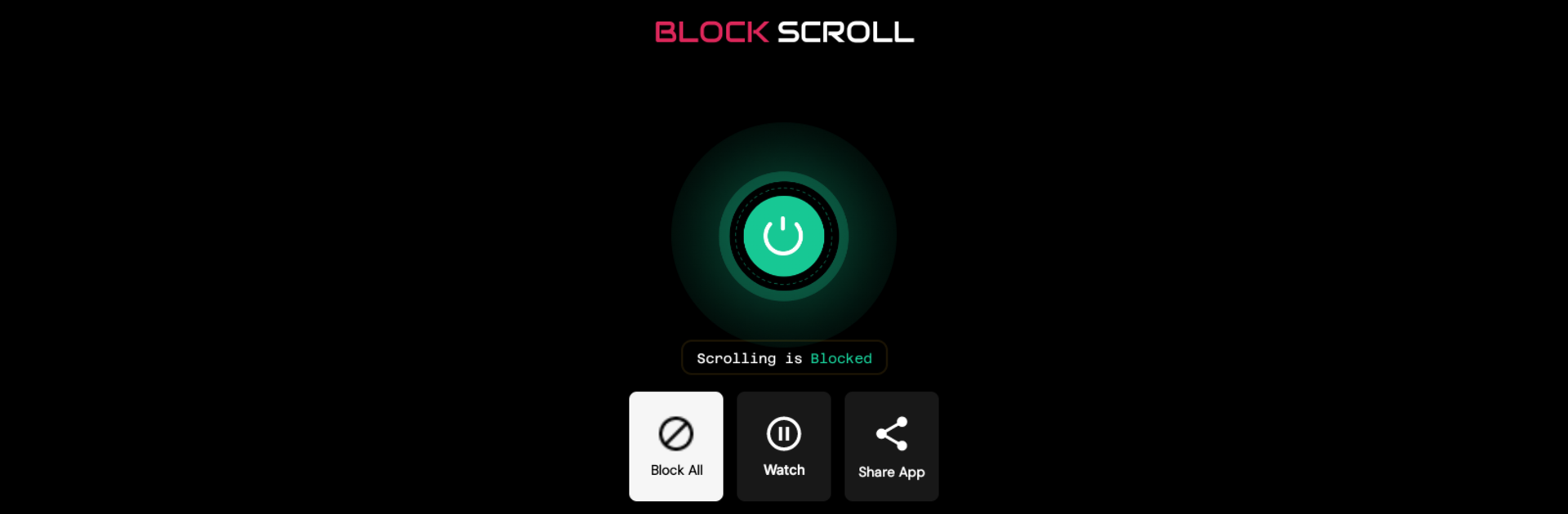Get freedom from your phone’s obvious limitations. Use Block Scroll: No Shorts/Reels, made by ArkTech Plugins, a Productivity app on your PC or Mac with BlueStacks, and level up your experience.
About the App
Ever find yourself losing track of time, endlessly scrolling through YouTube Shorts, Instagram Reels, or TikTok? Block Scroll: No Shorts/Reels is here to help you reclaim your day. Designed by ArkTech Plugins, this productivity app lets you enjoy your favorite platforms—just without the rabbit hole of short videos. Whether you’re working, studying, or just need to cut down on distractions, it puts you back in control of your screen time.
App Features
-
Shorts and Reels Blocker
Stop those short video feeds from grabbing your attention on YouTube, Instagram, TikTok, and Facebook, so you can use the apps without getting sucked into endless clips. -
Full Customization
Want a total block? Or just need occasional breaks? You can either shut down all short videos completely or allow timed breaks if you’re in the mood for a scroll—but on your terms. -
Personalized Schedules
Set up specific times to block distractions. Maybe you need focus during study hours, or want to avoid late-night doomscrolling—the app’s flexible enough for your routine. -
Usage Insights
Curious about your own habits? Track how much time you’re actually spending on short videos, and get a clearer picture of your digital routine. -
Respect for Privacy
Your personal data stays yours. The app doesn’t collect or store anything—it just quietly does its job using Accessibility Service, and nothing more. -
Smooth Operation
Works efficiently behind the scenes, blocking content in real time so you won’t deal with lag or interrupted app use.
If you like to use BlueStacks on your computer, you’ll find Block Scroll: No Shorts/Reels fits right in—making your favorite apps distraction-free, even while multitasking.
BlueStacks brings your apps to life on a bigger screen—seamless and straightforward.