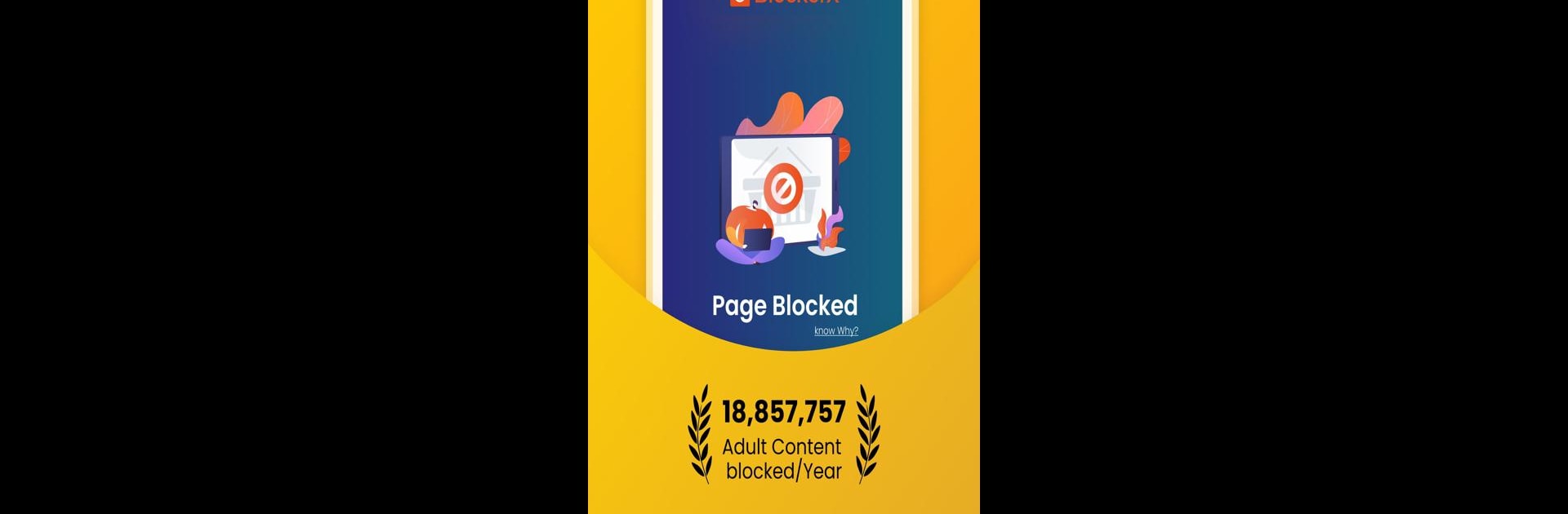Get freedom from your phone’s obvious limitations. Use BlockerX: Porn Blocker, made by Atmana Tech, a Productivity app on your PC or Mac with BlueStacks, and level up your experience.
About the App
Looking to cut out distractions and take back control of your online habits? BlockerX: Porn Blocker by Atmana Tech is built exactly for that. Whether you want to steer clear of adult sites, keep from falling into endless gaming or social media rabbit holes, or just bump up your productivity, this app’s got your back. A couple of taps and your device turns from a distraction trap into a focus-friendly zone—especially handy if you’re running it with BlueStacks.
App Features
-
One-Tap Adult Content Blocker
Flip a switch and BlockerX steps in, blocking pornography and adult content across your apps and browsers. Super simple—no deep dives into menus. -
Game & Gambling Shields
Love online games a little too much? Or maybe gambling sites are your kryptonite? Toggle on the features and those distractions are gone. (Heads-up: full gambling protection needs a subscription.) -
Limit Social Media
Scrolling Instagram or Twitter out of habit? BlockerX identifies and blocks a ton of social platforms so you don’t get pulled in. Try visiting your usual haunts and watch them disappear. -
Custom Blocking
Want to target specific apps or websites? Create personalized blocklists for exactly what trips you up—be it certain sites or even keywords you want gone from your browser. -
Community Support
You’re not doing this alone. BlockerX hosts a thriving community—over 100,000 people share posts, give each other advice, and keep one another motivated when temptation strikes. -
Accountability Partner System
Let a trusted friend join your journey. They’ll get a heads-up if you try to sneakily uninstall BlockerX, so you’re always accountable. -
Safe Search & YouTube Restrictions
Google, Bing, YouTube—BlockerX helps enforce safe search and restricted modes, cutting off adult content at the source. -
Block Trigger Words
Everyone’s got their temptations. Add words or phrases you want blocked, and BlockerX snags any web pages using them. -
Educational Content
Access articles and courses from experts on handling urges, building better habits, and strengthening your relationships. -
Uninstall Alerts
Think about quitting halfway? If you uninstall the app, your accountability partner gets a notification—helping you stay true to your goals. -
VPN & Accessibility Features
For those who want deep blocking, optional VPN and accessibility permissions enable even broader content filtering and safer browsing.
Get started and see how much easier it is to keep your digital world distraction-free, especially when using BlueStacks.
BlueStacks brings your apps to life on a bigger screen—seamless and straightforward.