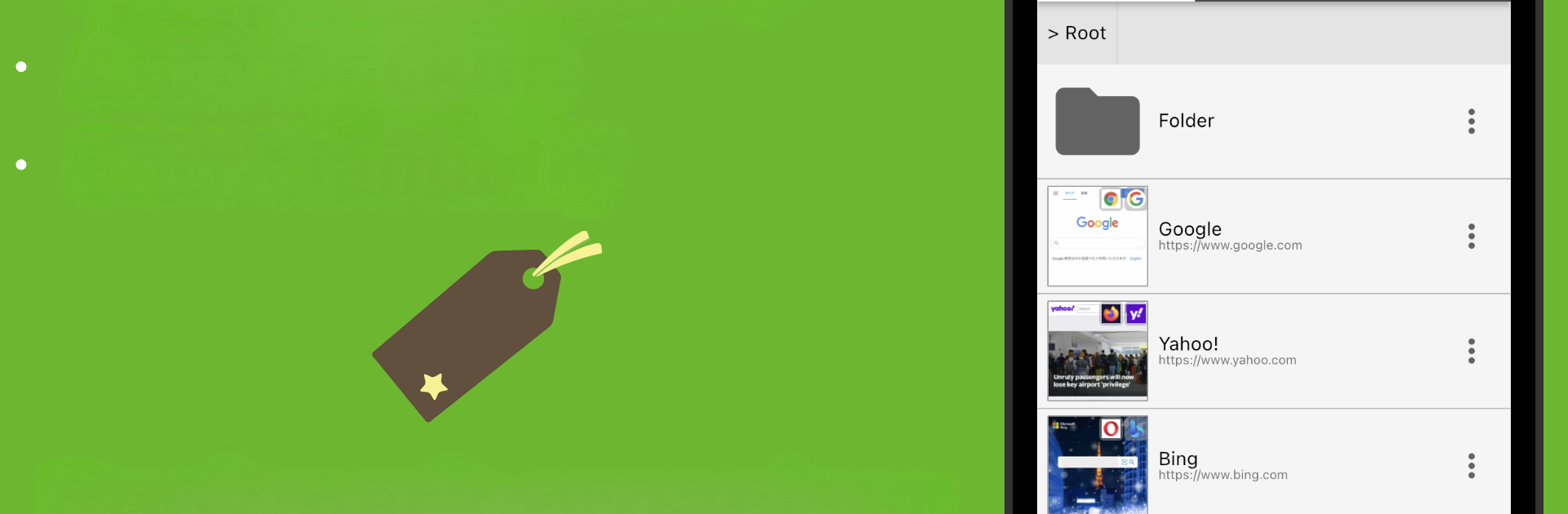Why limit yourself to your small screen on the phone? Run Bookmark Folder, an app by Coconuts Develop, best experienced on your PC or Mac with BlueStacks, the world’s #1 Android emulator.
About the App
Bookmark Folder by Coconuts Develop is here to make wrangling your overflowing list of saved websites a breeze. Tired of digging through endless bookmarks or wishing you could pick which browser opens which link? This app’s got your back. Whether you’re organizing work links, personal favorites, or just hiding a couple of those embarrassing bookmarks, Bookmark Folder does it all without the fuss.
App Features
-
Easy Bookmark Organization
Think of it like a tidy file manager for your bookmarked pages. Categorize everything into folders, create as many layers of organization as you need, and clean up that bookmark chaos for good. -
Switch Browsers with a Tap
Prefer Chrome for work stuff and Firefox for the fun? You can set which browser opens each bookmark, so you’re always in control—no need to shuffle links around whenever you switch things up. -
Quick Add & Edit
Adding a new bookmark is just a couple of taps away. Use the Share menu in your browser and drop it right into your Bookmark Folder, no extra steps needed. -
Total Customization
Light theme? Dark mode? Giant text? Tweak the background color, text style, and layout to match your vibe. Get a grid view or stick with a simple list—it’s your call. -
Security & Privacy
Got bookmarks you’d rather keep to yourself? Lock ‘em down so only you can peek. And thanks to automatic backups (including cloud options), you won’t lose anything even if your phone has a bad day. -
Seamless Transfers
Moving to a new device? Just export your backup and import it—no headaches. You can even bring over bookmarks from your PC browser using HTML files. -
Handy Visuals
Spot what you’re looking for quicker with website thumbnails and favicons. Plus, manual sorting lets you drag bookmarks exactly where you want them. -
Notifications & Quick Access
Bring up your bookmarks straight from the status bar, and create instant home screen shortcuts for your most-visited sites. -
Works Smoothly on BlueStacks
If you’re running your favorite Android apps on BlueStacks, Bookmark Folder fits right in and works just like you’d expect.
Bookmark Folder keeps your websites sorted, secure, and always at your fingertips, just the way you like it.
Eager to take your app experience to the next level? Start right away by downloading BlueStacks on your PC or Mac.