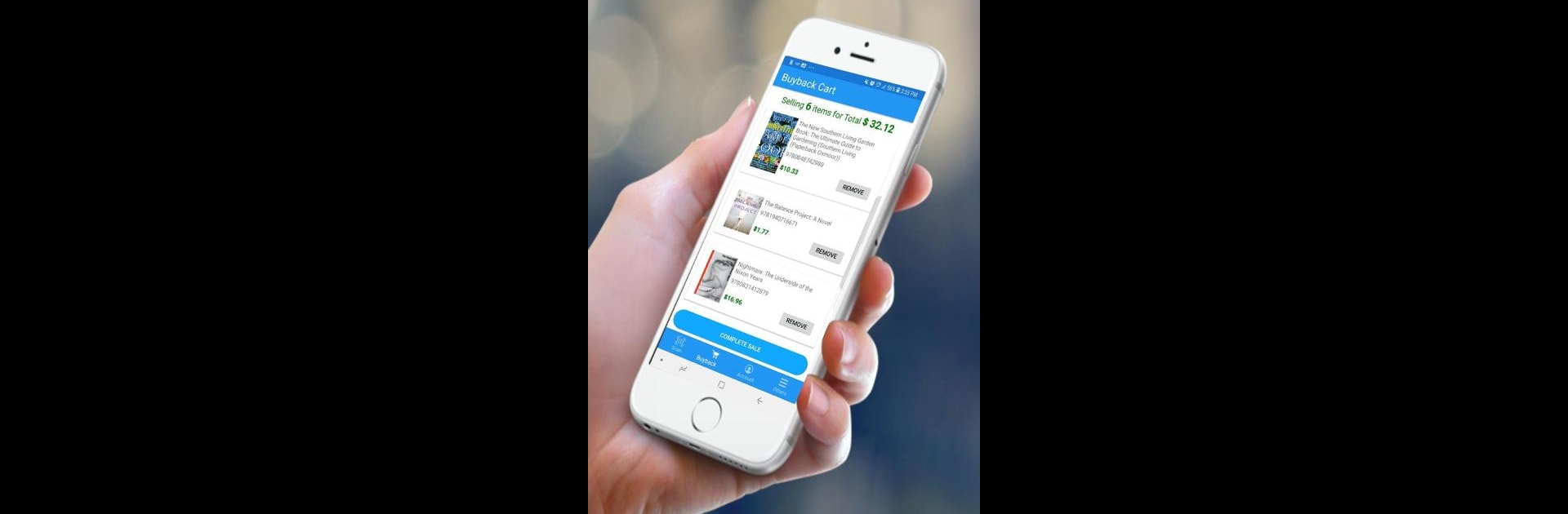Multitask effortlessly on your PC or Mac as you try out BooktoCash Sell books for cash, a Productivity app by BooktoCash on BlueStacks.
About the App
Ever wonder what your old books are worth? With BooktoCash Sell books for cash, selling books is quick, easy, and honestly pretty satisfying. Just scan, get a quote, and turn those used titles into extra money—all from your phone, no complicated steps or cluttered forms to mess with. Whether you’re cleaning out your shelves or just curious about a few paperbacks you don’t need, this app gives you real prices and fast payouts without any annoying hoops to jump through.
App Features
-
Instant Barcode Scanner
Point your phone’s camera at a book’s barcode and—bam—you get an instant quote on what it’s worth. No need to type in endless details or double-check titles. -
Manual ISBN Search
If you can’t scan, just type in the ISBN by hand. The app’s built-in search is simple and quick, so you’re not wasting time. -
No Account Set-Up Required
Forget about creating accounts or remembering passwords. Fire up BooktoCash Sell books for cash and start getting quotes right away. -
Hassle-Free Buyback Orders
Add as many books as you want to your cart. Not sure about a few? Remove them with a tap before checking out. The process is just a few quick steps start to finish. -
Free Shipping Label
Once you’ve picked your books, just hit checkout and the app hands you a free shipping label to print—no extra costs or hidden fees. -
Fast Payments
Send out your order and, after it’s processed (usually takes four business days), you’ll get paid by check or PayPal. It’s honestly pretty convenient. -
Smooth Experience with BlueStacks
If you prefer handling things on your computer, BooktoCash Sell books for cash works great with BlueStacks for that bigger screen feel. -
No Fees or Obligations
The app doesn’t charge anything and you’re always in control of your books—no commitments unless you want to sell.
BooktoCash is all about making the experience of selling books less hassle and more reward—just scan, see the offer, and ship ’em out.
Switch to BlueStacks and make the most of your apps on your PC or Mac.