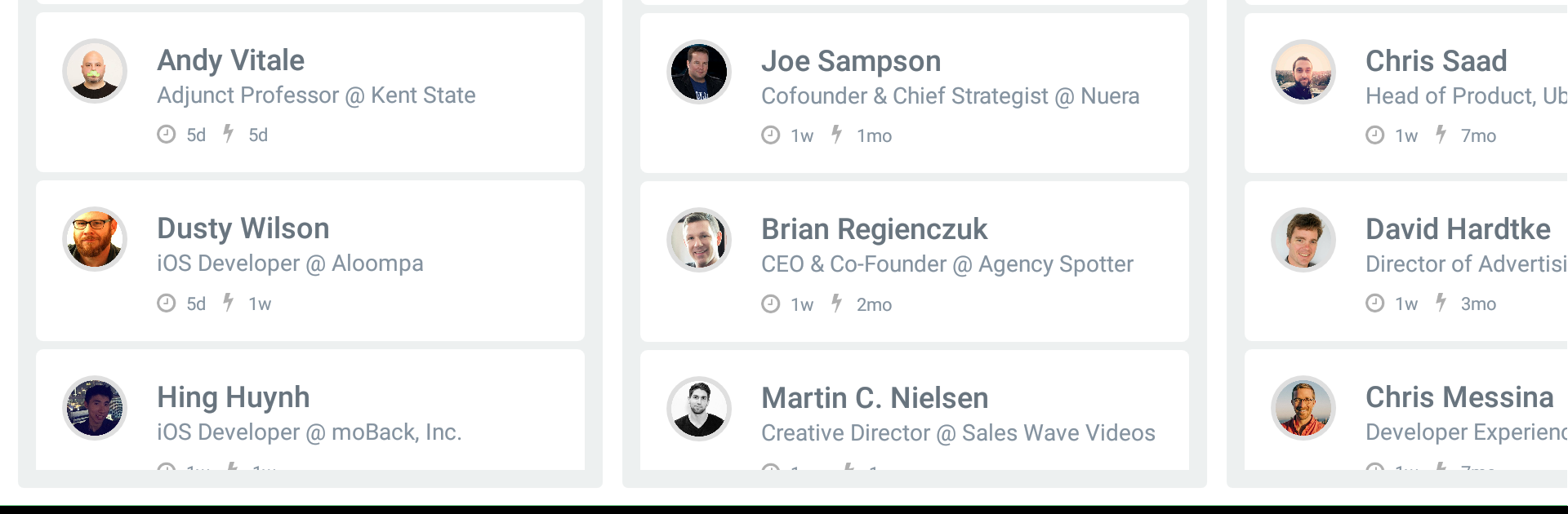Upgrade your experience. Try Breezy HR, the fantastic Productivity app from Breezy HR, Inc, from the comfort of your laptop, PC, or Mac, only on BlueStacks.
About the App
Looking for a smoother way to keep your hiring on track, even when you’re away from your desk? Breezy HR helps you manage every step of the recruiting process right from your phone. Whether you’re chatting with candidates, keeping tabs on your team’s conversations, or simply sliding the next hire through your workflow, this app’s got you covered whenever you need it.
App Features
-
Team & Candidate Conversations
Jump into any chat you need—stay up-to-date with your team and reach out to candidates without missing a beat. Easy back-and-forth means less time wasted in your inbox. -
Instant Push Notifications
Get notified when something important happens, like a new applicant popping up or someone pinging you with an @mention. You can reply quickly or keep things moving, even on the go. -
Message Templates
Cut down on repetitive typing by using handy templates for your most common replies. Respond to candidates faster and save some mental energy for the big stuff. -
Pipeline Management
Move candidates from one stage to the next with a quick tap. Whether it’s scheduling an interview or marking someone as hired, you’re always in control.
If you enjoy managing your recruiting tasks on a bigger screen, the app also works seamlessly with BlueStacks. Perfect for when you want everything organized in one place—however you work best.
Big screen. Bigger performance. Use BlueStacks on your PC or Mac to run your favorite apps.