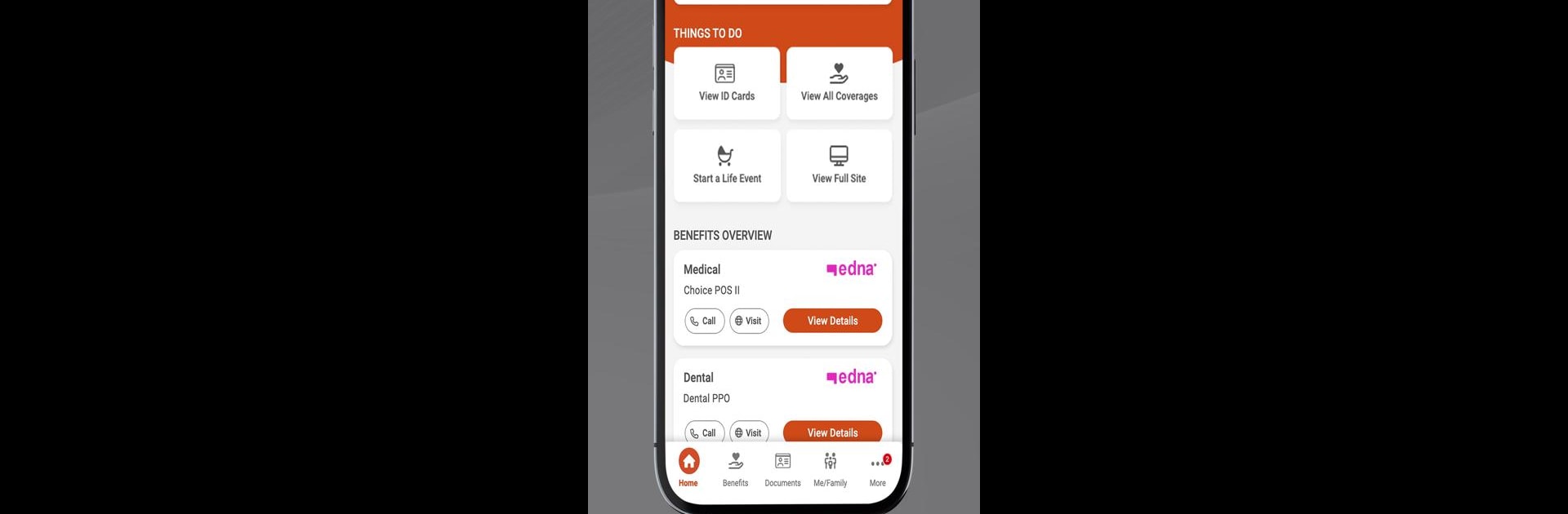Get freedom from your phone’s obvious limitations. Use bswift Mobile, made by Bswift, a Productivity app on your PC or Mac with BlueStacks, and level up your experience.
About the App
Tired of juggling multiple portals just to keep track of your benefits? bswift Mobile makes managing your workplace benefits surprisingly easy, all from the convenience of your phone. Whether you’re enrolling for the first time, updating your info, or checking in on your health coverage, you’ll find the whole process refreshingly straightforward and quick.
App Features
-
Personalized Access
New to bswift Mobile, or already have an account? Either way, you get a welcome screen that’s tailored to your needs, making getting started a breeze. -
Simple Benefits Overview
Take a glance at your complete benefits package whenever you want. Need a quick refresher on what’s covered? You’re just a tap away. -
Enrollment Made Easy
Forget the back-and-forth with HR. Sign up or make changes to your health and retirement benefits in-app, whenever the mood strikes. -
Digital ID Cards
Access your own ID cards—and your family’s—right from your device. Saves you the hassle of searching through emails or physical wallets. -
Real-Time Updates
Never miss an important change or deadline. Notifications keep you posted on what’s happening with your benefits, so you’re always in the loop. -
Direct Carrier Contacts
Need to chat with your insurance carrier? Find their details fast without hunting through your inbox or paperwork. -
Easy Dependent Management
Upload documents and manage information for your dependents in just a few steps—no desktops required.
And if you prefer managing your benefits from your computer, bswift Mobile works smoothly with BlueStacks too.
BlueStacks brings your apps to life on a bigger screen—seamless and straightforward.