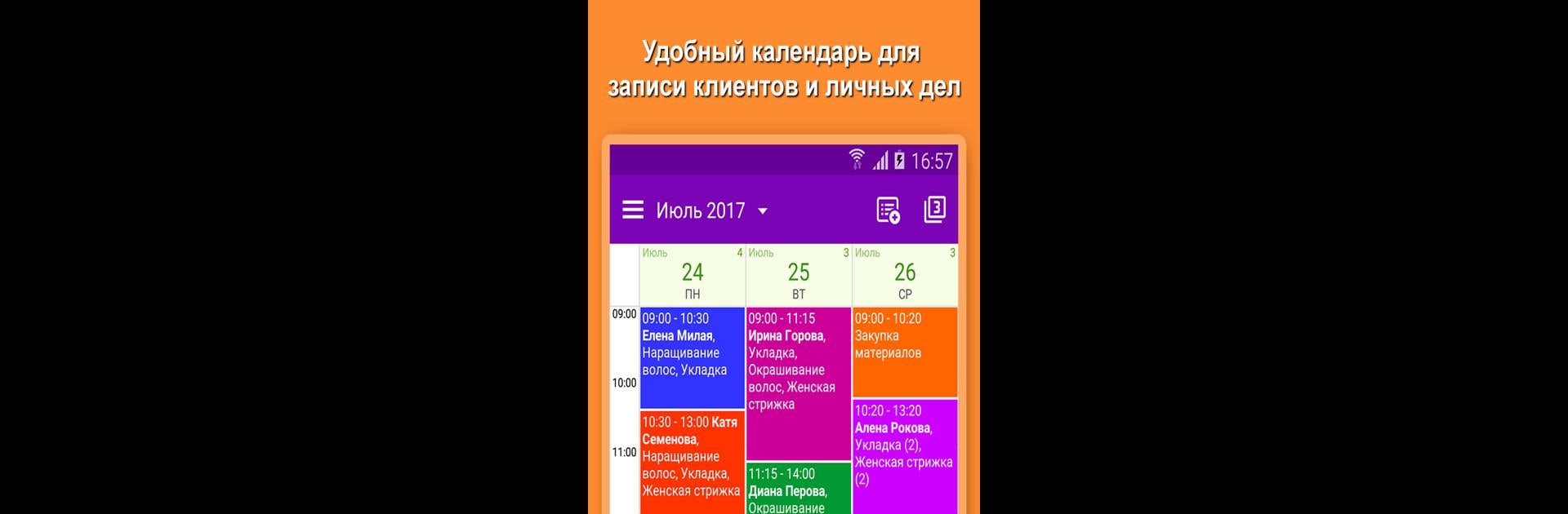Upgrade your experience. Try Bumpix – Запись клиентов, the fantastic Productivity app from Bumpix, from the comfort of your laptop, PC, or Mac, only on BlueStacks.
So Bumpix is basically an app that makes running appointment bookings a lot simpler, especially for folks who do manis, hair, brows, or work in beauty salons. It’s got a pretty clean layout, so it’s easy to tell who’s booked, who’s free, and when. One thing that stands out is you don’t need to be connected to the internet all the time—if reception drops, appointments can still be managed. Setting up schedules is flexible too, like you can lay out your hours for each day or tweak things for busy weeks.
It’s also handy for anyone who’s got a team working together. You can track multiple pros in one place and even see everything on different devices at once. There’s a feature for sending SMS reminders so people don’t forget their appointments, and it shows info about clients when they call in (helpful for not mixing up people). Plus, it keeps tabs on income and expenses, so all the numbers are in one spot. Personal pages for online bookings make it easier for clients to self-book, and you can even track personal stuff, not just work appointments. Playing with it on BlueStacks makes things bigger and easier to click than on a phone — nice if you’re organizing a lot at once or just don’t love typing on small screens. The app feels right at home for freelancers and small salons, keeping everything organized without getting bogged down in complicated menus.
Switch to BlueStacks and make the most of your apps on your PC or Mac.