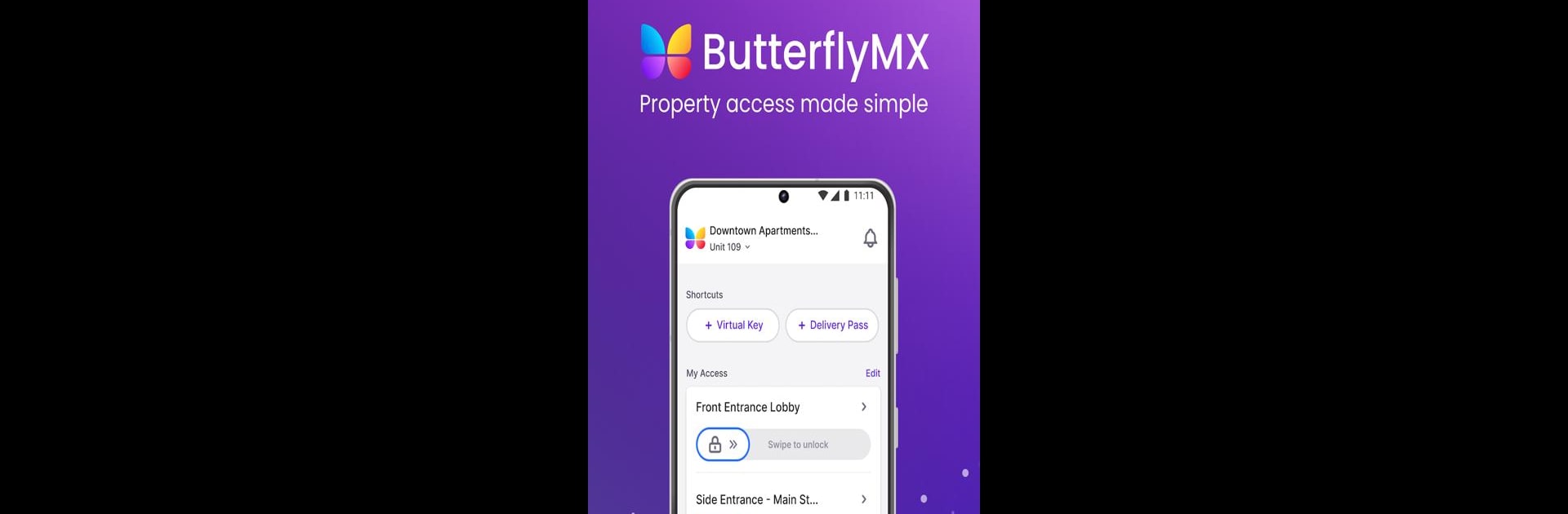Multitask effortlessly on your PC or Mac as you try out ButterflyMX, a Productivity app by ButterflyMX, Inc on BlueStacks.
About the App
ButterflyMX makes coming and going at your building a stress-free experience. Forget fishing for your keys or running down to let in a delivery—now, everything’s at your fingertips. With this app, you can open doors, manage guest access, and keep tabs on who’s coming and going, right from your phone. Whether you’re a resident, property manager, or just waiting for a package, ButterflyMX brings modern simplicity to building entry.
App Features
-
Remote Door & Gate Control
Open doors or gates for yourself, guests, or delivery drivers no matter where you are. All you need is your phone. -
Video Entry Calls
See and speak with visitors before letting them in, thanks to real-time video calls. It’s easy to check who’s at the door, even if you’re miles away. -
Virtual Keys for Guests
Instantly send digital keys to friends, family, or service people. Manage when and how they enter—perfect for those times you’re not home. -
Delivery PINs & Package Rooms
Share secure delivery PINs to make dropping off packages a breeze, or give access to package rooms so you never miss a delivery. -
Automatic Entry Logs
Every entry is snapped and logged with a date and time stamp, giving you a photo record whenever someone accesses your building. -
Easy Integration with Property Management
All access data is also available to property managers through an organized dashboard, making building management less of a headache. -
Handy Elevator Controls and Key Lockers
Use your phone for elevator access or to pick up extra keys from a secure locker—no fuss, no waiting.
ButterflyMX by ButterflyMX, Inc brings all these perks together in one simple app you can use on your phone or even with BlueStacks on a larger screen. No more missed guests, confusion, or rushing downstairs—just quick, secure access made easy.
Switch to BlueStacks and make the most of your apps on your PC or Mac.