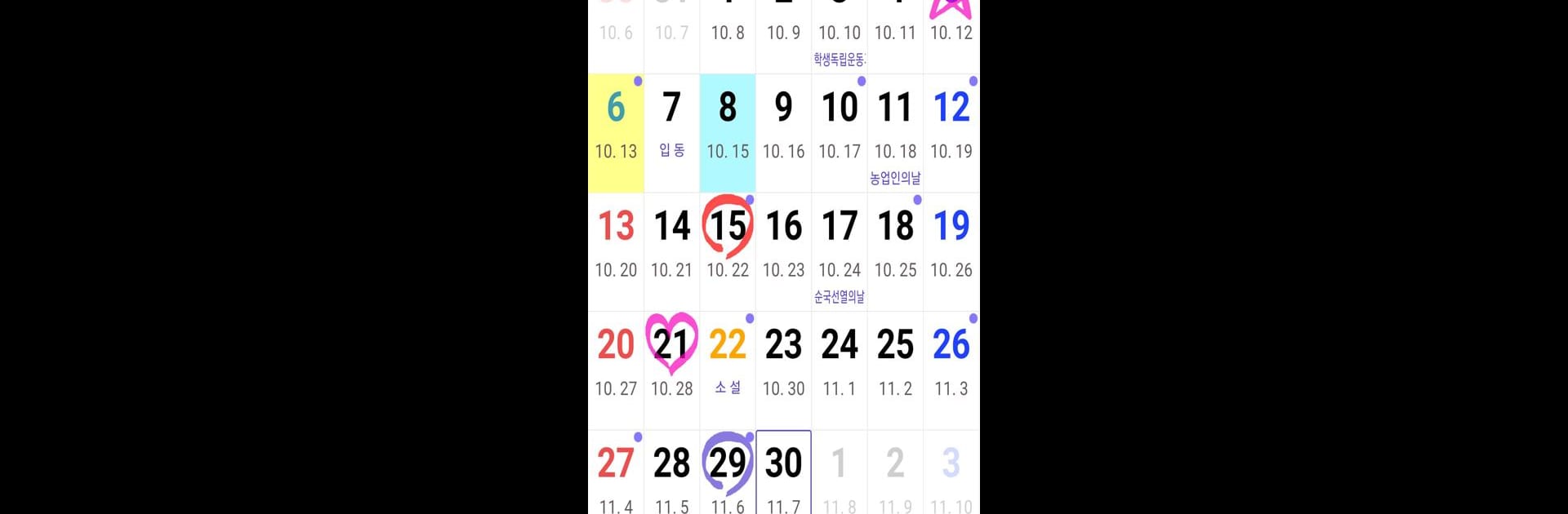Why limit yourself to your small screen on the phone? Run 달력 – 음력, 일정관리, an app by EZ_APP, best experienced on your PC or Mac with BlueStacks, the world’s #1 Android emulator.
About the App
달력 – 음력, 일정관리 is your all-in-one calendar that packs way more than just dates and holidays. This is a Productivity app by EZ_APP that makes it easy to track your plans, keep tabs on important lunar dates, and manage every event, anniversary, or memo without any fuss. Whether you’ve got birthdays to remember, meetings to stay on top of, or you’re just curious about lunar holidays and traditional solar terms, this calendar’s got you covered.
App Features
-
Lunar and Solar Calendars
Switch between lunar and solar calendars effortlessly. You can see holidays, anniversaries, 24 solar terms, and even customize what details show up right on your main view. -
Anniversaries, Schedules, and Memos
Add your events or anniversaries—solar or lunar—with a memo or even attach a photo for that extra detail. It’s handy for keeping special days memorable. -
Visual Date Markers & Emojis
Want to mark a day with a heart, a star, or just a big X? Long-press any date to add emoji, marks like O/X, or even jot down something in your own handwriting. -
Custom Views
Choose to see your month in a standard calendar view or switch things up to focus on events and schedules. There’s a magnified view, yearly schedules, and easy ways to jump between dates. -
Widgets for Quick Access
Pop a customizable widget right on your home screen. Pick from sizes like 1×1, 4×4, or 5×5—great for checking today’s schedule or the month at a glance. -
Secure & Searchable
Set up a password lock to keep things private, and quickly search your entire list of events with just a couple taps. -
Reminders & Notifications
Never miss a thing—set alarms and get notifications about your appointments or to-dos. -
Back Up and Restore
Keep your info safe by backing up schedules to your mail, SD card, or the cloud. You can even send and receive plans using Bluetooth or the internet. -
Handy Extras
Check the weather or detailed dust reports, look up your constellation, calculate D-days, and browse through seasonal customs info. Lots to explore if you’re detail-oriented. -
Easy Navigation
Change months or years with a swipe, and pick the date you need in seconds—no hassle.
달력 – 음력, 일정관리 works smoothly on BlueStacks, letting you manage your life from your desktop if you like things on a bigger screen. The app also plays nicely with Google calendars, so importing events is a breeze when you want everything in one place.
Big screen. Bigger performance. Use BlueStacks on your PC or Mac to run your favorite apps.