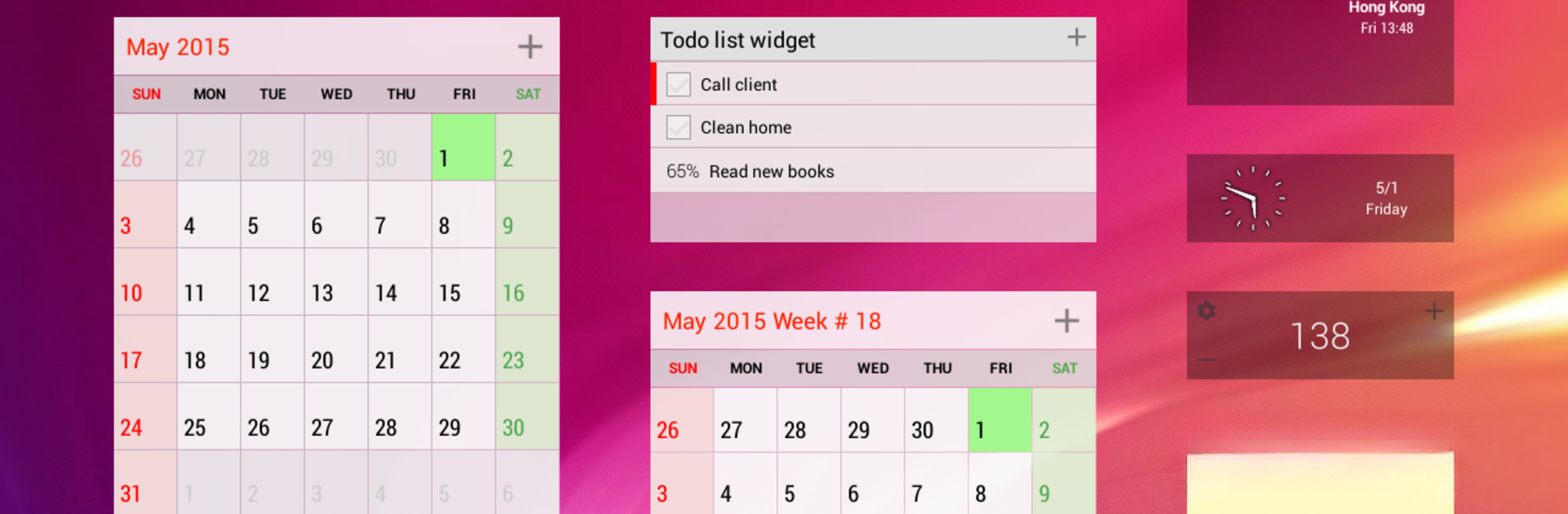Why limit yourself to your small screen on the phone? Run Calendar N, an app by KF Software House, best experienced on your PC or Mac with BlueStacks, the world’s #1 Android emulator.
About the App
Calendar N is your all-in-one organizational sidekick from KF Software House. Whether you need to plan the week, keep an eye on the year ahead, or just see what’s coming up later today, this app’s got you covered. It’s packed with useful tools and customizable widgets that make it easy to stay updated, remember your appointments, and have your schedule at your fingertips—on your phone or even while using BlueStacks.
App Features
-
Multiple Calendar Views
Switch between daily, weekly, monthly, and even yearly layouts to spot your tasks and events fast—no more endless scrolling or getting lost in your plans. -
Holidays for 30+ Regions
Stay a step ahead with public holidays included for more than 30 different countries. You won’t have to hunt for that info yourself. -
Voice Reminders & Notes
Just say what you need to remember, and Calendar N keeps track. There’s even a handy sticky note widget where you can record your messages. No typing if you don’t want to! -
Lunar Phases & Sun Data
Curious about the next full moon or when the sun sets? Calendar N has sunrise, sunset, and moon phase tracking built right in. -
Handy Widgets for Everything
Choose from over 10 widgets: agendas, classic calendars, world clocks, a todo list, counters, and more. Pin them wherever they work for you. -
Global Weather Updates
Get up-to-date weather reports for your favorite spots, with support from several different weather providers. -
Works Smoothly on BlueStacks
If you like organizing your life on your computer, Calendar N runs seamlessly on BlueStacks for that extra bit of flexibility.
Ready to experience Calendar N on a bigger screen, in all its glory? Download BlueStacks now.