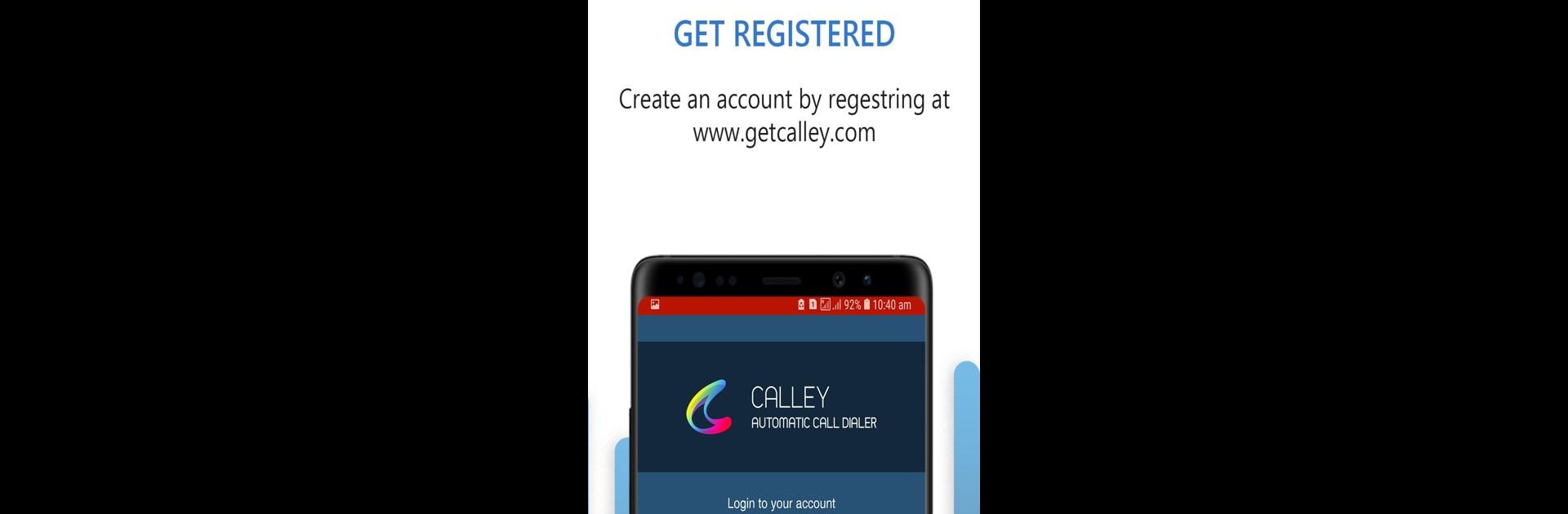Multitask effortlessly on your PC or Mac as you try out CALLEY – Automatic Call Dialer, a Productivity app by C S Tech Infosolutions Pvt. Ltd. on BlueStacks.
About the App
Say goodbye to dialing numbers by hand! CALLEY – Automatic Call Dialer makes life a whole lot easier for anyone who needs to call lots of people—like for business, marketing, or event invites. Instead of juggling spreadsheets and spending hours dialing, this app lets you set things up once and start calling with just a tap. If you’re looking for an effortless way to manage those long call lists, this tool does the heavy lifting so you can focus on your conversations, not your phone.
App Features
-
Effortless Bulk Calling
No more entering numbers one at a time. Just upload your lists and let the app handle the rest—your call queue is ready whenever you are. -
Simple Account Syncing
Create your account, upload your contacts online, and sync everything right to your phone. That’s it. Now your call campaigns are literally in your pocket. -
Hands-Free Calling Sessions
Hit that start button and watch the app dial through your list one by one, so you can keep your eyes (and hands) where they belong. -
Real-Time Note Taking
Jot down details or feedback right after each call, without switching between apps or scrambling for a pen. -
Smart Call Rescheduling
Need to skip a tricky call or follow up later? You can push any call to the end of your list and come back to it when you’re ready. -
Instant Call Feedback Sharing
Shoot your call notes to your email with a tap, making follow-ups and tracking a breeze. -
Works Smoothly with BlueStacks
Prefer working from your desktop? CALLEY – Automatic Call Dialer plays nicely with BlueStacks, so large-scale call sessions can fit into any workflow.
Ready to experience CALLEY – Automatic Call Dialer on a bigger screen, in all its glory? Download BlueStacks now.