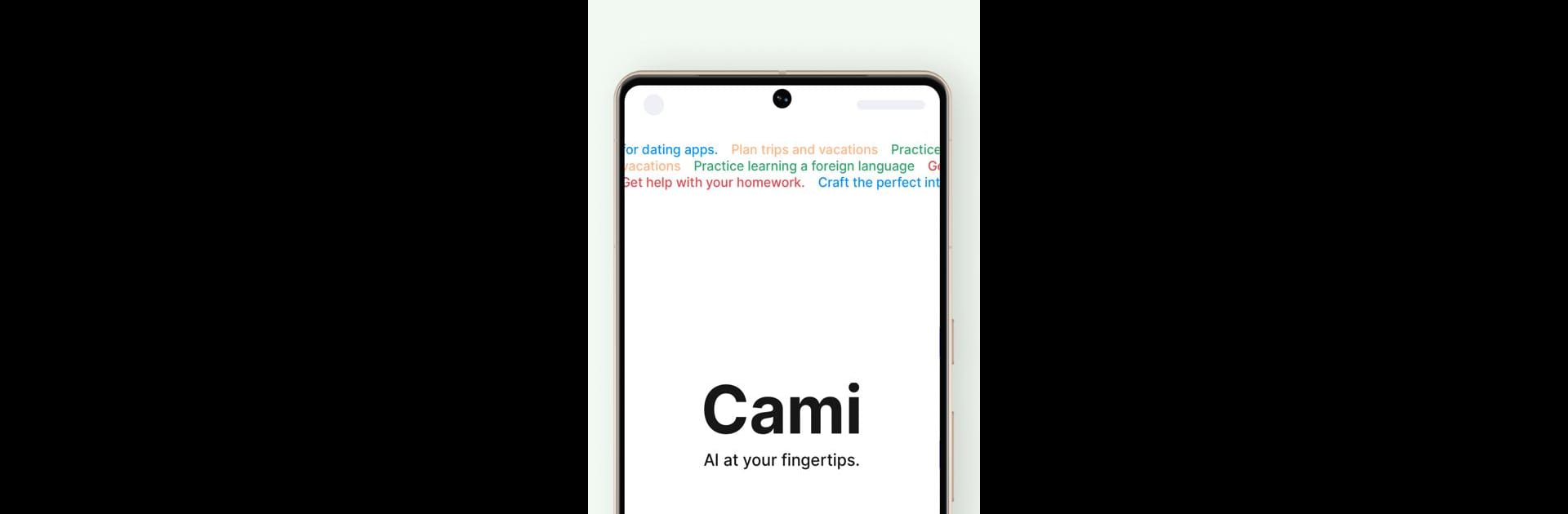Get freedom from your phone’s obvious limitations. Use Cami – AI at your fingertips, made by Superdrop Labs Inc., a Productivity app on your PC or Mac with BlueStacks, and level up your experience.
About the App
Meet Cami – AI at your fingertips, the revolutionary AI super assistant by Superdrop Labs Inc. Whether you’re managing work, school, or personal projects, Cami is here to help with tasks ranging from language learning to creative endeavors. It’s an AI that truly understands and supports you like a companion, now available on your Android device. Powered by OpenAI’s cutting-edge technologies like ChatGPT, GPT-4, and Stable Diffusion, Cami transforms personal assistance into an engaging experience.
App Features
- Engaging AI: Experience natural, flowing conversations. Whether you need advice or just a friendly chat, Cami’s got your back.
- Helpful Assistant: From planning menus to organizing your travel itinerary, Cami makes task management a breeze.
- Homework Helper: Tough assignments? No problem. Cami assists with explanations and problem-solving.
- Professional Writing Assistant: Craft emails and create content effortlessly.
- Magical Image Generation: Generate unique images for any need.
- Multilingual Maestro: Communicate in nearly any language.
- Security and Privacy: Your data is safeguarded with top-notch encryption.
- Free and Universal Access: Enjoy advanced AI features at no cost, with options to upgrade for even more capabilities.
Experience Cami seamlessly with BlueStacks, making it easier to interact with your AI companion.
BlueStacks brings your apps to life on a bigger screen—seamless and straightforward.