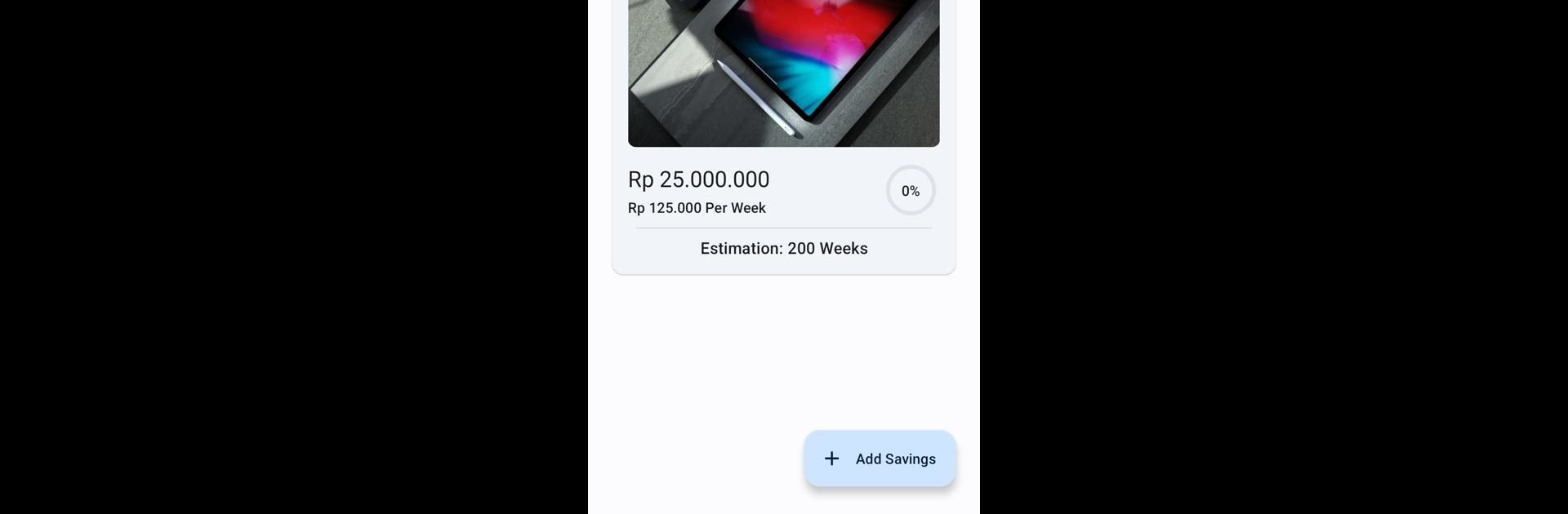Why limit yourself to your small screen on the phone? Run Celenganku – Pencatat Tabungan, an app by Digitalism Ideas, best experienced on your PC or Mac with BlueStacks, the world’s #1 Android emulator.
Celenganku – Pencatat Tabungan feels like a simple piggy bank tracker on the phone, just without the mess of coins. It keeps things offline, so it does not ask for logins or data, and it runs even when the signal is bad. The flow is very direct. Create a savings goal, set a target amount, give it a name like New Phone or Rent Cushion, then record deposits as they happen. If money comes out, that can be noted too, so the balance stays honest. The screens focus on the numbers and progress, which makes it easy to see how far there is to go without digging through extra menus or confusing charts.
What stands out is how calm it feels. No syncing, no extra noise, just manual entries that make the habit stick. On BlueStacks, using it on a PC is surprisingly handy. Typing amounts with a keyboard is faster, the bigger display makes the history and totals easy to read, and switching between goals is smooth with a mouse. It suits anyone who prefers a straightforward savings log, especially for cash stashes, family goals, or side projects. It is not trying to be a full finance suite with bank links and complex budgets. It is more like a clean notebook for savings, open it, add the date and amount, watch the total grow at a steady pace.
Eager to take your app experience to the next level? Start right away by downloading BlueStacks on your PC or Mac.