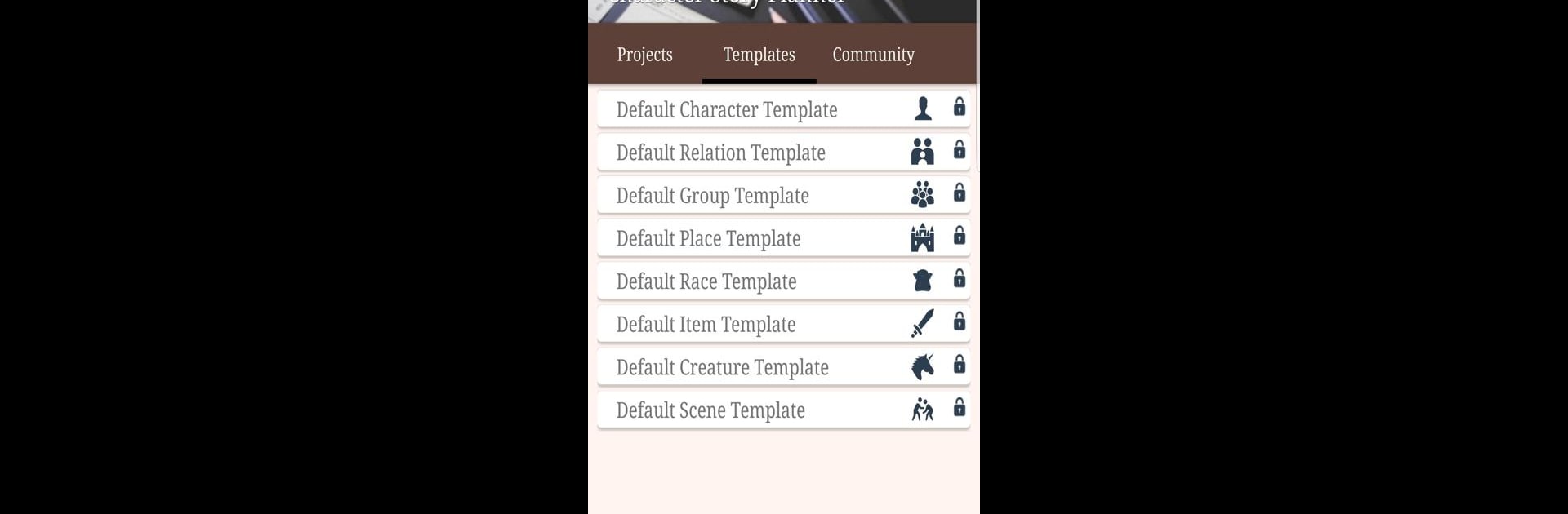Why limit yourself to your small screen on the phone? Run Character Story Planner 2 – World-building App, an app by lfantasia, best experienced on your PC or Mac with BlueStacks, the world’s #1 Android emulator.
About the App
Ever get caught up juggling all those wild ideas for your story, only to lose track of a side character or the rules of your own world? Character Story Planner 2 – World-building App from lfantasia was built for creative minds like yours. Whether you write novels, craft tabletop campaigns, or just love making up entire universes for fun, this productivity app brings a handy—and surprisingly enjoyable—way to keep your world-building organized, tidy, and at your fingertips.
App Features
-
All-in-one Creation Suite
Build more than just characters. This app lets you craft relationships, groups, deities, races, items, scenes, creatures, and more—all neatly sorted in categories. Yes, even that bizarre vampire-wizard hybrid you dreamed up last night. -
Custom and Ready-made Templates
Need structure? Use the built-in templates to get started, or design your own to fit your exact style. You can fill out details through default questions, or switch things up with templates you or others create. -
Effortless Organization
No more sticky notes littering your desk. Keep your plots, backstories, and world history super organized, whether you’re storyboarding a novel or mapping out your next campaign for friends. -
Perfect for Any Storyteller
If you’re a D&D planner, a novelist, or someone who just loves inventing worlds, this app adapts to your workflow. Great for solo writers or collaborating with a group. -
Easy Management
Move between different parts of your universe with a few taps. Want to jump from building a race to outlining its history? No problem—it’s all just a tap away.
And if you’re into working on a bigger screen, BlueStacks is an option too.
Switch to BlueStacks and make the most of your apps on your PC or Mac.