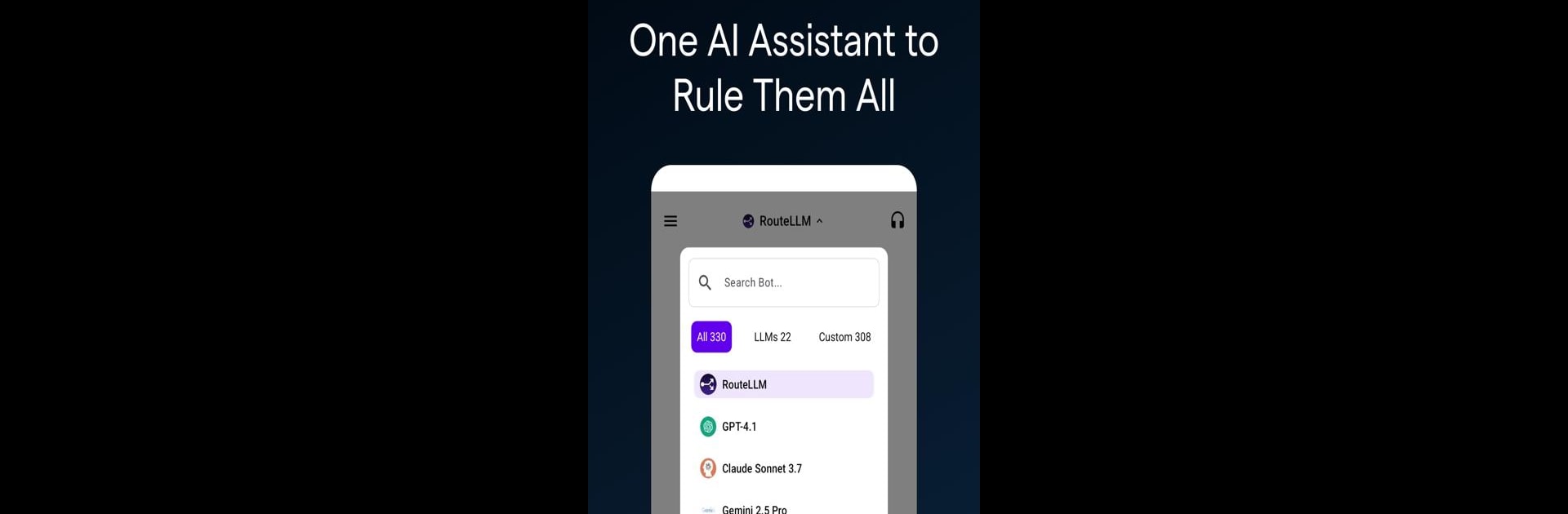Why limit yourself to your small screen on the phone? Run ChatLLM – AI Chat And Agents, an app by Abacus.AI, Inc., best experienced on your PC or Mac with BlueStacks, the world’s #1 Android emulator.
About the App
ChatLLM – AI Chat And Agents from Abacus.AI, Inc. is like having your own super-smart digital sidekick. Whether you want help brainstorming ideas, need answers fast, or just feel like chatting, this AI-powered app is set up to make your life a bit easier. You can ask questions, talk things out, or even bring your creative concepts to life without breaking a sweat.
App Features
-
Smart Conversations
Have real, back-and-forth chats that feel surprisingly natural. Toss out questions, noodle on ideas, or get help with random topics—ChatLLM’s always ready to respond. -
Voice Chat & Dictation
Prefer saying things out loud? You can chat with the app using your voice, and it’ll transcribe everything for you. Hands busy? No problem. -
AI Art & Images
Got an idea you want to see? Share your vision in words and let the app turn it into digital art or graphics—handy if you need quick visuals for social media, projects, or just for fun. -
Document Help & Summaries
Create files like essays or reports faster, or let ChatLLM whip up quick summaries from the text you feed it. No more wading through walls of info when you’re pressed for time. -
Coding Support
Struggling with code? Get instant help debugging or creating snippets, whether you’re a seasoned dev or just learning the ropes. Works with several programming languages. -
Top-Tier AI Models
ChatLLM taps into some of the latest big-name models (like GPT-4o and Gemini) to make sure your responses are as accurate and relevant as possible. -
Smooth Experience Across Formats
Whether you’re typing, talking, or generating visuals, the app blends everything into a single, user-friendly workspace. Try it out on BlueStacks for even more flexibility.
Big screen. Bigger performance. Use BlueStacks on your PC or Mac to run your favorite apps.