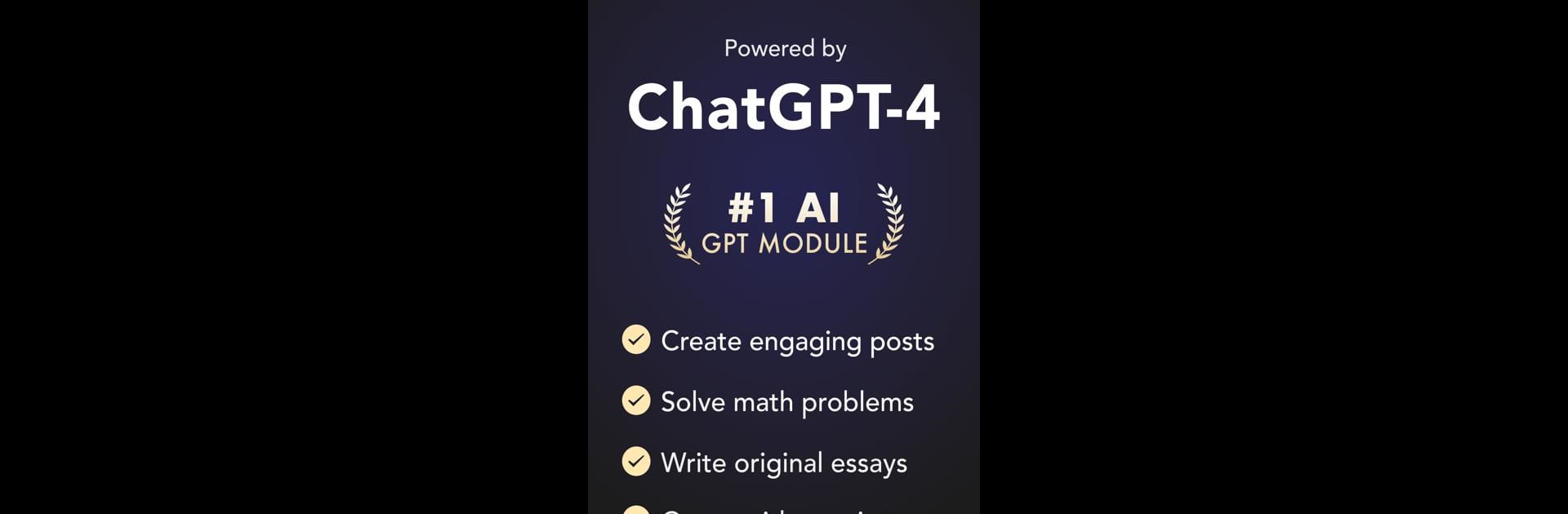Upgrade your experience. Try ChatMax – AI Chat Assistant, the fantastic Productivity app from TechnoTranscender, from the comfort of your laptop, PC, or Mac, only on BlueStacks.
About the App
ChatMax – AI Chat Assistant by TechnoTranscender brings advanced AI right to your fingertips, transforming everyday productivity. Using cutting-edge language models like ChatGPT and GPT-4, ChatMax provides instant, reliable answers on anything from history and science to pop culture. Expect engaging, intelligent conversations with this personal AI assistant and chatbot friend.
App Features
Ask Any Question, Get Instant Answers
Forget the endless web searches. ChatMax delivers detailed answers to all your questions right on the spot.
Human-like Conversations
ChatMax engages in smart, friendly discussions on topics ranging from sports and movies to personal advice.
Generate Ideas & Write Effortlessly
Need writing help? ChatMax generates ideas, outlines, and full articles with ease.
Multilingual Capabilities
ChatMax chats, translates, and teaches languages, letting you practice and learn new ones.
Unleash Creativity
Create poems, stories, lyrics, and more with ChatMax—your co-creator for unlimited possibilities.
Personalized Recommendations
Get tailored suggestions for books, movies, or local hotspots based on your interests.
Enjoy ChatMax even more on your PC or Mac using BlueStacks to make the most of your AI-driven experience!
Eager to take your app experience to the next level? Start right away by downloading BlueStacks on your PC or Mac.